Speed is a practical necessity for all websites. While there are lots of ways you can do this, and Content Delivery Network (CDN) is ideal for getting your site to load fast regardless of where the end user is located. Though, as this list of free and premium CDNs will show, there’s overwhelming choice.
Though, you don’t have to bog yourself down with decision paralysis. There are a few top solutions to suit a variety of needs. What’s more, because WordPress is popular, integrating a CDN is a piece of cake. This means you can concentrate on what a solution will offer, rather than how you’ll implement it.
As such, this article will look at some of the popular free and premium CDNs for WordPress. Before this, let’s fill in the blanks when it comes to how a CDN can help you.
What a Content Delivery Network (CDN) Is
In a nutshell, a CDN is a network of servers across the globe. The goal is to take your site, distribute it across those servers, and call on it when a local user accesses your site. For example, if you’re a site owner in the US, you’re often going to use a server located in the country. Users close in a relative sense to that server won’t see any issues.
Though, for an end user in Australia, the time it takes to get your site from one server to the other will cause lag. In fact, this is a big aspect in testing your site speed with tools such as Pingdom or GTmetrix:
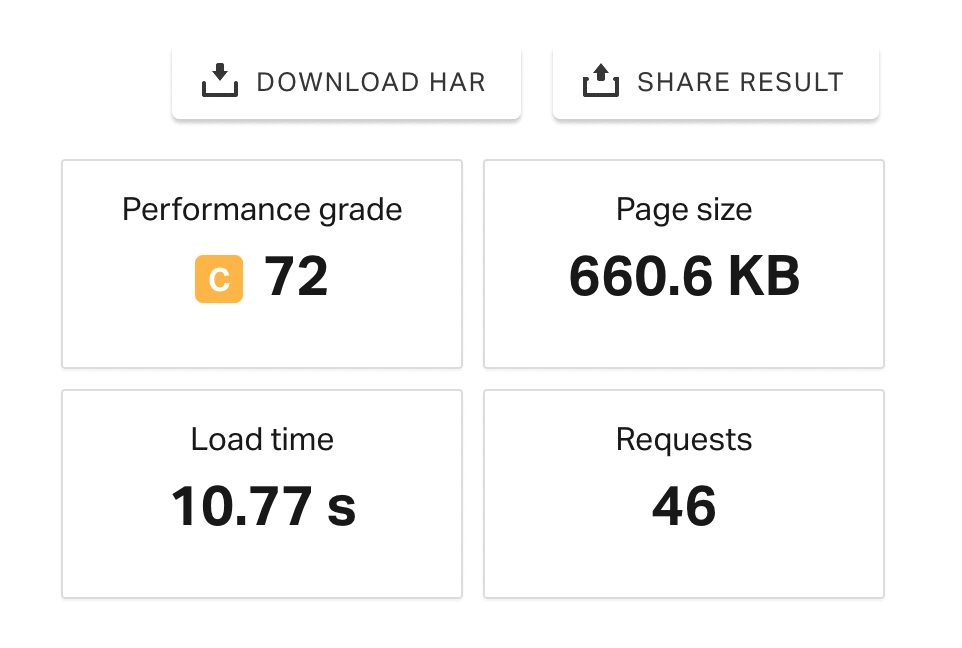
A CDN chooses the most relevant server (read: the closest) for the end user, and serves that. It’s the same site for all practical purposes, but offers a dramatic difference to your visitors. As such, they’re vital for a high-performing website that runs fast almost anywhere on the planet.
The Perks of Both Free and Premium CDNs for Your Site and Its Users
The general benefit of using free or premium CDNs is speed. Though, if you drill down further, there are specific reasons why a fast site is better than a slow one:
- In short, search engines prefer fast sites. Google considers speed to be an important factor, and uses it in part to determine a site’s PageRank calculation.
- A site that loads quickly improves the user’s experience, which is crucial for optimizing conversion rates. After all, even a two-second loading time can hammer your bounce rate.
There’s also a bandwidth saving for your host too. Because a CDN uses its own servers, your host won’t be responsible for allocating resources. As such, you can better use your host’s resources, and farm out others to your CDN.
10 Top Free and Premium CDNs for WordPress
Over the next few sections, we’ll discuss ten of the best free and premium CDNs on the market. We’ll talk about the general features of each solution, along with their pros and cons. Of course, we’ll also tell you the cost of each one.
Here’s a summary of our inclusions:
- StackPath. An enterprise-level solution that comes with similar-sized pricing.
- Amazon CloudFront. It integrates with AWS, so will be suitable if you use that service.
- CDN77. This is the only CDN that can work from space! It’s another service that best suits huge networks.
- Cloudflare. The perennial choice of users with low budgets, Cloudflare is great regardless of whether you’re on the free or premium tier.
- CDN.net. The pricing is better than other large CDNs, but offers less in the way of features and functionality.
- jsDelivr. This servers your JavaScript dependencies from a network of servers.
- Site Accelerator. Automattic’s own solution is an image and file CDN that’s ideal if you’re a Jetpack user.
- KeyCDN. Good pricing and solid features means KeyCDN is a top-tier solution for all users.
- Swarmify. A video CDN that works great alongside other full-featured CDNs.
- BelugaCDN. This budget CDN is an outlier pic if you’re looking for a long-term and cheap CDN.
While you might have heard of some solutions here, others could be new. As such, we encourage you to jump around the post and check out whatever CDNs appeal to you. Let’s begin!
1. StackPath

First on our list of free and premium CDNs is a solution you may not know in its current guise. StackPath is a rebranded and enhanced MaxCDN – a product we’ve covered on the blog before.
Regardless of its name, it’s an industry-standard CDN, trusted by millions of users. StackPath offers high-performance and better security, along with a bunch of other features and specifications:
- A direct connection to the StackPath network – great for high-traffic applications.
- The ability to serve Secure Sockets Layers (SSL) certificates from StackPath’s servers, rather than from your ‘origins’.
- You’re able to set custom rules for your setup, to make sure StackPath works for your needs.
StackPath also offers in-depth support across a variety of channels. In the past, we’ve shown how MaxCDN and WordPress integrates, and it will be a similar case for StackPath too.
Though, it’s worth noting that we couldn’t find any pricing on StackPath’s website. This often indicates that you’ll need a substantial budget to afford its service. As such, this could be a deal-breaker for you.
2. Amazon CloudFront
Amazon (of course) are an integral part of online shopping for millions of users. What’s more, there are various ‘wings’ of the brand, and you can find services such as audiobooks, and cloud computing too. Amazon’s CloudFront is their take on a CDN that’s worth investigating.

CloudFront is one part of the whole Amazon Web Services (AWS) offering. As such, your AWS resource allocation includes millions of ‘function invocations’ for the platform.
As you’d expect, you’re in good hands with CloudFront. Amazon Prime Video, Hulu, Slack, and more all use the CDN to deliver content across the globe. This is down to a robust, enterprise-level set of features and functionality:
- There’s deep integration with the whole AWS network of tools and services.
- The ‘edge network’ expands across 47 countries, covering all populated continents. Though, coverage could be better in the southern hemisphere and Asia.
- There’s state of the art security across the whole CloudFront infrastructure.
- You get a bunch of real-time metrics and analytics to help you fine-tune your CDN provision.
The pricing strategy of CloudFront is based on location and traffic demand. Bandwidth is usually cheaper when the data transfer is within a continent. Also, there’s no minimum fee. Though, if you’d like to get an estimate, the Monthly Bandwidth Calculator could help. The AWS network is notorious for having a complex pricing structure, so researching the price upfront is a solid idea.
The good news is that there’s an AWS free tier, although you’ll want to make sure you set up relevant notifications to help keep you within budget.
3. CDN77
If you had dreams of being an astronaut when you were young, CDN77 might be the closest you will get. It’s a CDN that is the distribution network for Hubble space telescope images. As such, if the network can serve images from space, getting your site across the globe will be no sweat.
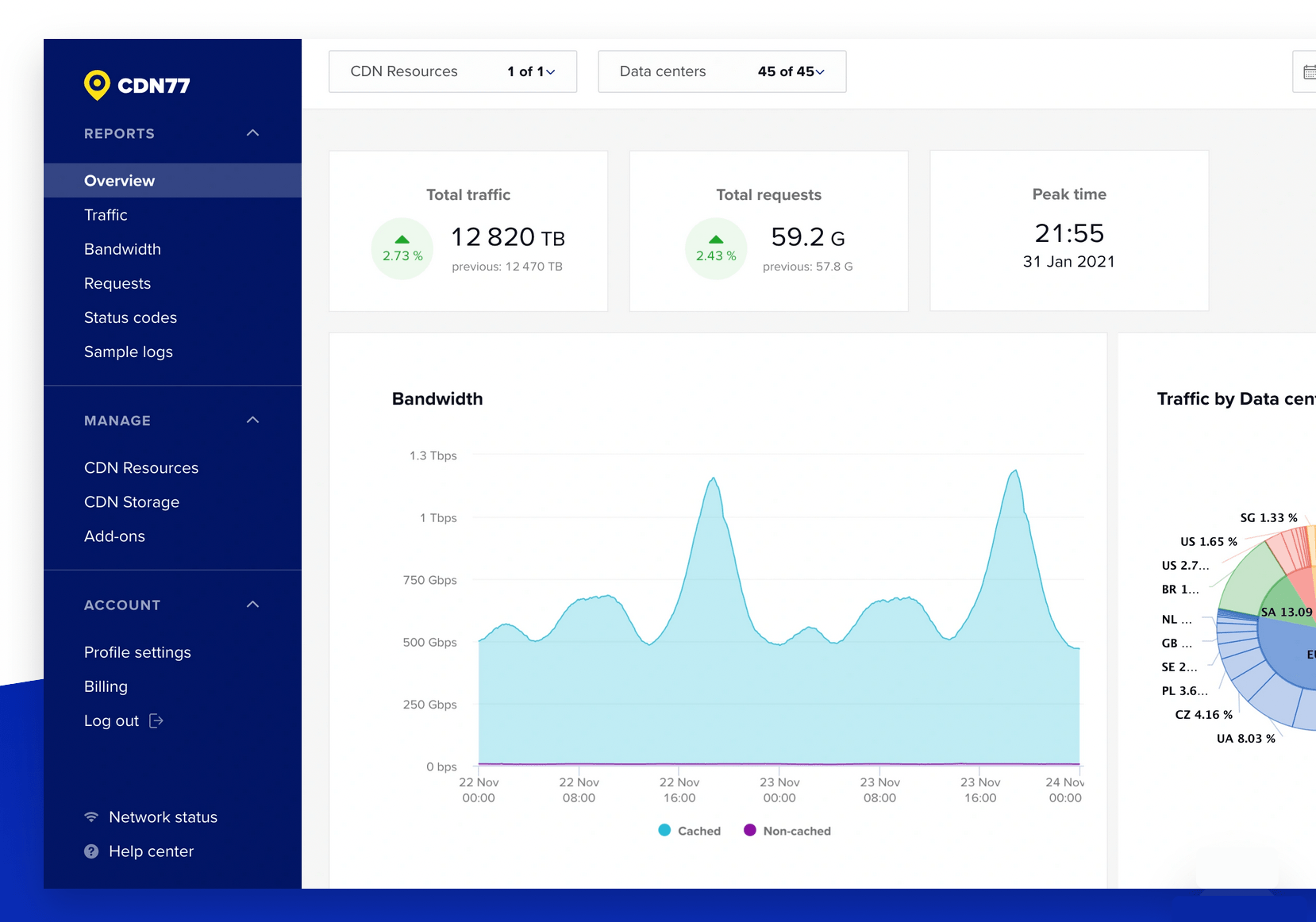
It’s a managed CDN with a custom dashboard that look a lot like Kinsta’s. There are data centers across six continents, along with lots of other high-powered features:
- Top of the line HTTPS/2 optimization.
- Brotli compression, which will help keep your resource usage to a minimum.
- There’s lots of security features to leverage, such as SSL certificate hosting, and robust whitelisting.
- A comprehensive administrative back end, to help best serve your content to every user.
Companies and tools such as phpMyAdmin, Avast, and CentOS all use CDN77 to serve content, and support is on hand regardless of your traffic size.
Pricing is different to other solutions too. There are a few preset pricing plans, starting at $199 for 6TB of month-on-month traffic. This could stretch the budget of all but the biggest sites. As such, the next entry on our list could suit you better.
4. Cloudflare
If you’ve been using WordPress for a while, you’ll have heard of Cloudflare. It’s a longstanding CDN in the space, and has emerged as a standard solution for low- and no-cost content distribution.
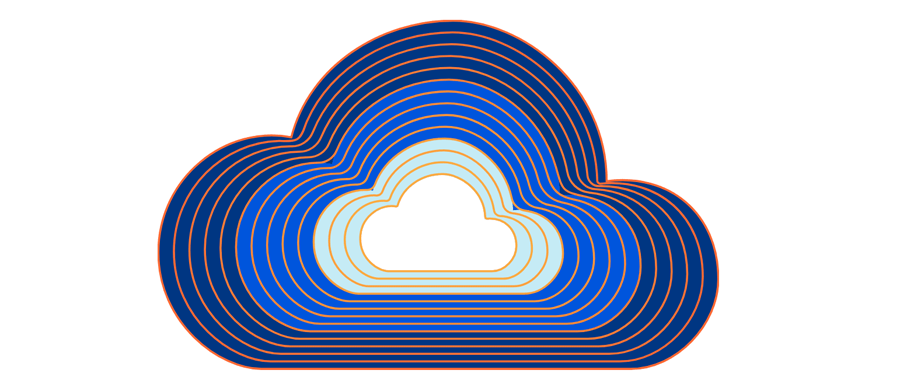
Here are a few key aspects of Cloudflare’s offering:
- The network spans over 100 countries and 200 cities.
- Cloudflare performs a real-time threat analysis of incoming traffic to your site.
- It provides a robust set of features for all types of website.
- There’s a dedicated WordPress plugin, although many third-party solutions integrate with Cloudflare also.
Cloudflare also provides real-time protection against Direct Denial of Service (DDoS) attacks, custom site analytics, and integrates with a number of web applications.
What’s more, there’s also a server-side, enterprise-grade Website Application Firewall (WAF). This isn’t something you’ll find in many other free or premium CDNs.
As for pricing, there are four plans to choose from. Most will use the free tier, as there’s a lot of value there. You’re able to upgrade for a subscription of at least $20 per month. This also represents supreme value, especially as the Pro tier gives you access to the WAF. In fact, you may be able to find a better deal direct with your host, as Cloudflare integrates with many of them.
5. CDN.net
CDN.net represents a middle ground among free and premium CDNs, in that the pricing is much like CDN77, but offers functionality more suited to ‘real-world’ applications.

In fact, it’s worth noting some of the main selling points of CDN.net:
- There are over 160 Points of Presence (PoPs).
- They bost a 100 percent uptime over the past 12 months.
- The whole service is great for e-commerce and video streaming applications.
In addition, you can also build your own private CDN network. This gives you an optimum way of creating your own solution for your needs.
Given the wealth of functionality in the box, you’d expect the price to be high. Much like CDN77, the tiers relate to traffic levels. Though, you’ll find that while the upfront cost is cheaper – for example, $100 for 3TB – you get half as much resources.
This isn’t going to be an issue for smaller sites and networks, although if you require more than the lowest tier available, you could make a large dent to your budget.
6. jsDelivr
All of the free and premium CDNs have been commercial, high-cost solutions. In contrast, jsDelivr is a free, open-source CDN with a bunch of sponsors including Cloudflare.
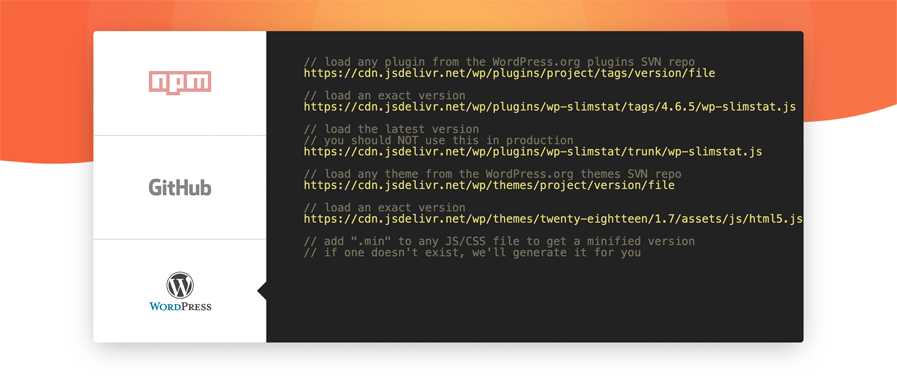
As you can tell by the name, jsDelivr focuses on hosting JavaScript files. Of course, JavaScript is an inherent part of almost all WordPress themes, so a dedicated CDN for those files would be welcome.
In fact, jsDelivr uses a multi-CDN network to serve files, from the likes of Cloudflare, Fastly, and more:
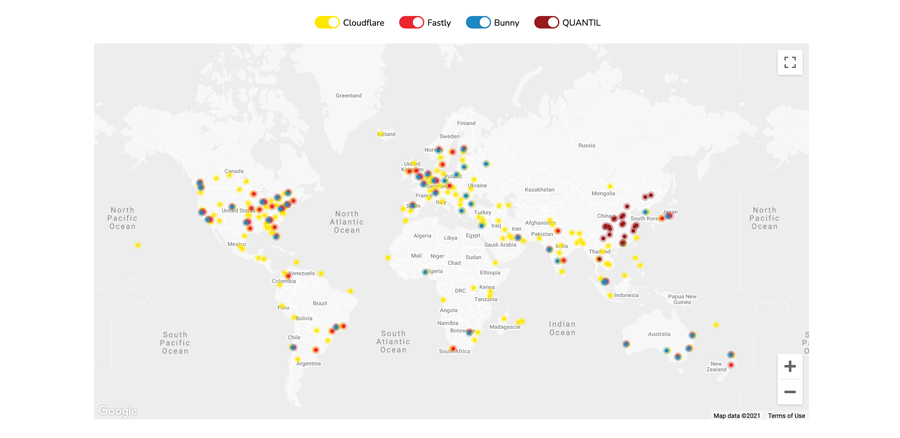
The service boasts over 750 PoPs, although this is going to be through other CDNs. The idea is that you’re calling JavaScript files from a CDN, rather than using your own resources. This follows through to WordPress too, as jsDelivr can integrate with the Content Management System (CMS). This means you can load the JavaScript for themes, plugins, and core from the jsDelivr servers.
On the whole, jsDeliver isn’t going to be your only CDN, but it could be a part of your whole strategy. Speaking of which, there’s another similar solution we’ll cover next.
7. Jetpack’s Site Accelerator
Jetpack is a polarizing plugin, but does have a feature set that is tempting in some aspects. One of the most useful is its Site Accelerator:
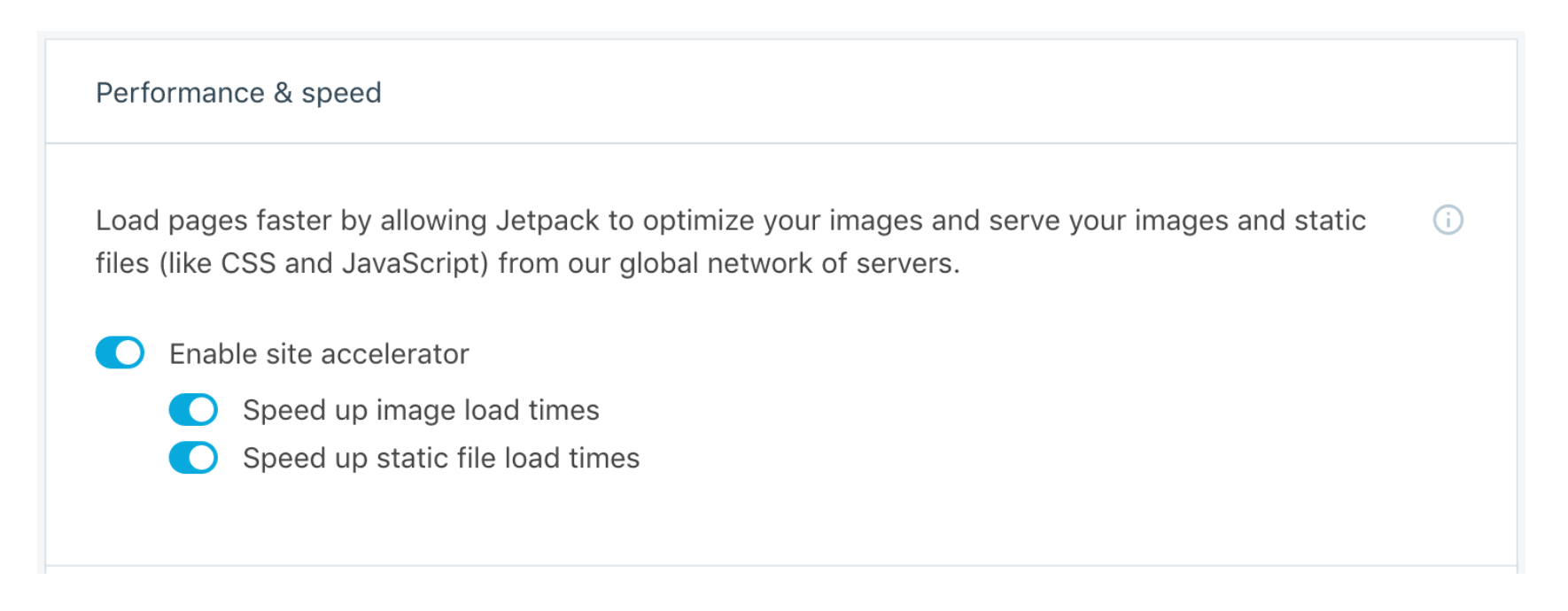
It’s a collection of tools that helps you minify JavaScript and CSS, while serving them (and your images) from Automattic’s servers.
While the tool serves static files from its own servers, it won’t count those created as part of the caching process. As such, it’s a niche CDN that can dovetail with other products and services. We’d consider it less focused than jsDelivr, but it does offer functionality other solutions don’t provide.
- There are some drawbacks in using Site Accelerator though:
- Upscaling won’t apply to images, which isn’t necessarily a problem for most users.
- You don’t a choice of where your images are served from.
- Automattic stores images in the Site Accelerator cache “forever”, and you’ll need to contact them to purge a specific image.
On this last point, you’re able to recache an image by changing its name, but it’s a workaround that seems wasteful. Still, for a free image and file CDN, Site Accelerator is a solid solution, and a no-brainer if you’re already using Jetpack.
8. KeyCDN
Next up, KeyCDN is one of the more popular networks for distributing your site and its assets. It’s a scaleable and reliable solution, focused on speed.

The service spans six continents, and offers lots of basic features to help you serve content fast:
- There’s IPv6 and HTTP/2 support – vital for secure data transfer.
- KeyCDN includes image optimization support.
- You’re able to review your system logs in real time.
- The service includes GZIP compression as standard.
There’s lots more in the box too. For instance, there are a number of security tools to help keep you and your visitors safe, such as access rules, Two-Factor Authentication (2FA), and more.
Pricing is reasonable for the level of service too. There’s a $4 minimum, which equates to around 10TB. KeyCDN charge on usage, much like Amazon. It makes the pricing confusing in the first instance, until you ‘find your footing’.
9. Swarmify
As one of the newer CDNs on the market, Swarmify has a lot of catching up to do. Though, the service offering is solid. It’s a video CDN that focuses on providing a better browsing experience for visitors.
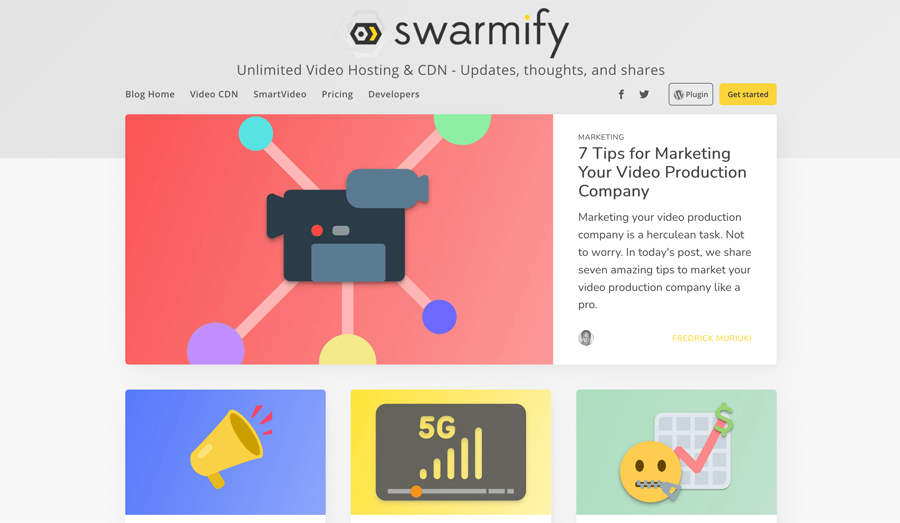
What’s more, a key goal is to help site owners move away from third-party video hosts such as YouTube and Vimeo. It’s a logical move for lots of reasons, especially Search Engine Optimization (SEO). In this regard, it competes with Jetpack’s similar service.
Given its key service, Swarmify is another niche solution that will work alongside others, rather than as a standalone CDN. The service features real-time optimization, which works to avoid congestion on your website and ensure a smooth traffic flow – as well as blazing fast speeds.
What’s more, there’s a dedicated WordPress plugin to help you integrate the service onto your website with the minimum of fuss:
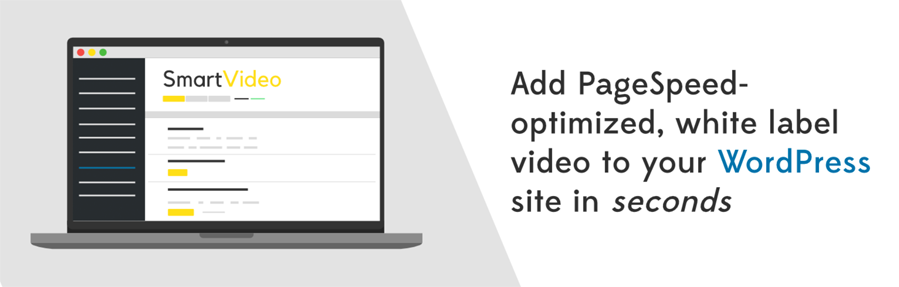
Swarmify’s pricing is reasonable too. The lowest tier is $29 per month, and higher tiers let you white-label and watermark videos, run ads, and more.
10. BelugaCDN
Our final solution on this list of free and premium CDNs is BelugaCDN. We’d consider it a true competitor to solutions such as Cloudflare, because of its low pricing structure.
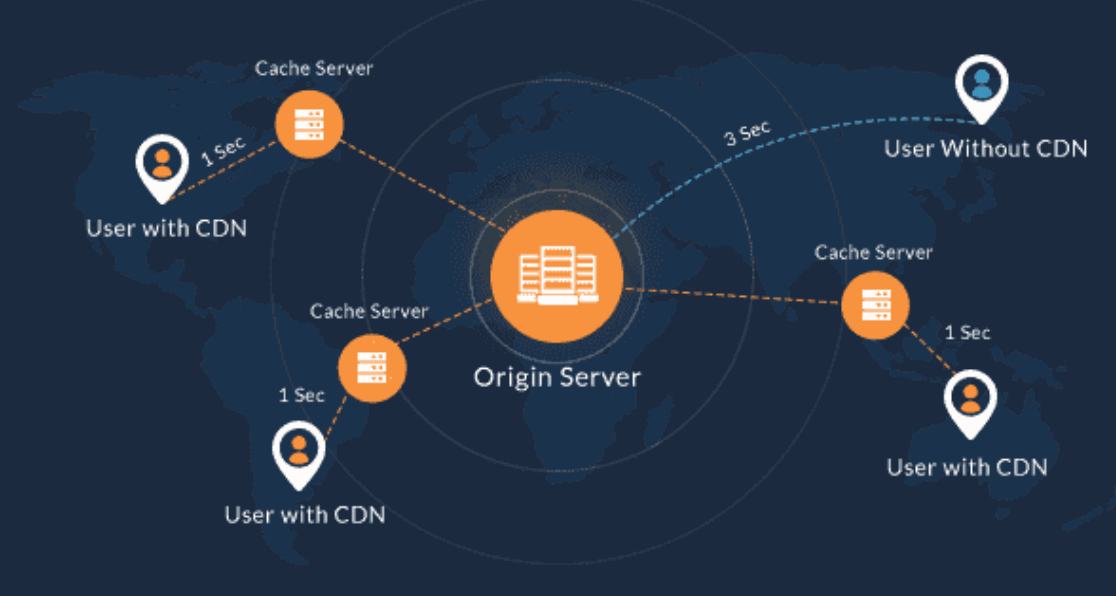
The feature set is robust and of value for the majority of sites, although it’s not as complex on the surface as other solutions. BelugaCDN offers most of the basic features you’ll need, such as large file and dynamic delivery options, and anti-DDoS protection. It also provides the ability to create a private CDN if you wish.
BelugaCDN runs on an IPv6 network, which means it’s safe, secure, and fast. You’re also able to carry out an immediate purge of assets you no longer want to cache.
What’s more, BelugaCDN runs well with WordPress too, which is good news for you. Though, while the site mentions a dedicated plugin to help you integrate the service, we couldn’t find it. Instead, the site mentions that W3 Total Cache is the plugin of choice, but again, we couldn’t find mention of BelugaCDN there either.
Still, at a cost of $22 per 2.5TB, BelugaCDN is a steal. There’s also no commitment, so you’re free to test the service and move on if it doesn’t suit you.
How to Choose Between the Top Free or Premium CDNs on the Market
At this point, you’ll have looked at some of the best free and premium CDN services available. Though, you’ll have to choose one and get started. Here’s our opinion:
For basic storage and delivery without budget, Cloudflare is going to be ideal. It integrates with many hosts, and has a cost-effective upgrade path.
If you’re already a Cloudflare user, we’d recommend skipping premium solutions such as BelugaCDN and upgrading to Cloudflare’s Pro tier. Still, if you’re new to CDNs, BelugaCDN is a good choice to test the waters.
For enterprises, you’ll want to consider one of the bigger players, such as CDN77 or StackPath. Of course, you’ll also need to budget to match, and a potential administrative presence to oversee it.
Of course, you could combine niche solutions to create almost a custom CDN. For example, Cloudflare’s free tier, jsDelivr, Jetpack’s Site Accelerator, and Swarmify could cover most of the bases you’ll need. What’s more, you’re spreading the resources between a few dedicated services. It could be that this represents the most powerful and wallet-friendly solution for you.
Wrapping Up
A CDN is an essential aspect of a modern website. It helps serve your site across the globe in a fast and consistent way. Depending on your solution, you can also make sure your assets such as images and site files are just as quick as your pages.
This post has looked at ten top free and premium CDNs. On the whole, Cloudflare represents the best value across the board. Though, you should research the options at your disposal, as no-one but you can decide on the best fit for your needs.
Are you looking into a CDN, and if so, which of these interest you? Let us know in the comments section below!









Leave a Reply