Searching for the best WordPress contact form plugin?
Because pretty much every WordPress website needs at least one form, you’re spoiled for choice when it comes to quality WordPress form plugins…which can actually make it harder to choose because you have so many options!
To help you find the best contact form plugin for your needs, we did the work to filter down that huge list to just 11 of our favorite form plugins. That’s still a lot of options, but we’ll make some recommendations at the end of this post.
All of these plugins are popular and well-rated. And most are free, which never hurts, right?
All of them can handle basic contact forms without breaking a sweat. And if you want to create more advanced forms (like integrating with your email marketing service or accepting payments), most of them can handle that, too.
Ready to get started? Let’s jump right into the plugins…
Best WordPress Contact Form Plugins
Here are our picks for the 11 best WordPress form plugins, in no particular order.
1. WPForms
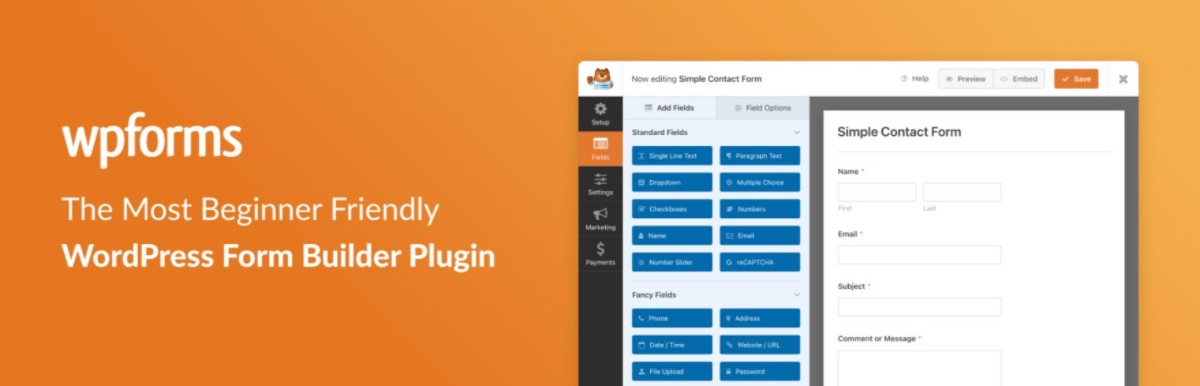
Active on over five million WordPress sites, WPForms is one of the most popular contact form plugins at WordPress.org. It’s very user-friendly thanks to its drag-and-drop builder and pre-built templates.
The free version of WPForms is fine for simple contact forms, while there’s a premium version that adds lots of advanced features, form types, and integrations.
Key Features
- Drag-and-drop form builder.
- Pre-built form templates.
- See form entries in your WordPress dashboard.
- Set up custom confirmation messages and email notifications.
- Spam protection with honeypot fields or Google reCAPTCHA.
- Advanced features like conditional logic and multi-page forms (premium).
- Create advanced forms like email opt-ins, payments, user registration, and lots more (premium).
- Zapier and CRM integrations (premium).
- GDPR compliance.
Form Builder Interface
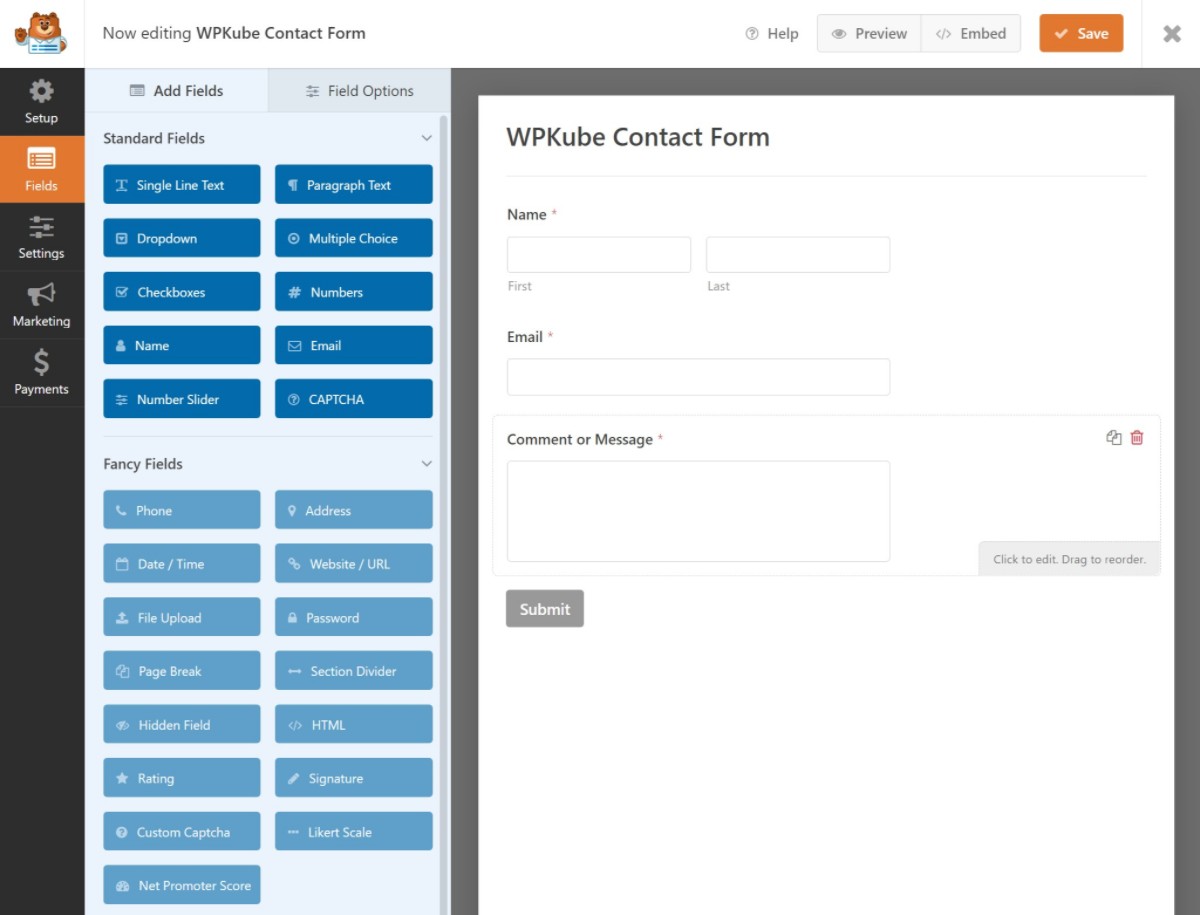
Pricing
WPForms has a free version at WordPress.org that’s fine for basic contact forms. For more advanced types of forms, the premium version starts at $39.50 and ranges up to $239.50.
However, that price only applies to your first year. After the first year, the prices more than double – e.g. the entry-level plan goes from $39.50 to $99 at license renewal.
Make sure to factor these renewal prices into your decision.
👉 Read our full WPForms review to learn more.
2. Simple Basic Contact Form
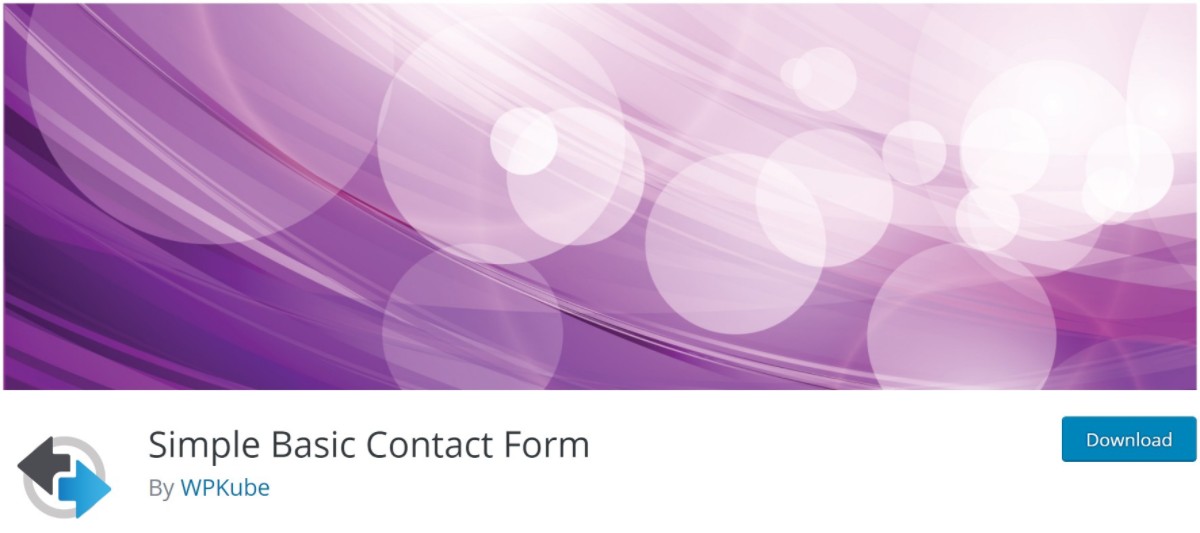
As the name suggests, Simple Basic Contact Form is a really lightweight and easy-to-use option for creating a simple contact form.
There’s no form builder. Instead, all you do is activate the plugin, add the shortcode, and you have a working contact form – the whole thing takes just a few seconds.
You’ll also get options to control details like form confirmations and email notifications.
Key Features
- Very simple and easy to use.
- Embed anywhere with a shortcode.
- Customize notifications and confirmation messages.
- Customize all form labels.
- Supports honeypot fields and Google reCAPTCHA for anti-spam.
- GDPR compliance.
Form Builder Interface
Again, there’s no form builder with Simple Basic Contact Form (though you do get a settings area).
You just add the shortcode and you automatically have a basic contact form like this:
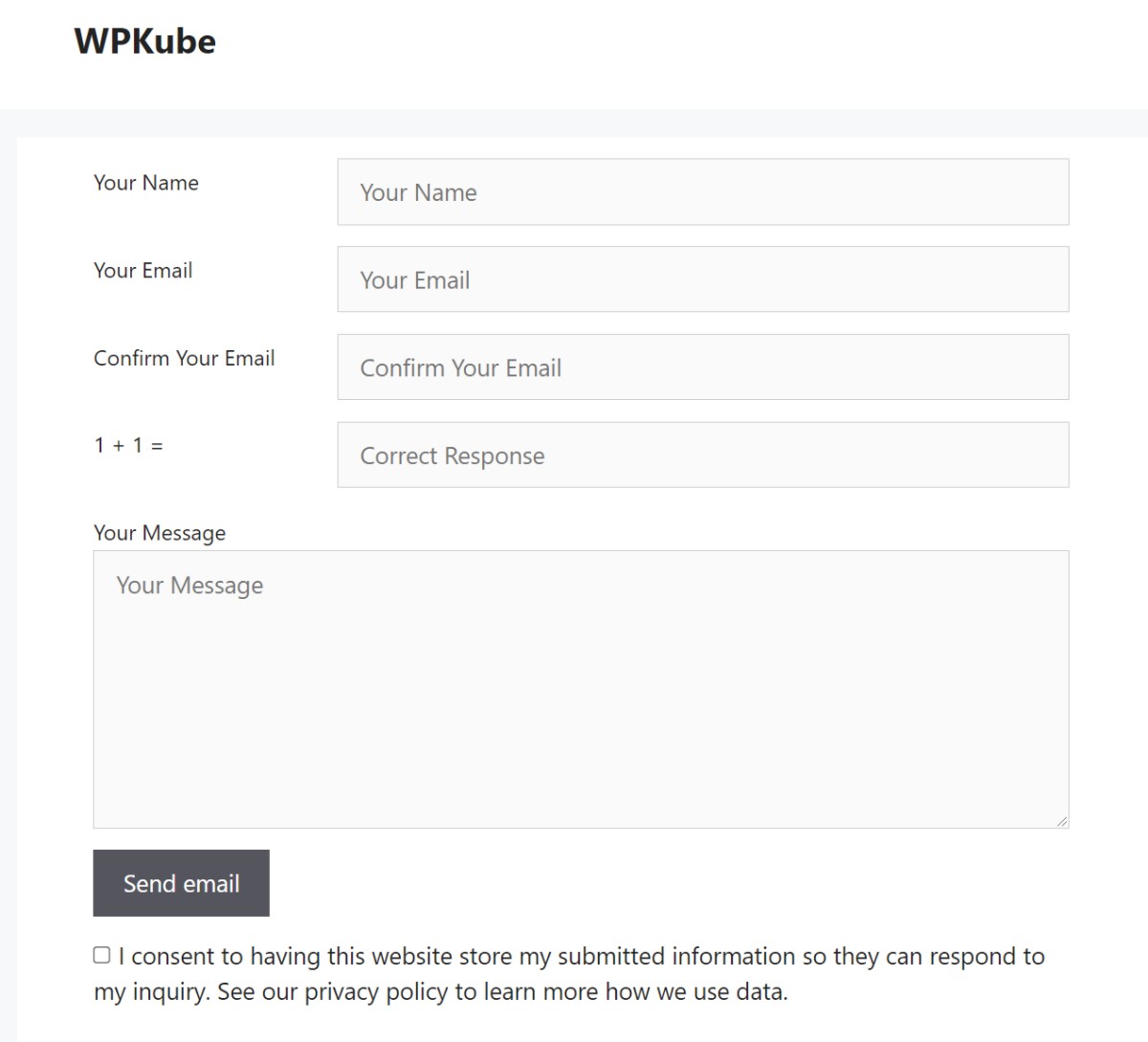
Pricing
The Simple Basic Contact Form plugin is 100% free.
3. Gravity Forms
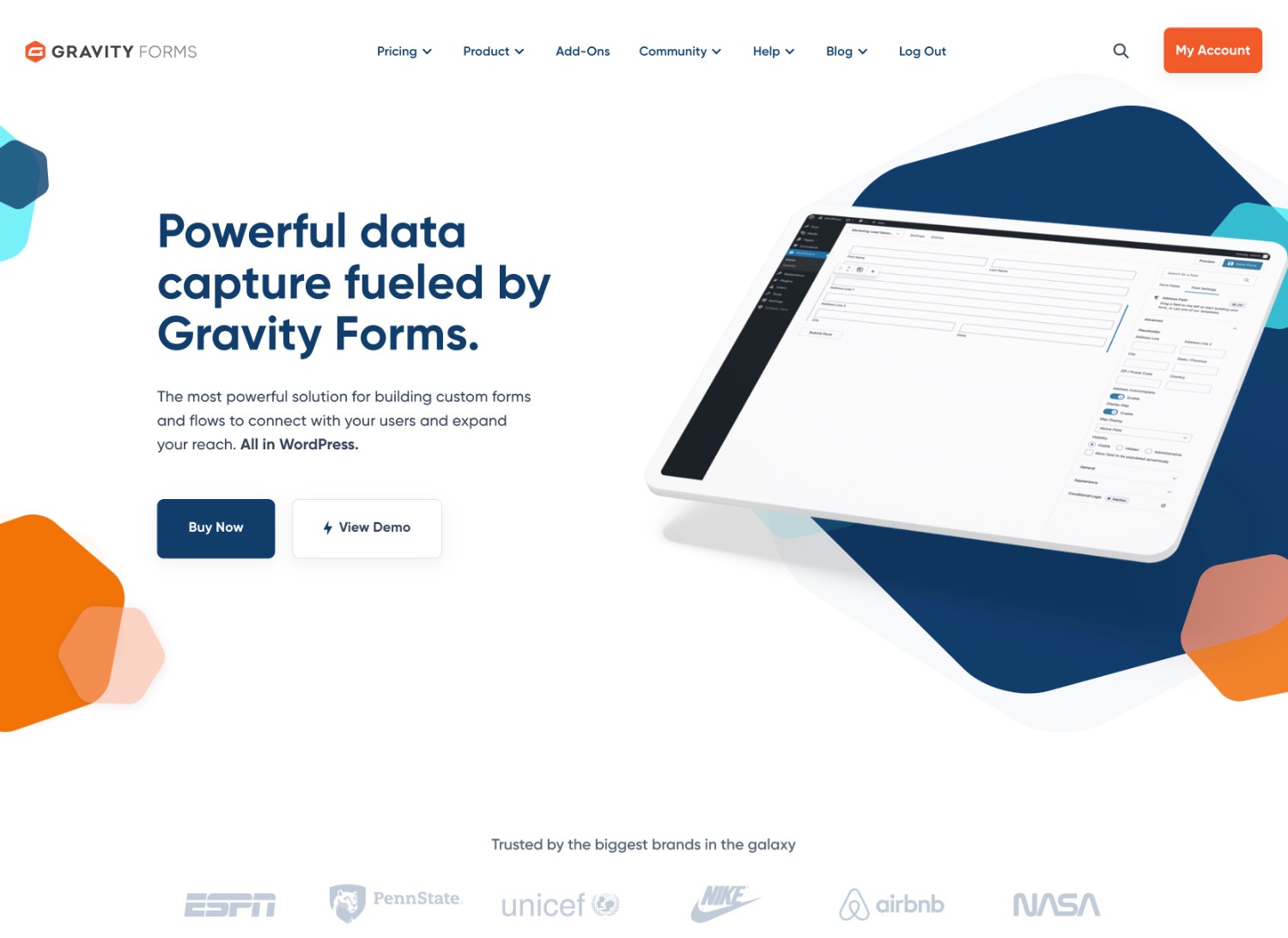
Gravity Forms is a premium WordPress form plugin that’s especially popular with developers because of its advanced features and integrations.
For simple contact forms, it’s probably overkill to pay for Gravity Forms. But if you want to create more advanced types of forms (e.g. payment forms) or set up automatic workflows, Gravity Forms is definitely one of the top options.
Gravity Forms also has a vibrant third-party extension marketplace that you can use to add new features, such as using Gravity Flow to create even more advanced automation workflows.
Key Features
- Drag-and-drop form builder interface.
- Advanced features like conditional logic and multi-page forms.
- View submissions in your dashboard.
- Set up custom confirmations and email notifications, including conditional logic.
- Spam protection.
- Advanced integrations with Zapier, CRMs, email marketing services, payment providers, and more.
- Create advanced forms like payment forms, email opt-ins, surveys, registration, and lots more.
- Dozens of built-in form templates.
- Huge marketplace of third-party extensions.
Form Builder Interface
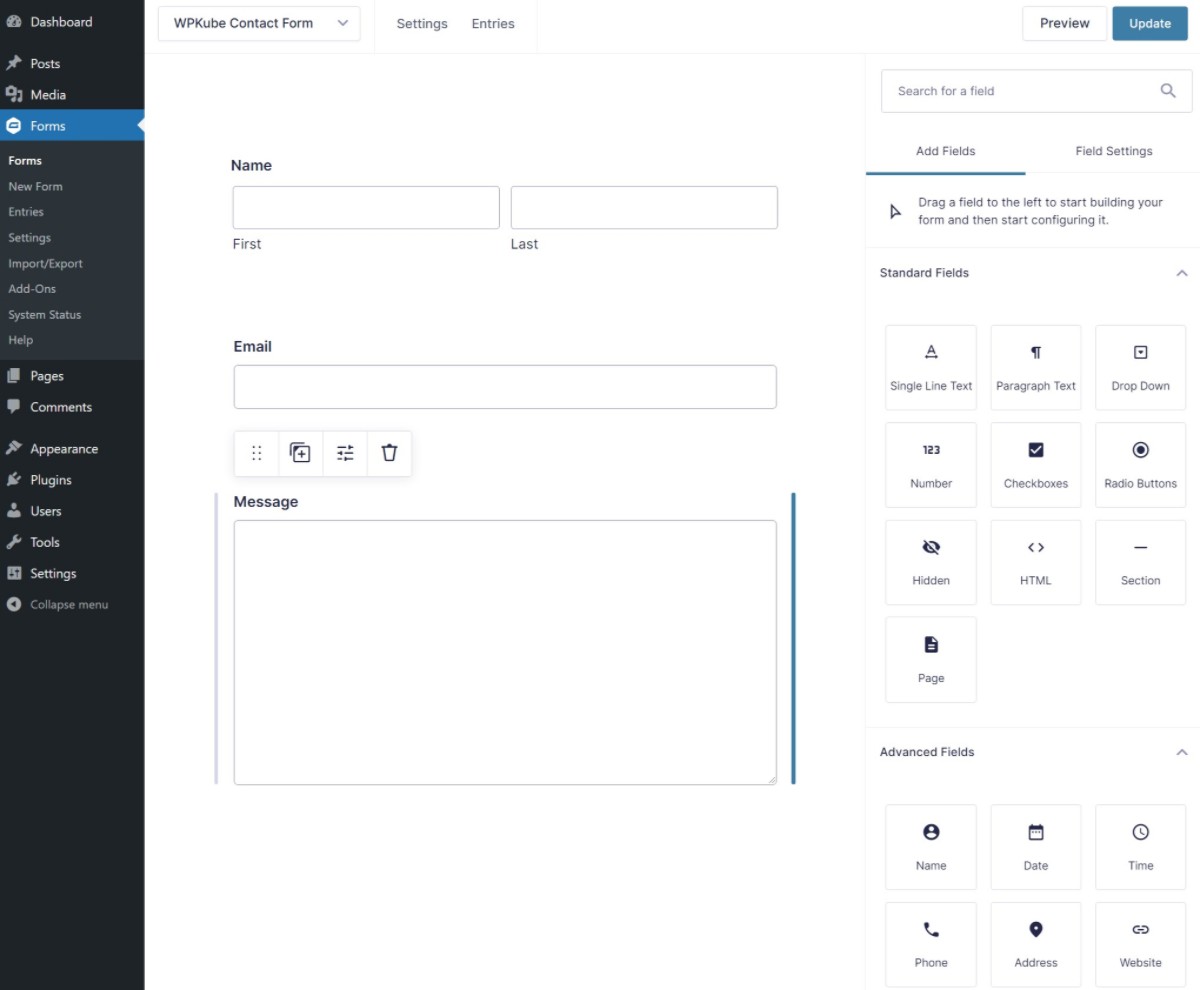
Pricing
Gravity Forms only comes in a premium version. Plans start at $59.
👉 Read our full Gravity Forms review to learn more.
4. Fluent Forms

Fluent Forms is another popular WordPress contact form plugin that comes in both a free version and a premium version with more features.
One notable detail is that Fluent Forms gives you conditional logic for free, whereas a lot of other contact form plugins charge for this feature. So if you want conditional logic and you’re on a budget, that might be a reason to choose Fluent Forms.
You can also add conditional logic to entire containers in your form, which is another unique feature.
Beyond that, it’s just generally one of the more generous free contact form plugins in terms of the features that it gives you access to.
Key Features
- Drag-and-drop form builder.
- Pre-built form templates.
- 30+ different form fields.
- Support for multi-column form layouts.
- View form entries in the dashboard.
- Free conditional logic.
- Conversational form option (like Typeform).
- Create custom confirmation messages and email notifications.
- Integrate with email marketing services and CRMs (premium).
Form Builder Interface
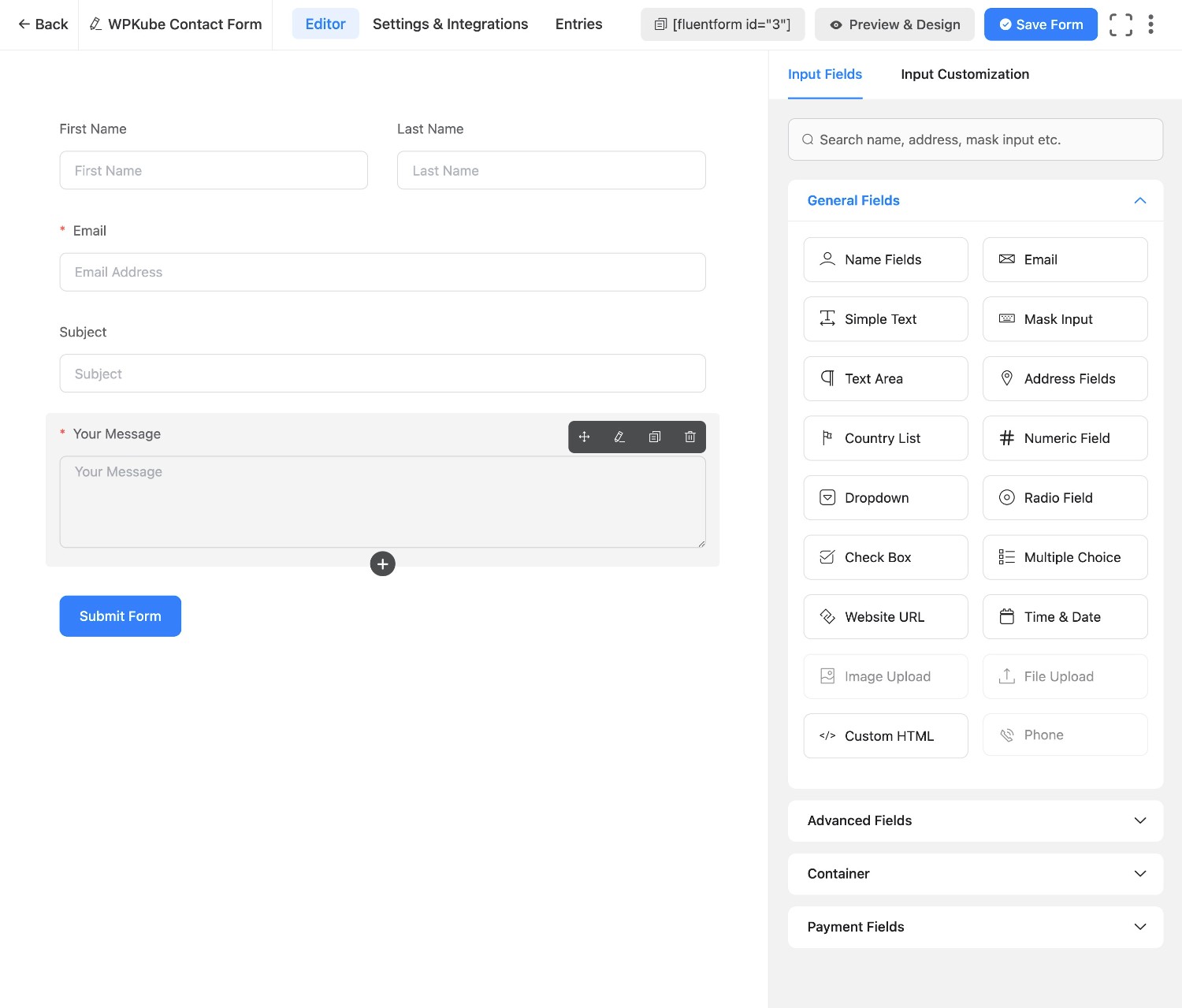
Pricing
Fluent Forms has a free version at WordPress.org that’s fine for basic contact forms. To unlock more features, the premium version starts at $59.
5. Formidable Forms
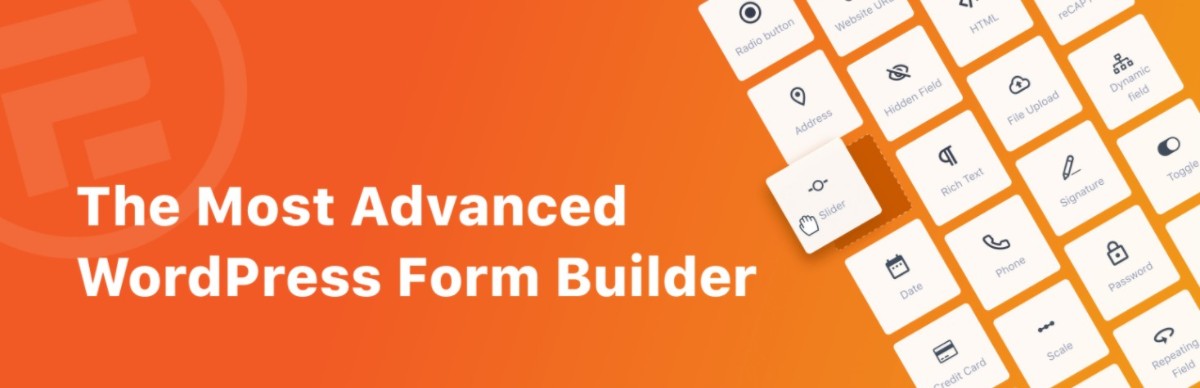
Formidable Forms is one of the most powerful WordPress form builder plugins on this list, which makes it useful if you want to go beyond simple contact forms.
It does have a free version that works fine for simple contact forms, so it can be a good budget option. But where Formidable Forms really shines is its advanced features, form types, and integrations.
For example, there’s a built-in “views” feature that lets you display form submissions on the front-end of your site in custom layouts.
Key Features
- Drag-and-drop form builder.
- Multi-column layout support.
- Advanced features like file uploads, conditional logic, and more.
- Very flexible for form types – use it for pretty much any type of form.
- 300+ form templates (many require the premium version)
- Built-in tool to create front-end views.
- Built-in anti-spam features.
- Lots of integrations with third-party tools, including Zapier, CRMs, and email marketing services.
Form Builder Interface
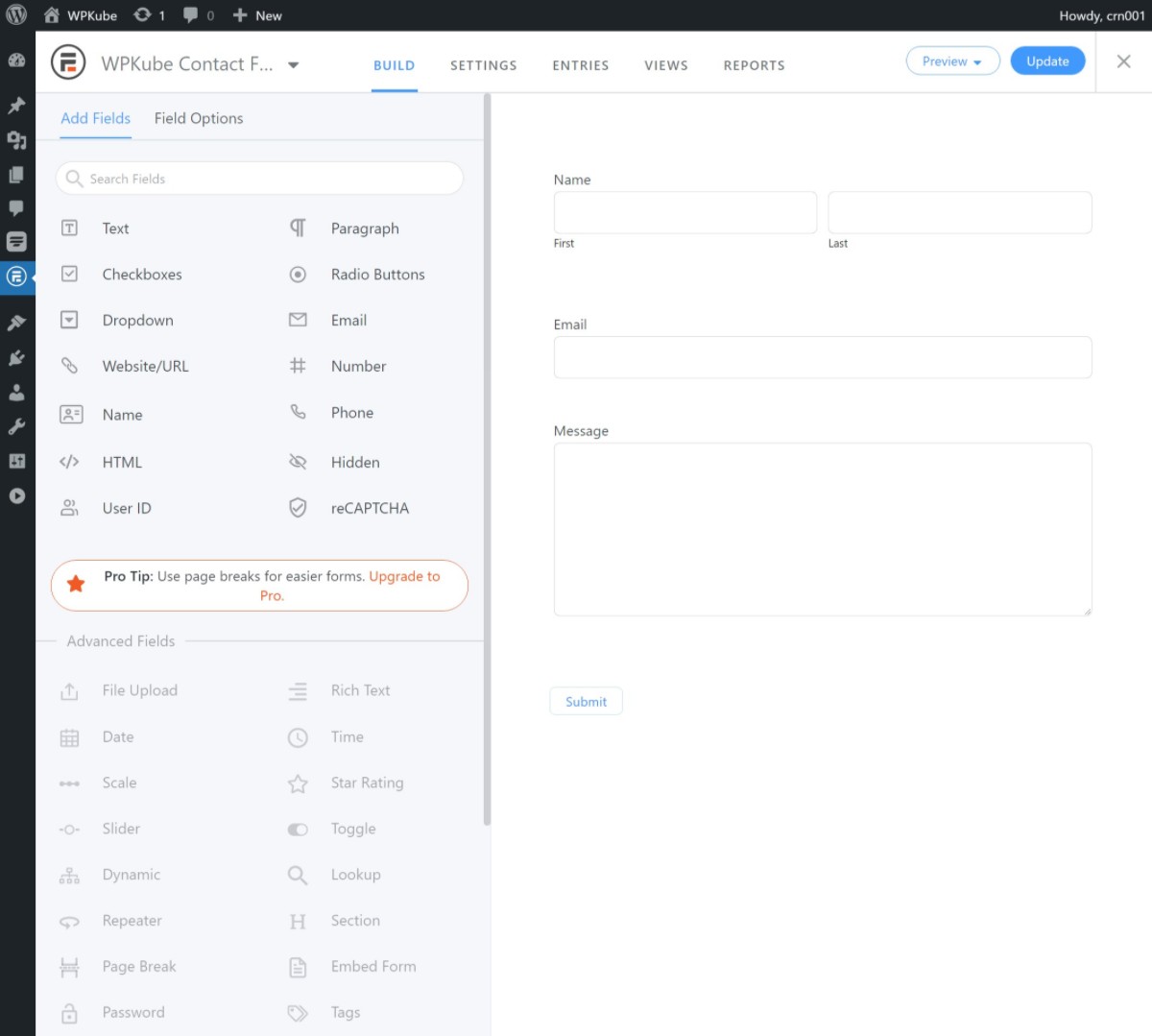
Pricing
Formidable Forms has a free version at WordPress.org that’s fine for contact forms. The premium version starts at $39.50.
However, like WPForms, that price only applies to the first year. If you want to renew your license after the first year to continue receiving support and updates, the entry-level plan jumps from $39.50 to $79.
6. Ninja Forms
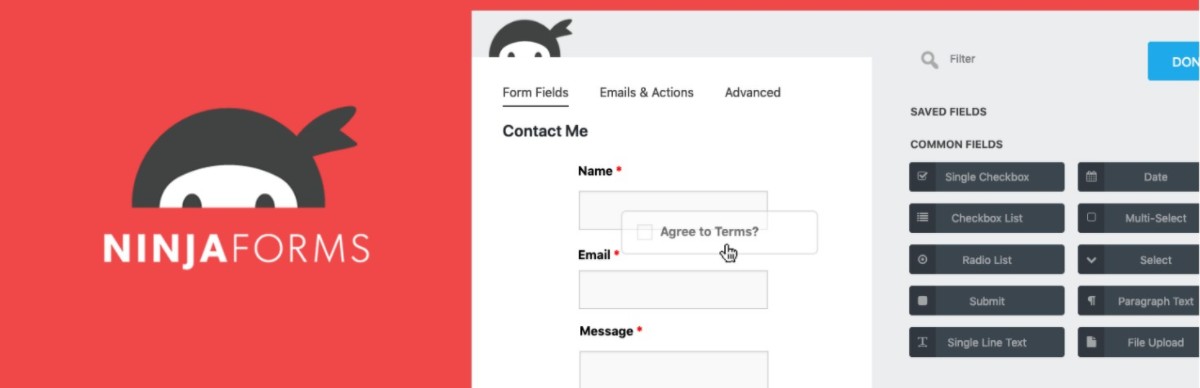
Ninja Forms is another popular drag-and-drop form builder that makes it easy to create simple or advanced contact forms.
It has a free version that will work for most basic contact forms and then you can purchase premium extensions to add new features, form types, and integrations.
Key Features
- Drag-and-drop form builder.
- Pre-made form templates.
- Multi-column form layout support.
- View submissions in your dashboard.
- GDPR compliance.
- Advanced features like conditional logic, saved progress, multi-page forms, and more.
- Third-party integrations including Zapier, CRM, email marketing services, and more.
- Built-in anti-spam features.
Form Builder Interface
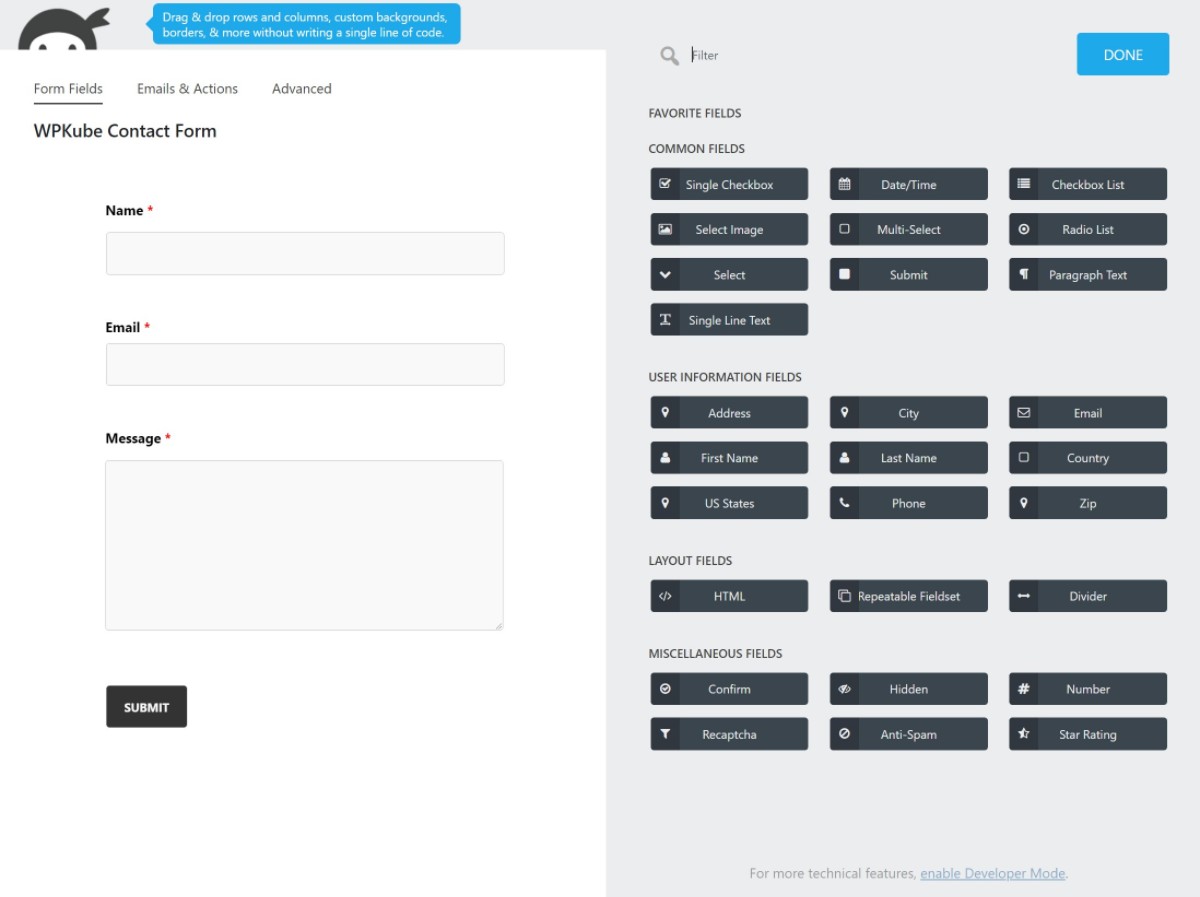
Pricing
The core Ninja Forms plugin is available for free at WordPress.org. To add more features, you can purchase individual extensions for $19+ each or get a bundle of some/all extensions starting at $49.
However, the entry-level bundle’s $49 price only applies to the first year. If you want to renew after the first year, the entry-level bundle will cost $99.
👉 Read our full Ninja Forms review to learn more.
7. Quform

Quform is one of the most popular form plugins at the CodeCanyon marketplace, where it has over 33,400 sales with an excellent 4.75-star rating.
It only comes in a premium version, but it’s one of the more affordable options because it has a low price and offers lifetime updates.
With that being said, I don’t find its interface to be as user-friendly as many of the other plugins on this list.
Key Features
- Drag-and-drop form builder.
- 19+ field options for your contact form.
- Detailed form styling options
- Customizable notifications and confirmations.
- Advanced features like conditional logic and multi-page forms.
- Anti-spam features including CAPTCHA.
- View form submissions in the dashboard.
Form Builder Interface
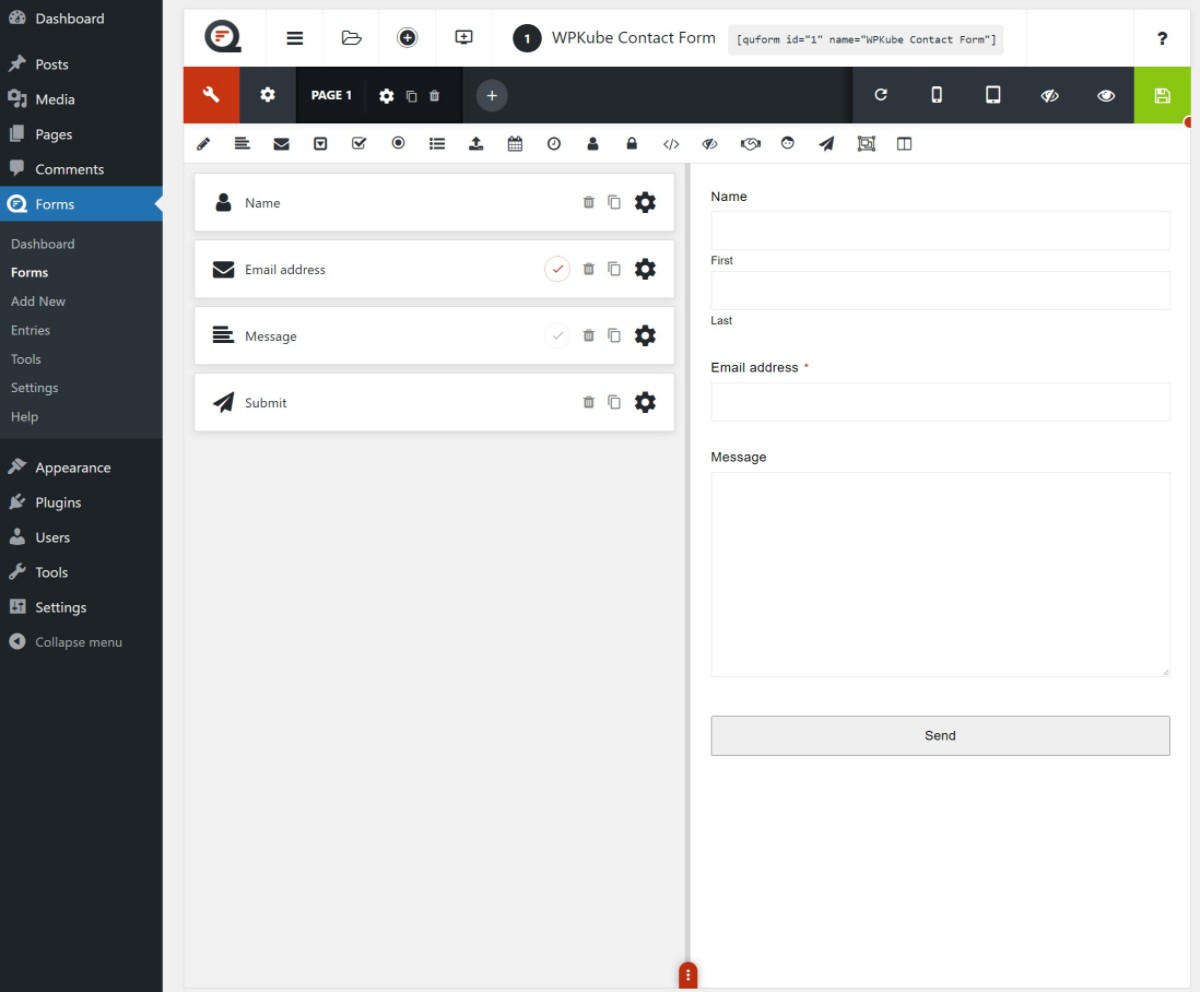
Pricing
Quform is a premium plugin, but it costs just $29 with lifetime updates.
8. Happyforms
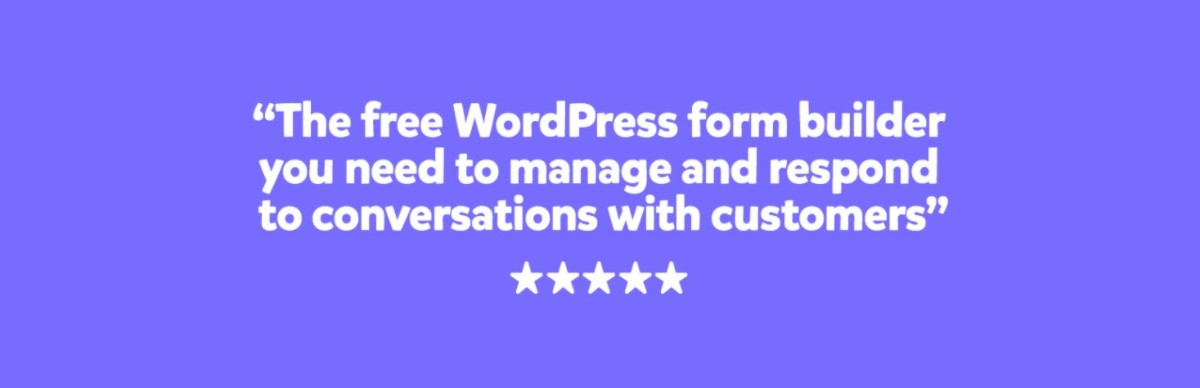
Happyforms is a lightweight form plugin that makes it super easy to set up a simple contact form. With the premium version, you’ll also get support for more advanced form types and integrations.
One of the unique things about Happyforms is that it lets you build your forms using the visual WordPress Customizer – the same tool you use to customize most WordPress themes.
Key Features
- Drag-and-drop form builder based on WordPress Customizer.
- Only seven field types in the free version, but the paid version adds another 20+ field types.
- Built-in form style rules.
- Customizable confirmation messages and email notifications.
- View form submissions in the dashboard (premium).
- Advanced form types including email marketing opt-ins and payment forms (premium).
Form Builder Interface
As I mentioned above, I would say the Happyforms form builder is one of the most notable things about this plugin since it’s a bit different than other contact form plugins.
Instead of using a custom builder interface, Happyforms gives you a drag-and-drop interface based on the native WordPress theme customizer:
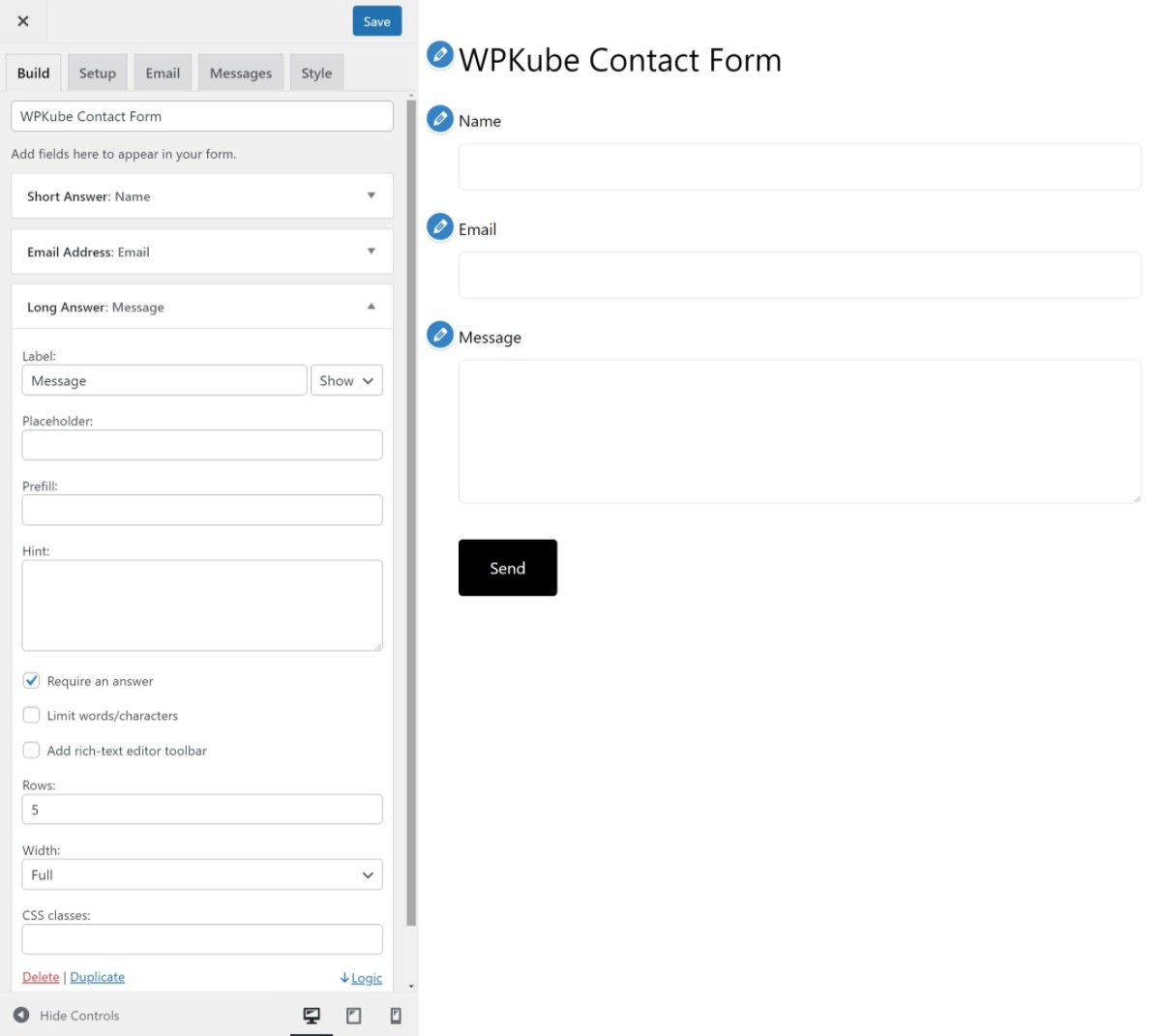
Pricing
The free version of Happyforms at WordPress.org should be fine for basic contact forms. For more features, the premium version starts at $79.
9. Kali Forms
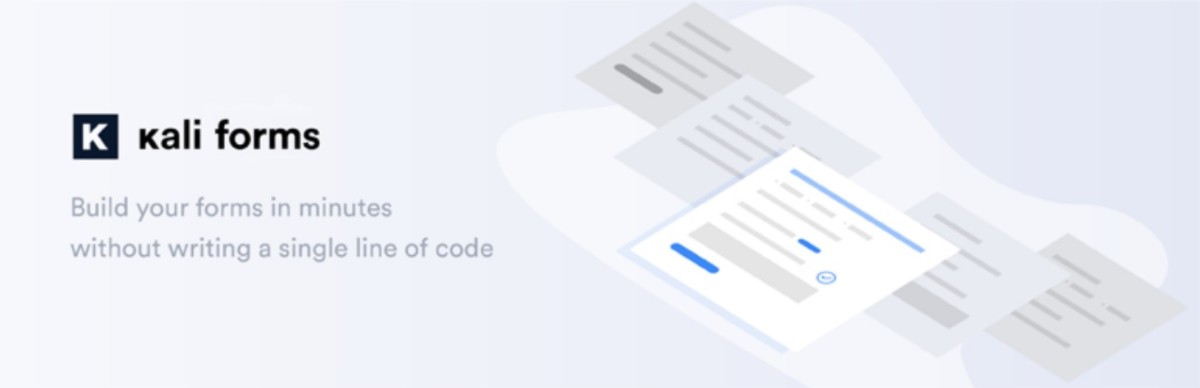
Kali Forms is a newer WordPress form plugin that’s quickly grown in popularity to become active on over 30,000 sites with a perfect 5-star rating on over 50 reviews.
In addition to having a generous free version at WordPress.org, one of the advantages of Kali Forms is its comparative affordability vs other form plugins. Basically, for the advanced features, it’s a lot cheaper than other plugins, which is nice if you’re on a budget.
Key Features
- Drag-and-drop form builder.
- Pre-built-form templates.
- Pre-set form styles.
- View submissions in the dashboard.
- Custom confirmations and email notification messages.
- Honeypot fields and Google reCAPTCHA for anti-spam.
- Supports more advanced form types like payments, registration, opt-in, and more (premium).
- Advanced integrations including webhooks (premium).
Form Builder Interface
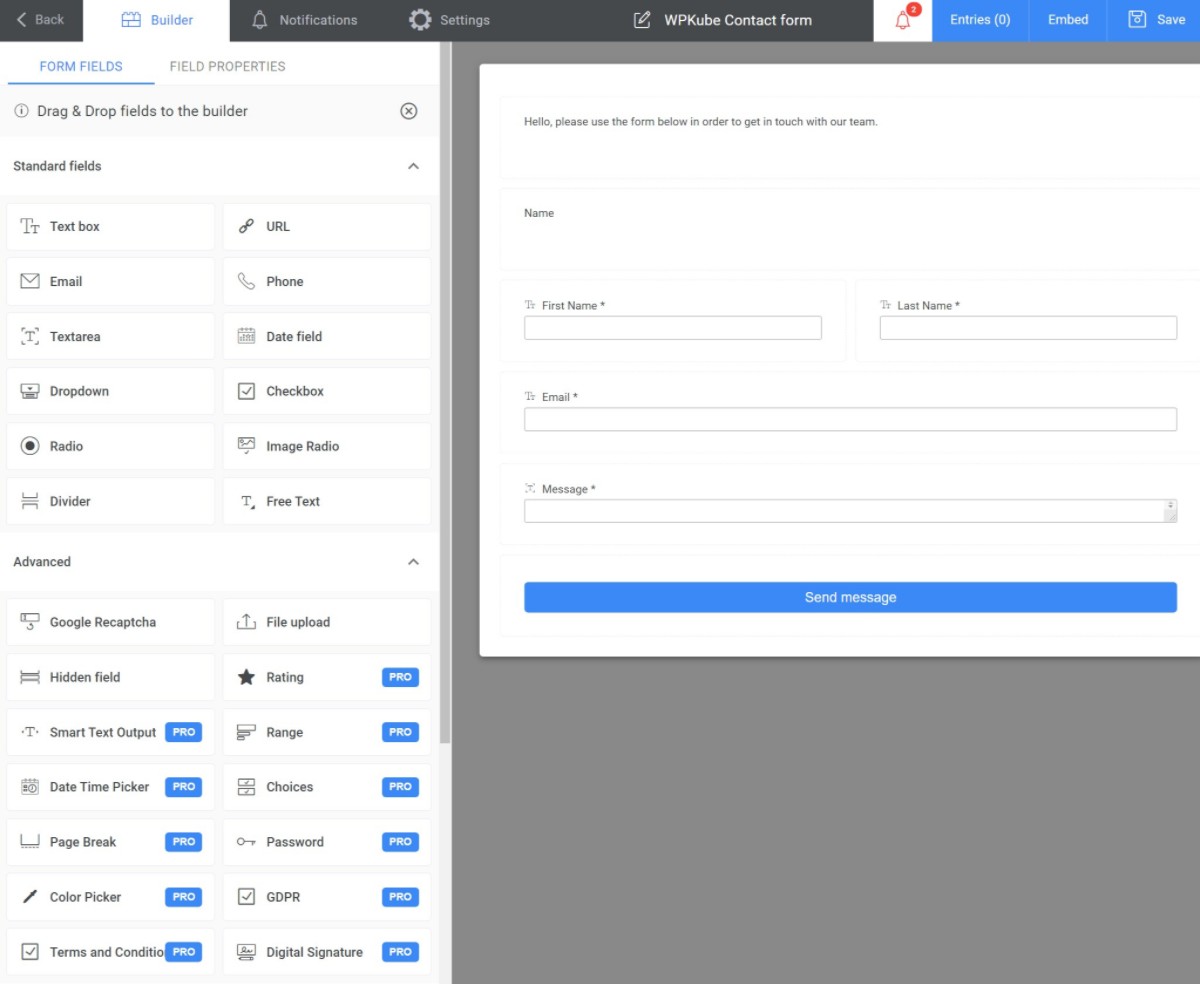
Pricing
The free version of Kali Forms at WordPress.org is fine for basic contact forms. If you want to access advanced features like email marketing integrations and payments, the premium version starts at just $29.
10. Contact Form 7

Personally, I don’t consider Contact Form 7 to be a great option anymore. However, it’s one of the most popular free contact form plugins at WordPress.org, so it’s tough to leave it off a post about the best WordPress contact form plugin.
Here’s why I don’t like Contact Form 7:
- It doesn’t have a drag-and-drop form builder. In comparison to all the other form plugins on this list, the backend interface and user experience isn’t great.
- It loads its scripts sitewide, which isn’t good for performance. You can fix this with a plugin like Asset CleanUp or Perfmatters.
But here’s what’s good about Contact Form 7:
- It’s 100% free.
- You can find tons of free and paid third-party plugins that add advanced features like conditional logic, email marketing opt-ins, and lots more. In terms of free features, you won’t find a better option.
Still, unless you’re on a tight budget, I’d recommend another plugin.
Key Features
- Shortcode-based form builder.
- Custom email notifications and confirmation messages.
- Lots of third-party add-ons.
- Store form submissions in WordPress using the free Flamingo add-on from the same developer.
Form Builder Interface
Again, Contact Form 7 doesn’t have a drag-and-drop form builder. Instead, you’ll need to build your form using a text editor and shortcodes:
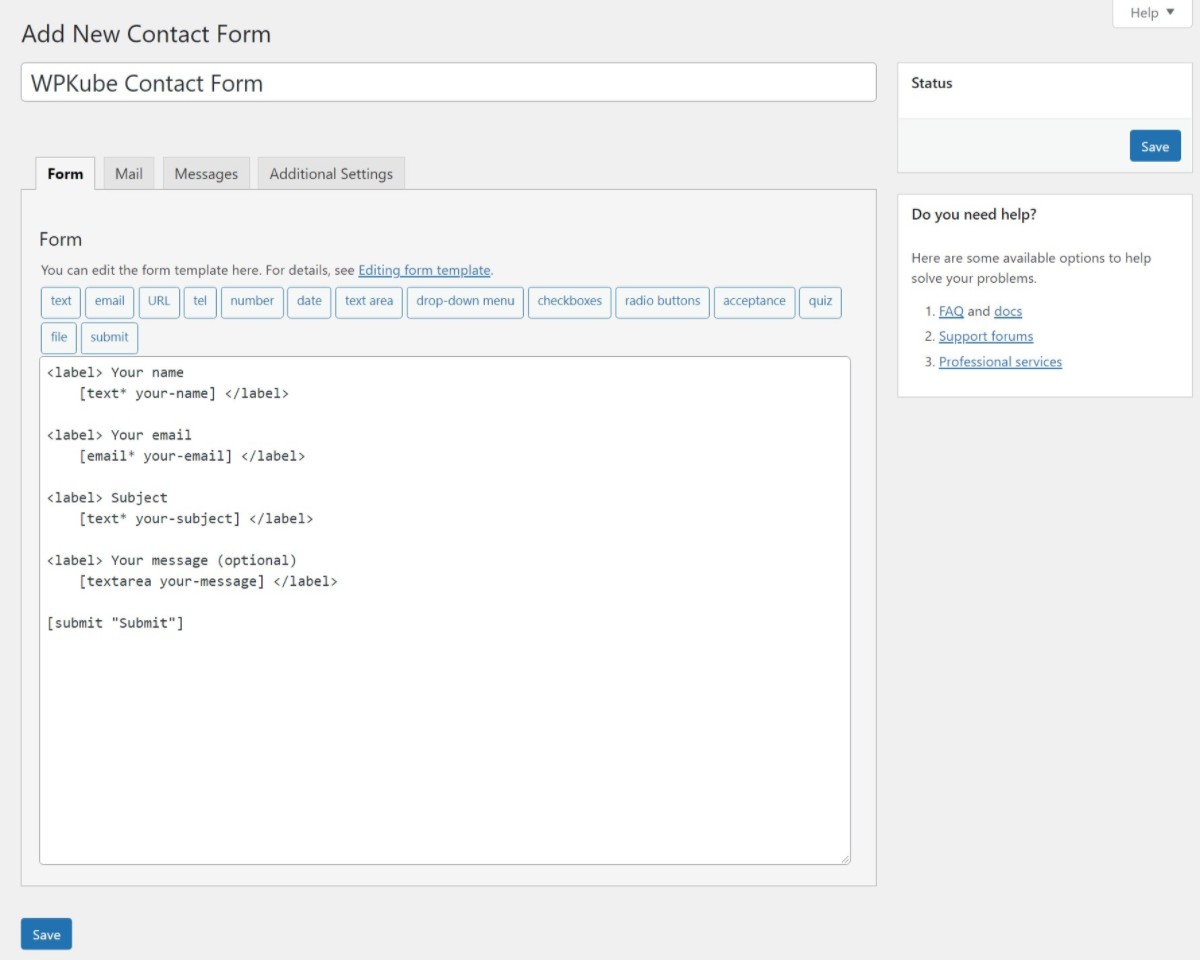
Pricing
Contact Form 7 is 100% free. Many third-party Contact Form 7 extensions are also free, though some are paid.
11. Gutenberg Forms
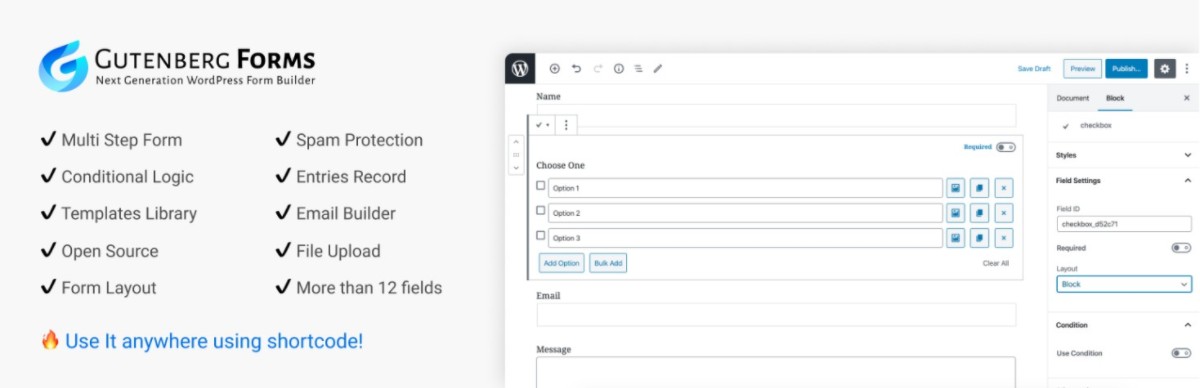
Gutenberg Forms is kind of a bonus because it’s not nearly as popular as these other plugins and it’s pretty new. However, it does have a very interesting way of building forms, which is why I wanted to include it.
Instead of offering a separate form builder interface, Gutenberg Forms lets you build your form using the native WordPress block editor, AKA Gutenberg.
You’ll get dedicated blocks for each form field type and you can put them together using all the normal block editor features, including columns.
Key Features
- Build forms using the native WordPress block editor.
- Pre-built form templates.
- Conditional logic.
- Multi-step forms.
- Anti-spam protection via Akismet integration.
- Integrations with Mailchimp and MailPoet.
Form Builder Interface
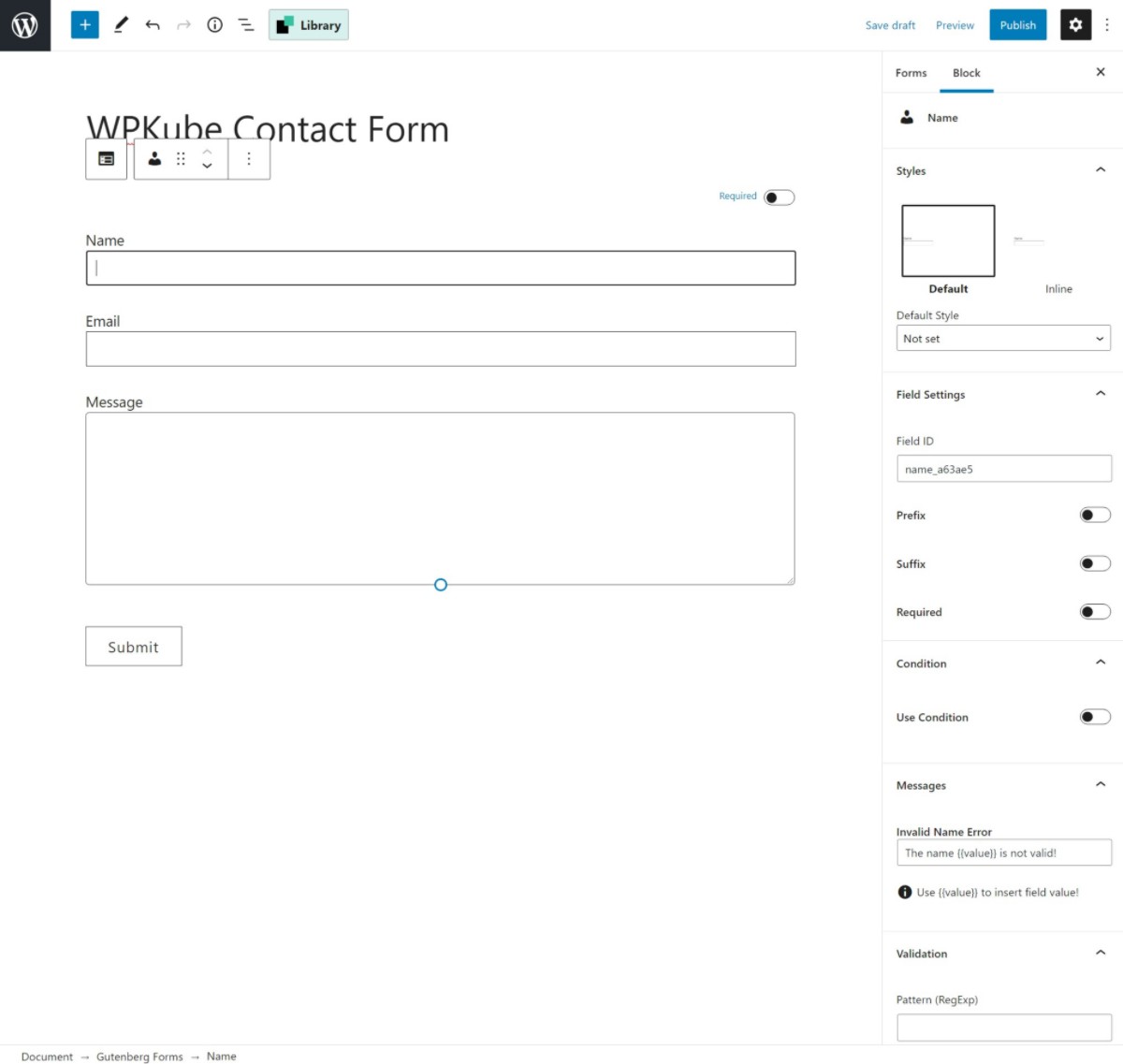
Pricing
Gutenberg Forms is currently 100% free.
Which Is the Best WordPress Contact Form Plugin?
Now for the important question – which is the best WordPress contact form plugin for your needs?
Honestly, for a simple contact form (e.g. name, email, message), all of these plugins are more than capable of getting the job done.
It’s really hard to differentiate them for these simple use cases, which is why I tried to include the interface screenshots so that you can pick the tool with an interface that you like.
Or, if you want to skip the form builder, you can use Simple Basic Contact Form for the easiest way to get started.
Now, if you want to get more advanced with your forms, that might push you in one direction. For example, integrating with another tool (like your CRM), setting up more advanced types of forms, etc.
Each form plugin has some unique twists up its sleeve in that respect. For example, Fluent Forms gives you conditional logic for free, Kali Forms gives you really affordable access to integrations, etc.
But if I were to recommend just two form plugins for more advanced use cases, I would say Gravity Forms or WPForms because they do the best job of balancing advanced features with user-friendly interfaces. Personally, my preference is Gravity Forms as it’s more affordable and has a larger library of extensions.
WordPress Contact Form Plugin FAQs
Now that we’ve covered all the plugins, let’s go over a few common questions you might have.
If you just want to create a simple contact form, you can use the Simple Basic Contact Form plugin. For more advanced plugins, you might want to consider Gravity Forms.
WordPress does not include a built-in feature to create custom forms, which is why you need a WordPress form plugin.
WPForms does have a basic free version. However, you’ll need the premium version to unlock a lot of the most useful features.
If you want to create more advanced forms like payment forms, custom registration forms, calculator forms, lead capture forms, and more, then you should consider Gravity Forms.
There is no free version of Gravity Forms. It only comes in a premium version, though it’s generally more affordable than other premium form plugins when you consider the features that it offers.
If you want to create a WordPress conversational form like Typeform, you should consider form plugins like Fluent Forms, WPForms, or Gravity Forms. All three offer a conversational form feature.
Do you still have any questions about picking the best WordPress contact form plugin? Let us know in the comments!

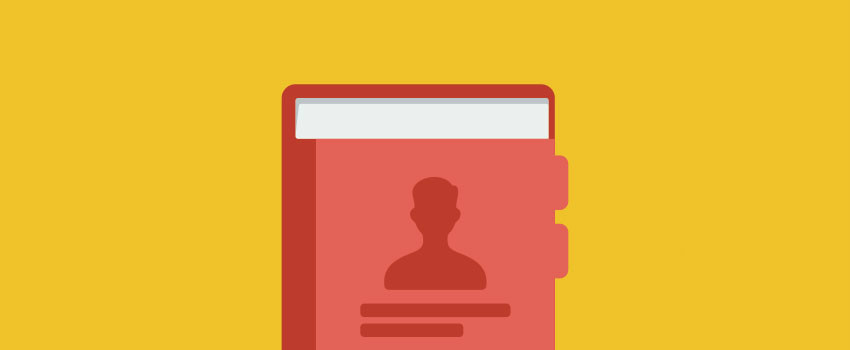







Thanks! How about Formidable Forms and Ninja Forms? any indepth reviews? =)
Will see what I can do. Thanks for the suggestion, Leo :).
I would also add big contact plugin to that list.
http://bigemployee.com/projects/big-contact-wordpress-plugin/
It has Customizable form and page layout, integrated maps, scheduling, spam prevention measures, multi language support, email response templates and much more…
Download it from WordPress.
http://wordpress.org/plugins/bigcontact/
Thanks for the suggestion, Norik. Will add your plugin in the next update.
I prefer enhanced WordPress contact form, as it helps me in seeing where the person is coming from…Helps a lot in detecting spam mails…
Enhanced Contact Form is a great plugin, but it hasn’t been updated in over 2 years.
Thanks for the comment, Harsh.
I don’t want to self promote Ninja Forms since I’m a co-creator of the plugin but here is a reviews from a well respected and independent developer ( http://pippinsplugins.com/review-ninja-forms-plugin/ ). That said, he now develops some extensions for Ninja Forms as well.
Well, I guess I did anyway but what can I say… I’m not only the co-creator, I’m also a user. 🙂
Good to see you here, James.
Ninja Forms is a much more then just a contact form and I will be including it, in my next update. Pippin has developed some nice extensions for NF.
Thanks for the comment.
Ninja Forms is a great form maker but if you want any extra plugins they are very expensive. e.g. Layout and Styles is $39 and Paypal Express is $49, you could end up paying a fortune for a full featured form maker, most of these extras are included with $39 Gravity Forms
There are cheaper alternatives to official Ninja Forms extensions on codecanyon, including paypal and layout one among others for 1/5 of the price.
WILL SOMEONE PLEASE COMPARE NINJA FORMS TO OPTIMIZEPRESS for me? Thank you.
Hey guys! – Thanks for the great advice. I’ve been funbling between two plugins, one is the all mighty Contact From 7 – ( http://wordpress.org/plugins/contact-form-7/) -but it feels boring, and like this other option that has tabs in it: “contactus.com” form (http://wordpress.org/plugins/contactuscom/), that supposedly give you form analytic’s and CRM tools. What do you recommend? –
I want something that makes it very easy for people to clic on it, some kind of pop-out. So what do you guys think about that? Looking forward to your recomendation! – JFA! – thanks for everything.
Hi Juan,
If you are looking for a simple contact solution, then go with Contact Form 7. And for pop up contact form, go with Popup Contact Form plugin (http://wordpress.org/plugins/popup-contact-form/).
Thanks for the comment. Have a great day.
If ManageWP is an excellent solution for managing your sites, Page Designer Pro WPPageDesignerPro is the best choice for a WordPress contact form plugin (for those looking for something simple but truly effective! – I am just a very satisfied user and recommending it is the least I could do 😀
I think people expect to see contact forms, but are they worth it for everyone? They attract spam, and some of the messages go to spam on each of the forms I have tested. How about just writing the email address and phone number on the contact page? I realize contact forms are easier for people, but I think they can cause serious loss of business too. A serious customer would take the time to write or call.
Hi Devesh
I’m a contact form 7 man.
Use it on all my sites and all client sites.
“If you want to modify the design, you would need to play with the CSS.”
That’s true but it’s pretty easy to do.
Nice collection you’ve put together.
Hi Keith,
Glad you found this collection useful. Contact form 7 is a fantastic plugin, I have been using it on all my sites including wpkube. And it only take a few minutes to setup.
Thanks for the comment, Keith.
I’m using Sau Contact on my blog. It’s simple and fast.
I am using contact form 7, but i want something which has elegant look. Do u have any css snippets for that or any other plugin with beautiful contact form templates.
I don’t about any such plugin, but you might want to take a look on CodeCanyon marketplace for plugins with premium templates.
You can also customize Contact Form 7, if you have some experience with CSS, here’s a great tutorial on it.
Contactus plugin on installation/activation deleted code from my menu system….horrible!!!
I Personally like the MN Contact form plugin, which is just a slick, lightweight contact form as compared to other contact form plugins, with variety of options. Recently they also have added the responsive form styling to the plugin.
Anyone wanted to use it in his/her project can check it out at wordpress plugin repository at : http://wordpress.org/plugins/mn-contact-form/
Looks like an interesting plugin. Thanks for the link, Tusar.
We were tired of trying to use various WordPress contact forms to get the results we wanted so we have created our own plugin – please check out Perfect Easy & Powerful Contact Form (http://wordpress.org/plugins/pwebcontact/). It has ton of features (it is easily competing with top WP contact form plugins) and is extremely easy to configure thanks to a very friendly user interface with drag & drop fields and many different layouts!
Awesome article, thank you.
Finally I found it, the plugin that handled all the front-end forms for me http://codecanyon.net/item/forms-management-systemwordpress-frontend-plugin/8978741
Great contact us plugin list added in the post,
I like to add one more tip here to save your data as back up,
there is a contact us Db plugin, to use this plugin, you can save all the contact us queries to your database and you can check those in the admin site and it really help in case you missed any email you have backup of all the emails at same page
Perhaps one of the greatest benefits to using Contact Form 7 is the number of extensions that exist to bring extra features to the base plugin. Like most popular plugins, Contact Form 7 is updated on regular basis.
Yeah that, plus contact form 7 doesn’t cost a dime and still provide regular updates.
Hi,
Thanks for the wonderful list of wordpress plugins. I am new to wordpress and searching for some good and reliable plugins. Internet is full of info about these plugins, but most of the time the I found list is too long to decide which one to use. Your short yet effective list of these plugins is much appreciated.
These are also some of the best wordpress contact form plugins :
1. Contact Form 7
2. Fast Secure Contact Form
3. Gravity Forms
4. Ninja Kick
5. Contact Form 7 Storage (Contact Form 7 Extension)
You forgot Caldera Forms
Caldera forms is my top choice any day!
Fast Secure Contact form and contact form 7 are my favorite.
I’ve used fast Secure Contact forms for year and it was good. Sadly it has been hacked and then removed from Worpress. The author has published details and an apology
http://www.fastsecurecontactform.com/
I have replaced Fast Secure Contact Form – was the best! (which has been delisted by WP)
with a great comparable form builder Quform. After lots of careful research I am very happy.
This is an old post and much has changed in WordPress.
It’s now 2018 and I wouldn’t touch Contact Form 7 with a barge pole.
Yes, it’s free.
Yes, it’s installed on millions of WordPress sites. (Slow sites)
That’s about as much ‘positive’ information that I can muster for CF7.
It’s a tired old plugin that never gets updated, perhaps due to it being a basic plugin that doesn’t require much updating.
However, it has always slowed sites down and it continues to do so….…..page by page by page.
Although you probably only have a standard contact form on the ‘contact us’ page of your site, this plugin also loads its scripts for every page on your site.
So if you have 200 pages, this plugin loads its scripts onto every one of those pages, every time one of those pages is viewed. This equates to a slow……slow…..slow……slow website that gets even slower with the more pages you add.
Avoid CF7 like the plague.
Do you have any suggestions for a fast loading free contact plugin based on load speed?
I use Contact Form 7. It is great but too slow on the pages where I use it. I only load its scripts (JS/CSS) on those pages to speed up all other pages.
I have 4 forms and some have up to 7 fields per page.