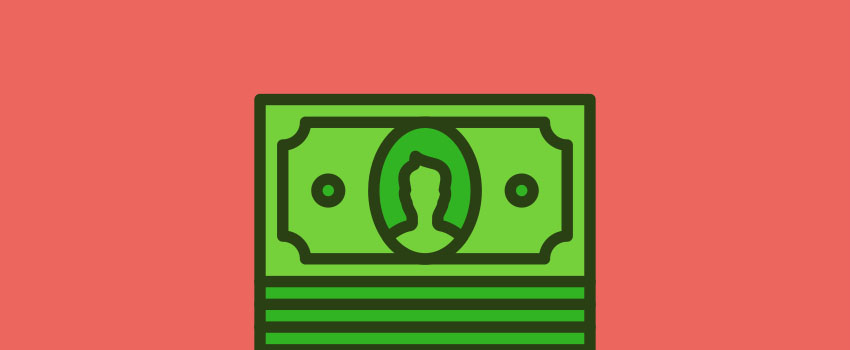We all know that a picture is worth a thousand words, especially in the competitive online landscape, where every blogger, business owner, and eCommerce shop is trying to stand out in the crowd. But with everyone using the same old cheesy stock images on their websites, standing out can be tough. This is especially true if you don’t have any…. Continue Reading
5 Best WooCommerce Hosting Providers Compared in 2024 (All Budgets)
If you have a WooCommerce store, finding the best WooCommerce hosting is important because your hosting plays a key role in your store’s performance, reliability, security, etc. To help you make a choice that will set your store up for success, we collected the five best WooCommerce hosting providers in 2024 and beyond, including both premium options for serious stores…. Continue Reading
30+ Ways to Make Money Online for Beginners (Start Today!)
Making money online has never been easier. There are so many different ways to earn extra income from home, even if you think you don’t have any skills or experience. Let’s face it; we could all do with a little extra cash. Maybe you’re looking for a way to replace your full-time job and be your own boss. Or perhaps…. Continue Reading
8 of the Best WordPress Testimonial Plugins Compared (2024)
Searching for the best WordPress testimonials plugin to boost social trust on your website? Displaying testimonials can be a great way to improve your site’s conversions and just generally make visitors more likely to trust you. While you could just manually add testimonials to your site, a dedicated WordPress testimonial plugin offers some big advantages when it comes to displaying…. Continue Reading
How to Translate WordPress Using Weglot – Step by Step Guide
Building an international audience is going to take more than hoping people from around the world visit your site and subscribe or buy. In fact, many global consumers (55% to be exact) prefer to buy in their native language and stick to the motto, “Can’t Read, Won’t Buy.” That’s why translating your WordPress website into other languages is a great…. Continue Reading
8 Best Photo Gallery Plugins for WordPress (Updated for 2023)
Searching for the best WordPress gallery plugins to create stylish image galleries (or maybe even video galleries)? Galleries are useful for everyone from hobby bloggers to professional photographers, so you have plenty of great free options when it comes to WordPress gallery plugins. In this post, I’ve collected your top options, all of which have a free version (though almost…. Continue Reading
How to Improve the Speed of Your WordPress Site – the Ultimate Guide
Do you want to improve the speed of your WordPress site? If so, you’re in the right place! In this guide, we’ll discuss exactly why it’s important to make your site load as fast as possible. We’ll take a look at some common factors that can slow down your WordPress site and what you can do to optimize it and…. Continue Reading
LifterLMS Review: The Best WordPress LMS Plugin? (2024)
If you’re searching for the best WordPress LMS plugin, you’ve probably come across the name LifterLMS. LifterLMS is one of the more popular options if you want to create an online course with WordPress, thanks in part to releasing the core plugin for free at WordPress.org, where it has a 4.7-star rating and is active on over 10,000 WordPress websites….. Continue Reading
12 Best Affiliate Plugins for WordPress (2022)
An affiliate program can be a great way to get more sales if you’re selling any physical or digital products on your site, including courses, memberships, and software. An affiliate plugin makes it easy to manage the program. When you partner with affiliates, they’ll promote your products or services to their audience. When someone makes a purchase after clicking a…. Continue Reading
How to Embed a YouTube Video in WordPress (Step-by-Step Guide)
When you embed a YouTube video in WordPress content, it can help to engage your readers, increase time spent on the page, and provide a better experience for users. There are several ways you can embed videos into content in WordPress. In this step-by-step tutorial, we’ll take you through each method. By the end of the guide, you’ll know how…. Continue Reading