Searching for the best WordPress gallery plugins to create stylish image galleries (or maybe even video galleries)?
Galleries are useful for everyone from hobby bloggers to professional photographers, so you have plenty of great free options when it comes to WordPress gallery plugins.
In this post, I’ve collected your top options, all of which have a free version (though almost all have premium versions as well, if you need some more features).
Some are just focused on making it super easy to create a stylish gallery, while others are more heavy-duty options with dedicated tools for photographers or other visual artists. No matter what you’re looking for, you should be able to find a great option.
Let’s get straight to the plugins…
1. Modula Gallery

If you’re a regular WordPress user looking for an easy way to create some great-looking galleries, Modula Gallery is definitely one of your best options. It’s focused on creating grid galleries, which look professional right out of the box.
One of the coolest things is that it includes an actual drag-and-drop grid builder that you can use to customize every part of your grid. Or, you can also just let the plugin automatically generate the grid for you if you prefer a more hands-off approach.
If you want more features, there’s also a Pro version that adds video support, gallery filters, deeplinking, sliders, and more.
Overall, if you want a flexible, but still simple, way to create stylish photo galleries, this one is a good place to start.
- Pros: Easy to use, galleries look great right away, has the unique custom drag-and-drop grid builder
- Cons: Need the Pro version for some features that other plugins give for free (e.g. video support, deeplinking, and some others)
Price: Starts free. Pro version from just $25.
2. NextGEN Gallery

NextGEN Gallery is a heavy-duty photo gallery plugin for photographers or other creative professionals.
If you’re just a casual user who wants to quickly create some nice-looking galleries, this is not the plugin for you. But if you’re, say, a photographer who needs to manage hundreds/thousands of images and maybe even sell them or work with clients, then NextGEN Gallery is one of the top options.
For example, some of the advanced features that NextGEN Gallery offers include:
- Dedicated gallery management area that’s separate from the WordPress Media Library and allows you to upload files via FTP
- Adobe Lightroom integration
- Client proofing feature
- Built-in eCommerce feature to sell digital or physical prints
- Automatic print fulfillment via an integration with White House Custom Colour (very unique feature)
Of course, NextGEN Gallery also includes lots of different gallery layouts to help you create stylish galleries. The free version is a little limited in what it gives you, but the Pro version comes with a wide variety of layouts to choose from.
- Pros: Tons of advanced features for photographers, eCommerce support, dedicated gallery management, lots of gallery layouts (with the Pro version)
- Cons: Too complicated for casual users, need the Pro version to create stylish galleries
Price: Starts free. Pro from $99 (use our 20% off coupon).
3. Envira Gallery
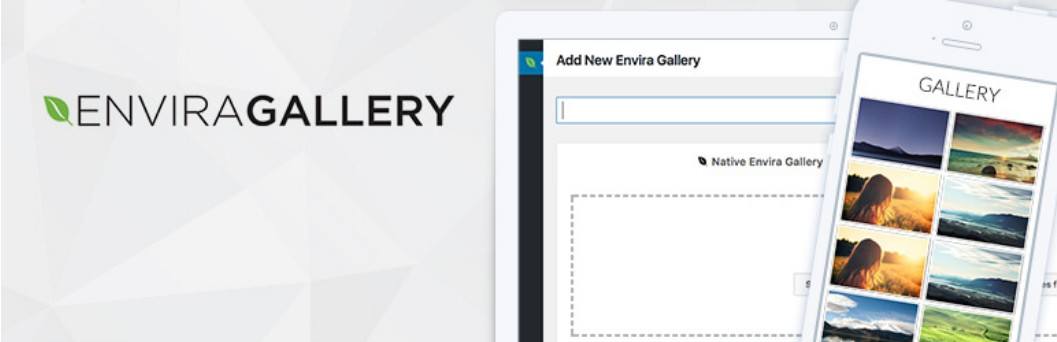
Like NextGEN Gallery, Envira Gallery is another WordPress gallery plugin that makes an especially great option for photographers or other power users. However, it’s also a lot simpler than NextGEN Gallery, so this one can be a good option for casual users, too.
A bit of background – the owner of Envira Gallery actually purchased NextGEN Gallery in 2020, so the two are now owned by the same person (though still run as separate plugins, at least as of when I’m writing this post).
In the free version, Envira Gallery already gives you a pretty simple way to create some stylish galleries, including mosaic galleries. But if you’re willing to go Pro, you’ll also get access to lots of advanced features such as:
- eCommerce support via a WooCommerce integration
- Client proofing
- Video support
- Dynamic galleries (e.g. create a gallery of blog posts or WooCommerce products)
- Social media integrations
- Pros: Does a good job of blending ease of use with advanced features, lots of flexibility options with the Pro version
- Cons: None stick out, but you can find some other options that have better free features in some areas
👉 You can learn more in our full Envira Gallery review.
Price: Starts free. Pro from just $19 (use our 10% off coupon).
4. Meow Gallery

Meow Gallery is the simplest photo gallery plugin on this list, but I’m including it near the top because sometimes simple is all you really need.
The unique thing about Meow Gallery is that it doesn’t have its own interface. Instead, you’ll do everything through the native WordPress block editor (AKA Gutenberg), which makes for a really streamlined gallery creation process.
The plugin gives you a dedicated block to create your gallery and you’ll configure everything about your gallery’s layout and style using that block’s settings.
You’ll get a few different gallery layouts including:
- Tiles
- Masonry
- Justified (like Flickr)
- Square (like Instagram)
There’s also an Adobe Lightroom integration and, with the Pro version, you can show your gallery items on a map layout (which is great for travel bloggers who want to showcase trips).
- Pros: Super simple, lets you work from inside the block editor, Pro version has a unique map layout
- Cons: Not as flexible as some other gallery plugins
Price: Starts free. Paid version from just $19.
5. FooGallery
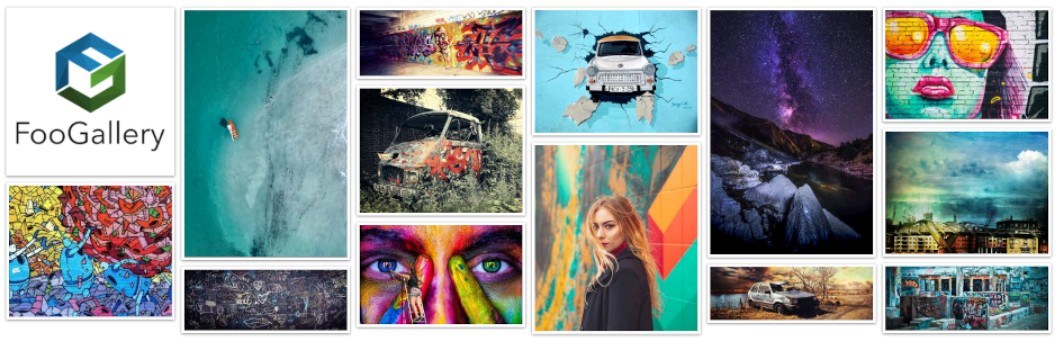
FooGallery is another popular free gallery plugin that’s pretty generous with its free features. Even without cracking open your wallet, you’ll still get six different gallery layouts, album support, hover effects, and more.
It doesn’t come with a built-in lightbox feature by default, but you can easily integrate it with the free FooBox plugin from the same developer to add lightbox to your galleries.
There’s also an affordable Pro version that adds lots of other advanced features such as gallery filters, more layouts, deeplinking, and dynamic galleries from Adobe Lightroom, Instagram, and other sources.
- Pros: Solid free feature list (including albums), integrates with the block editor, lots of customization options
- Cons: Need a separate plugin to add lightbox support, Pro version is a little more expensive than some alternatives
Price: Starts free. Pro version from $59.
6. Photo Gallery by 10Web

Photo Gallery by 10Web is another popular option that sits kind of in between the simpler gallery plugins and the advanced options like NextGEN Gallery. For example, it still offers dedicated image management that’s separate from the WordPress Media Library but, at least in my opinion, it doesn’t feel quite as complicated.
It also has a solid free feature list, with useful features such as audio and video support, albums, image watermarking, and more. However, you’ll need the Pro version to unlock the more interesting layouts, such as mosaic or masonry galleries.
The Pro version also adds other more advanced features such as social sharing buttons, an Instagram integration, eCommerce support, and more.
You can learn how this plugin works in our detailed Photo Gallery by 10Web tutorial.
- Pros: Has advanced features while still being pretty simple, supports audio and video (as well as images), has some generous free features
- Cons: You need the Pro version to unlock the stylish gallery layouts
Price: Starts free. Pro version from $30.
7. Responsive Lightbox & Gallery

Responsive Lightbox & Gallery doesn’t have an especially creative name, but it is one of the most popular free gallery plugins at WordPress.org. It gives you three different gallery templates (grid, slider, and masonry) along with eight different lightbox scripts to choose from.
You can use drag-and-drop to easily change the arrangement of images in your gallery and you can embed galleries via a shortcode or dedicated block. Beyond images, you can also include other content, such as posts or videos.
If you want more features, there are also premium extensions that add more layouts, such as justified or expanded galleries, along with even more lightbox options.
- Pros: Gives you a lot of choice in terms of layouts/lightbox, easy-to-use interface
- Cons: Doesn’t have some advanced features, such as gallery filters or albums
Price: Starts free. Get all add-ons for $49.
Get Responsive Lightbox & Gallery
8. CoBlocks

CoBlocks is a suite of new blocks that you can use in the WordPress block editor (AKA Gutenberg). It’s not limited to galleries, but I’m singling it out because Rich Tabor, a developer who makes cool products, merged his Block Gallery plugin into the CoBlocks plugin.
You don’t really need to know the behind-the-scenes machinations – but all you do need to know is that CoBlocks includes multiple gallery blocks and the finished galleries look really great.
In total, you’ll get five different gallery blocks:
- Carousel gallery
- Collage gallery
- Masonry gallery
- Offset gallery
- Stacked gallery
Like Meow Gallery, you’ll be able to configure everything about your galleries without leaving the WordPress block editor.
Overall, this is another really great option if you want to quickly create lightweight galleries that look great from inside the block editor. The only downside is that it comes with more than just gallery blocks (but the other blocks are useful, so maybe you’ll like them!).
- Pros: Integrated into the block editor, has five different gallery blocks, the galleries look great
- Cons: Includes more than just gallery blocks, not as flexible as a standalone gallery plugin
Price: 100% free
Which Is the Best WordPress Gallery Plugin?
As is always the case, there’s no one best gallery plugin that’s right for every single person – it depends on your needs and budget.
However, here are some recommendations…
If you’re a “regular” WordPress user who wants an easy, but flexible, way to create some great-looking galleries, I recommend starting off with Modula (free version) as the galleries look great right out-of-the-box but it still includes advanced features if you need them. One especially cool feature is the option to design your own custom grid layout. If you want to learn more, check out our Modula review.
Or, if you’re using the WordPress block editor (Gutenberg), consider using a block-specific solution such as Meow Gallery or CoBlocks.
On the other hand, if you’re a photographer or any other type of heavy-duty user, then I would say you should start your search with NextGEN Gallery because it’s the most flexible and has those advanced features like eCommerce and client proofing (with the Pro version).
Or, Envira Gallery is another good option here that feels a little simpler, while still giving you access to premium advanced features if you need them.
Do you still have any questions about choosing the best WordPress photo gallery plugin for your needs? Ask in the comments!









Thanks for including NextGEN in this roundup!
You’re welcome Scott. NextGEN is great a gallery plugin. Thank you for passing by 🙂
it keeps opening kodi? any help on how to instal?
Hey Gina,
You should be able to install it from the dashboard by searching for NextGen in plugins section. Here’s a step by step guide — https://www.wpkube.com/complete-guide-choose-install-wordpress-plugins/
Thanks for this review.
Most gallery plugins simply work with the /wp-content/uploads/ directory “as is”: they just use the existing WP structure of this directory in order to create galleries and we have to select images from there.
Does any of those reviewed plugins here offer the ability to create and manage my own custom folders?
Which one allows to have custom folders and sub-folders nested under /wp-content/uploads/ (or elsewhere) taken into account and keep their original structure when creating galleries, such as: /Paris 2010/, /Christmas 2009/, /New York/2011/2015/, /my pets/cats/dogs/, etc…?
I would be interested to know if you ever received an answer. Would you have to upload these via ftp rather than the media library?
Thanks for this review.
I’ve tried the Gmedia plugin and it was the best for me. Simply create albums, sort images by categories, add tags for images. Сool system for filtering images. Reads EXIF and Metadata, map geolocation (GPS) from files (tags, title, description). You can upload and manage your media library with free iOS App.
Awsome – this gave me so much clarity