Is Restrict Content Pro the best WordPress membership plugin? In our hands-on Restrict Content Pro review, we’ll aim to answer that question and help you decide if it’s the right tool for your website.
Restrict Content Pro was originally launched by Pippin Williamson and Sandhills Development, which at the time was the same team behind other popular plugins like Easy Digital Downloads and AffiliateWP.
However, in 2020, Liquid Web (a popular web host) acquired Restrict Content Pro via its StellarWP subsidiary. Liquid Web also acquired a bunch of other plugins including LearnDash, which opens up some interesting ecosystem benefits – more on that later.
Liquid Web hasn’t made too many changes so far. But one thing they have done is change the pricing to make it more affordable, which is a welcome change.
Overall, Restrict Content Pro offers a lot of value because it gives you all the key features you need in a membership plugin at a very competitive price.
📚 Keep reading our hands-on Restrict Content Pro review for the following:
- A detailed look at the most important features.
- Pricing information.
- Documentation and support details.
- Pros and cons.
- Restrict Content Pro vs other popular membership plugins.
- Frequently asked questions.
- Final thoughts and recommendations.
Let’s dig in!
⚙️ Restrict Content Pro: A Look at the Features
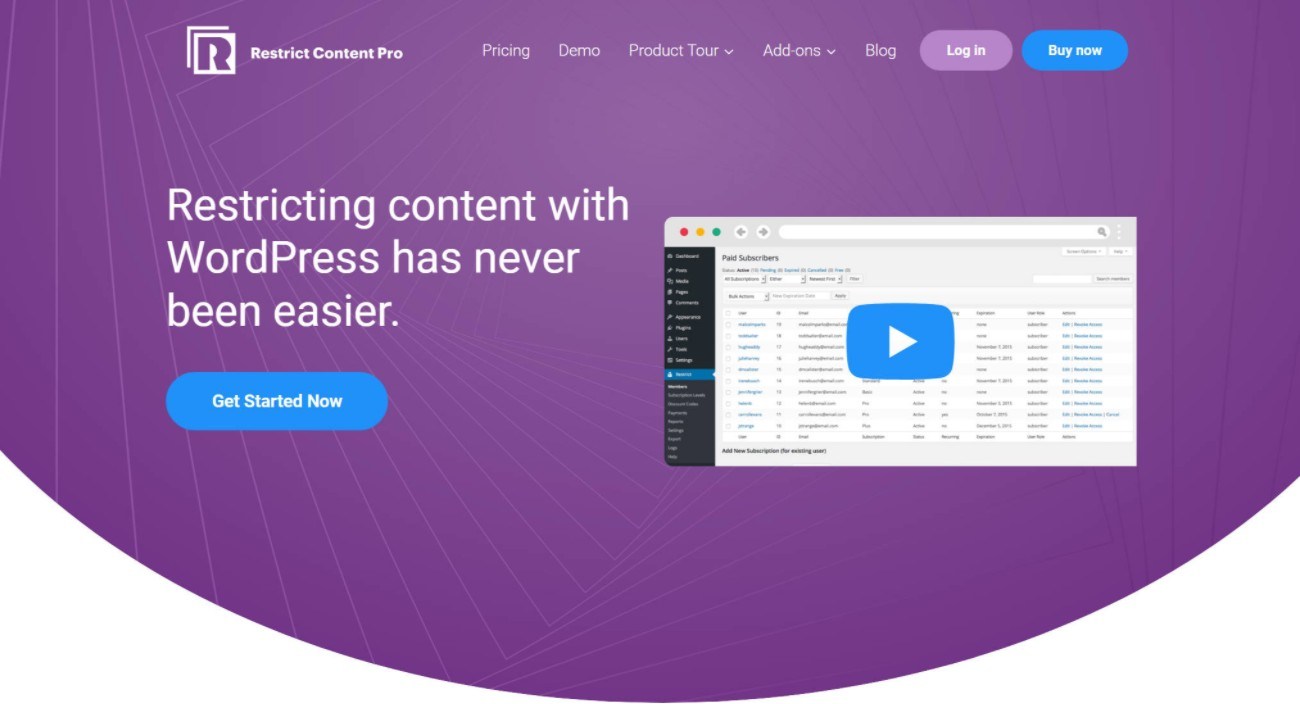
To start off our Restrict Content Pro review, I want to take a hands-on look at the key features in the plugin.
Restrict Content Pro is a full-service membership plugin, which means it handles pretty much everything you need including the following:
- Unlimited membership levels – create as many free or paid membership levels as needed.
- Flexible payments and discounts – charge one-time or recurring subscriptions (or make them free). You can also get creative with free trials, one-time signup fees, coupons, and so on.
- Content restriction – restrict individual pieces of content or bulk restrict content by category, tag, post type, and more.
- Content dripping and expiration – drip out content over time to keep subscribers interested. Or, you can expire content after a certain time.
- Multiple payment gateways – this includes Stripe, PayPal (multiple options), Braintree, and more.
- Tons of integrations – beyond the payment gateways, you also get integrations with popular email marketing services and CRMs, as well as other plugins including WooCommerce, LearnDash, EDD, and more.
Let’s take a hands-on look at the most important features.
Flexible and Unlimited Membership Levels
When you install Restrict Content Pro, the first thing you’ll want to do is set up some membership levels.
You can create unlimited free or paid membership levels. For paid membership levels, you can either make them one-time fees or recurring memberships on any custom schedule, including:
- Daily
- Monthly
- Yearly
You can also offer free trials or charge one-time signup fees. And for recurring memberships, you can specify a maximum number of renewals, which lets you create payment plans. For example, you could do something like “three payments of $199”.
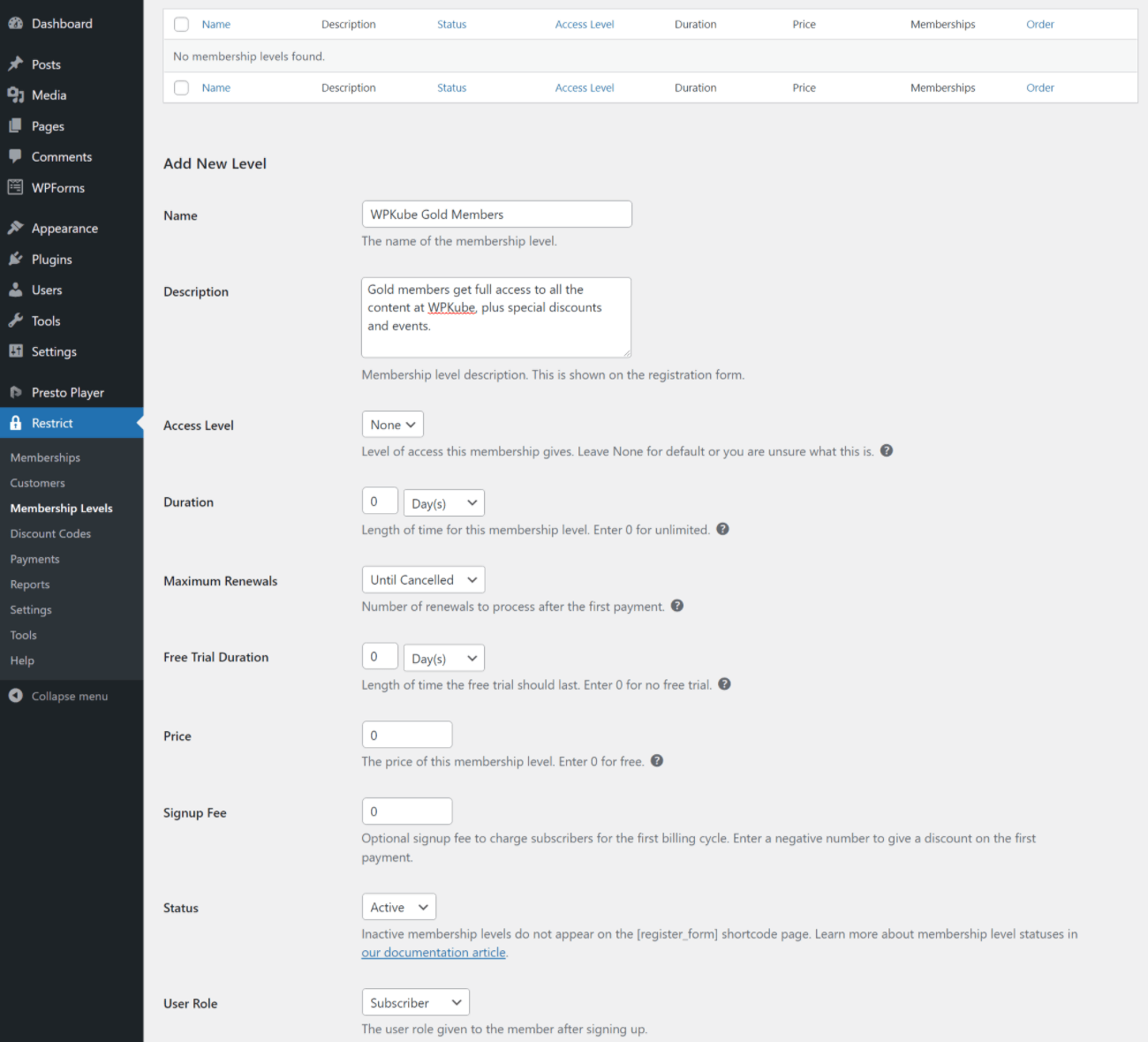
If you have multiple levels, you can also organize them in a hierarchy so that users can upgrade or downgrade their memberships without requiring any intervention from you. This self-service account management also supports prorated charges/refunds based on the new price (if allowed).
You can also choose whether or not to allow customers to have multiple memberships at the same time.
Another nice thing about Restrict Content Pro is that you also have the ability to assign Access Levels to a membership, which can help with restricting content and isn’t something you’ll find in many other membership plugins. This is a number from 1-10. For example, if you set it as “5”, this membership will be able to access all content that’s level 5 or lower.
You aren’t forced to use this type of restriction, but it does give you a little more flexibility for setting up your content restriction.
There are also some add-ons that extend memberships with useful functionality:
- Hard-set Expiration Dates – set a hard date to expire all members in a certain membership level. For example, “get access until the end of the year”.
- Limited Quantity Available – limit how many times a membership level can be purchased. Great for coaching/one-on-one mentoring or just generally adding some urgency.
Targeted or Bulk Content Restriction
Once you have your membership levels, you can start restricting access to content on your site.
Restrict Content Pro lets you restrict access to individual pieces of content or you can bulk restrict access to save time. With bulk content restriction, you get tons of different options including targeting the following:
- Categories
- Tags
- Custom taxonomies
- Post type
You can also go even more specific and only restrict parts of content using shortcodes or PHP functions in your template files.
To restrict an individual piece of content, you’ll get a new Restrict this content metabox while working in the editor. You can target your restriction rule to…
- Membership levels
- Access levels (the unique feature I mentioned in the previous section)
- WordPress user roles
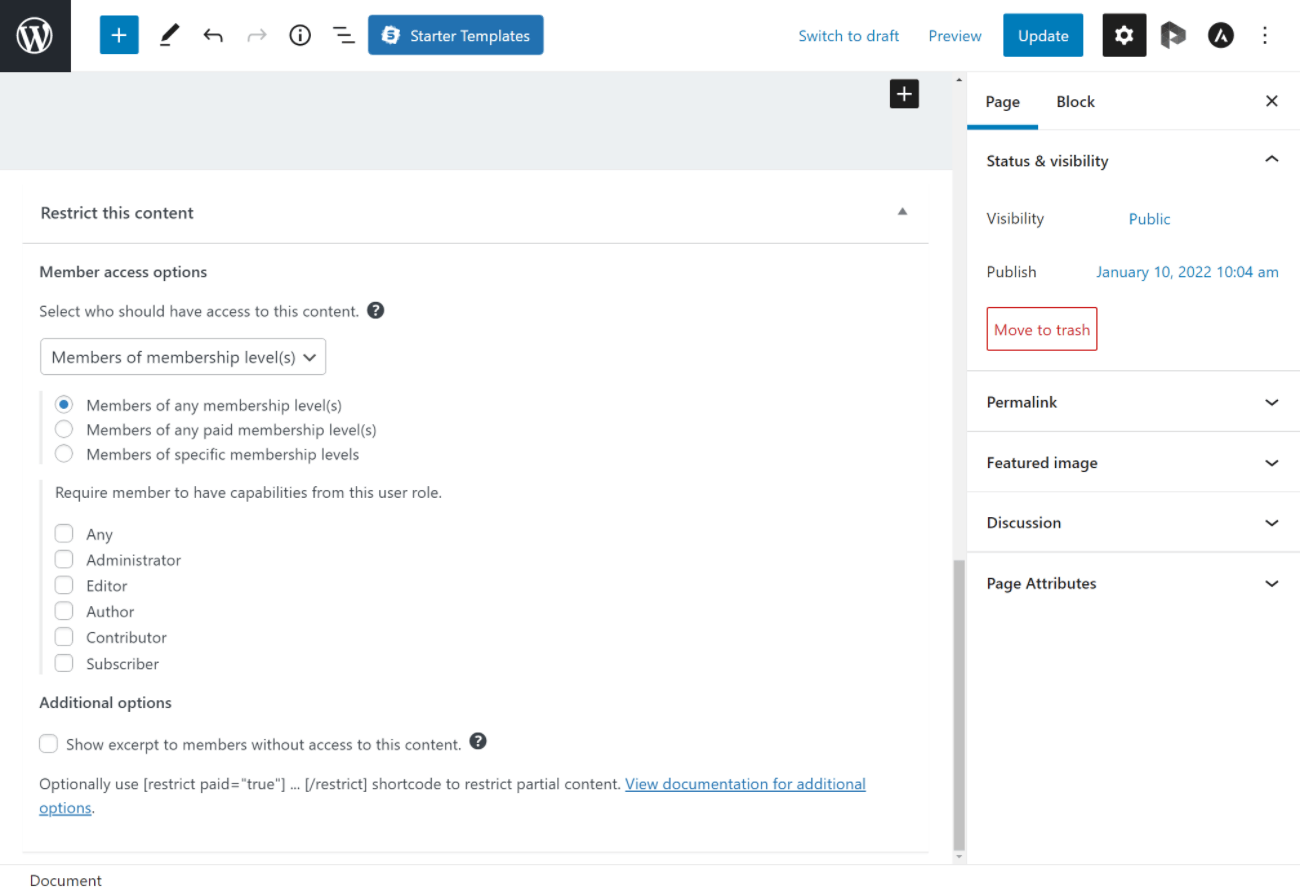
To bulk restrict content, you’ll use the existing WordPress screens for the type of content that you want to restrict, which I find to be a very user-friendly way of doing things.
For example, to bulk restrict a regular category, you’d go to Posts → Categories and edit the category that you want to restrict. Then, you’ll get some new restriction options:
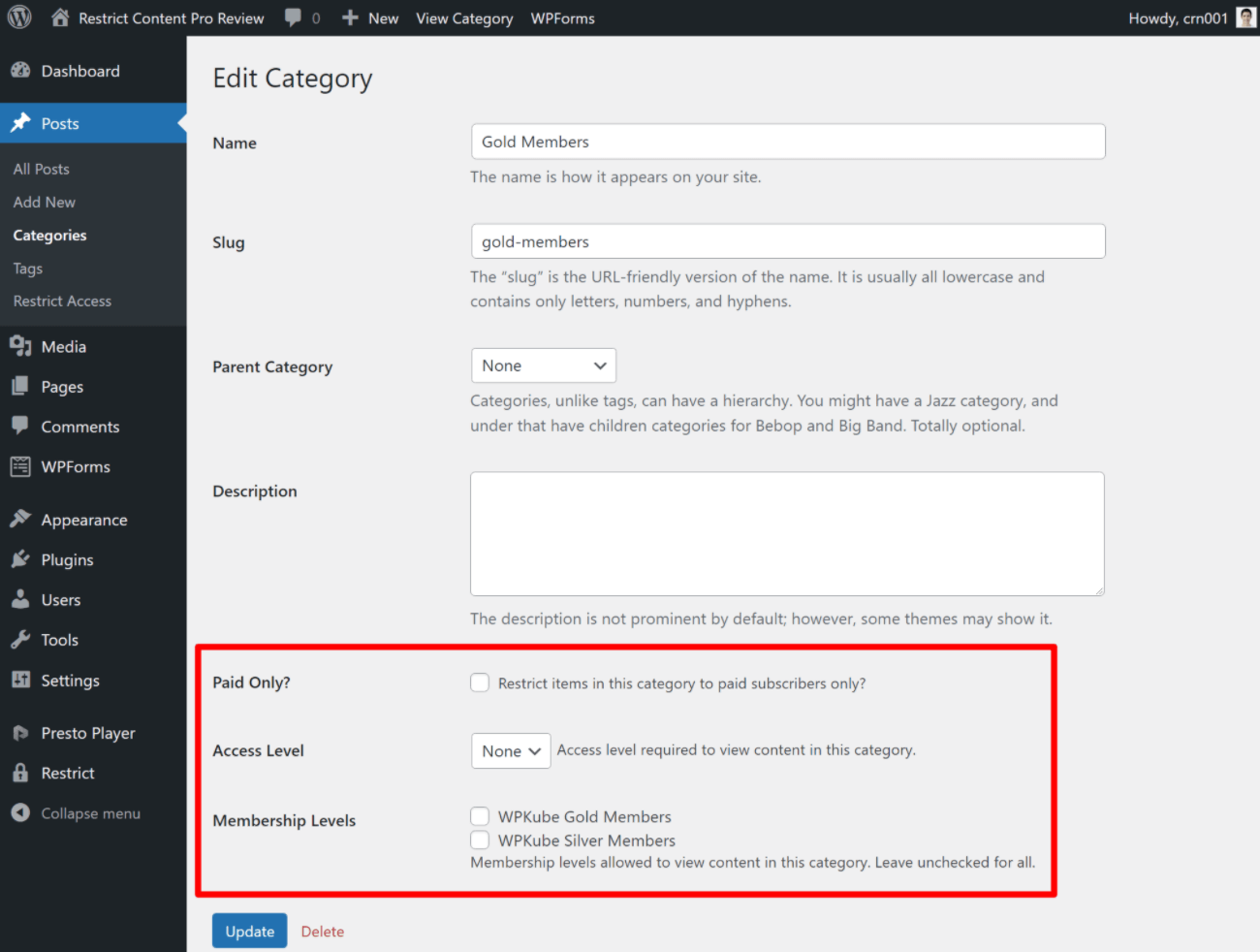
It’s the same for tags or any custom taxonomies that you might be using.
To restrict entire post types, you’ll get a new Restrict Access area. For example, to restrict all blog posts, you’d go to Posts → Restrict Access:
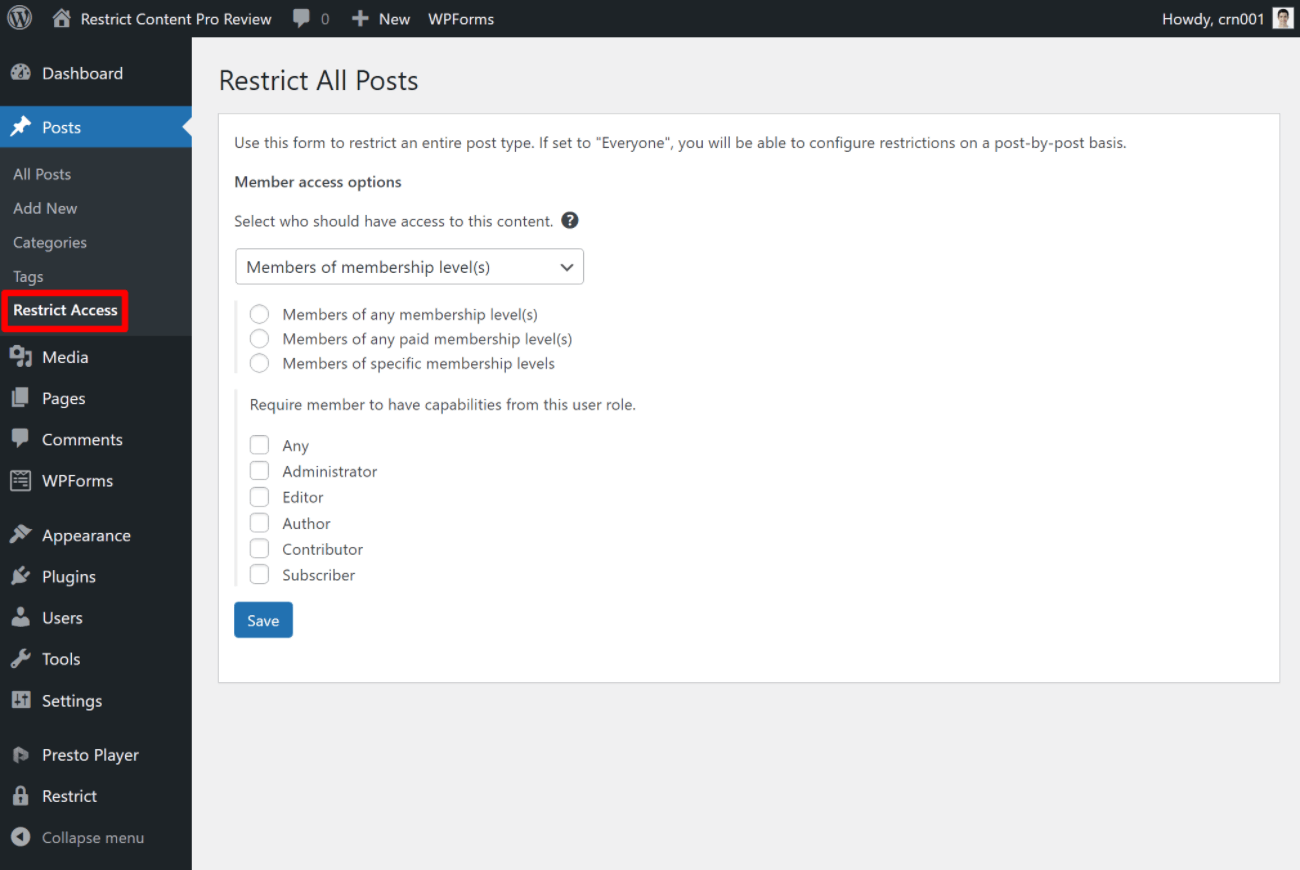
The one downside of this approach, however, is that there’s no centralized area to see all of the global content restriction rules that you’ve set up.
I don’t think this will be an issue on most membership sites. However, if you have a complicated site with lots of different membership levels and lots of different rules, the lack of a centralized rules management area might make things a little more complicated than they need to be.
Content Dripping, Expiration, and View Limits
If you don’t want to make all of your content available right away, Restrict Content Pro supports content dripping so that you can “drip” it out over time. Or, you can go in the other direction and “expire” content after a certain period of time.
When you install the Drip Content add-on, you’ll get a new drip scheduling tool that lets you schedule content based on each user’s join date when you edit a membership level.
You can set up your drip rules for individual pieces of content or for entire categories, tags, or custom taxonomies. You can schedule your content by:
- Days
- Weeks
- Months
- Years
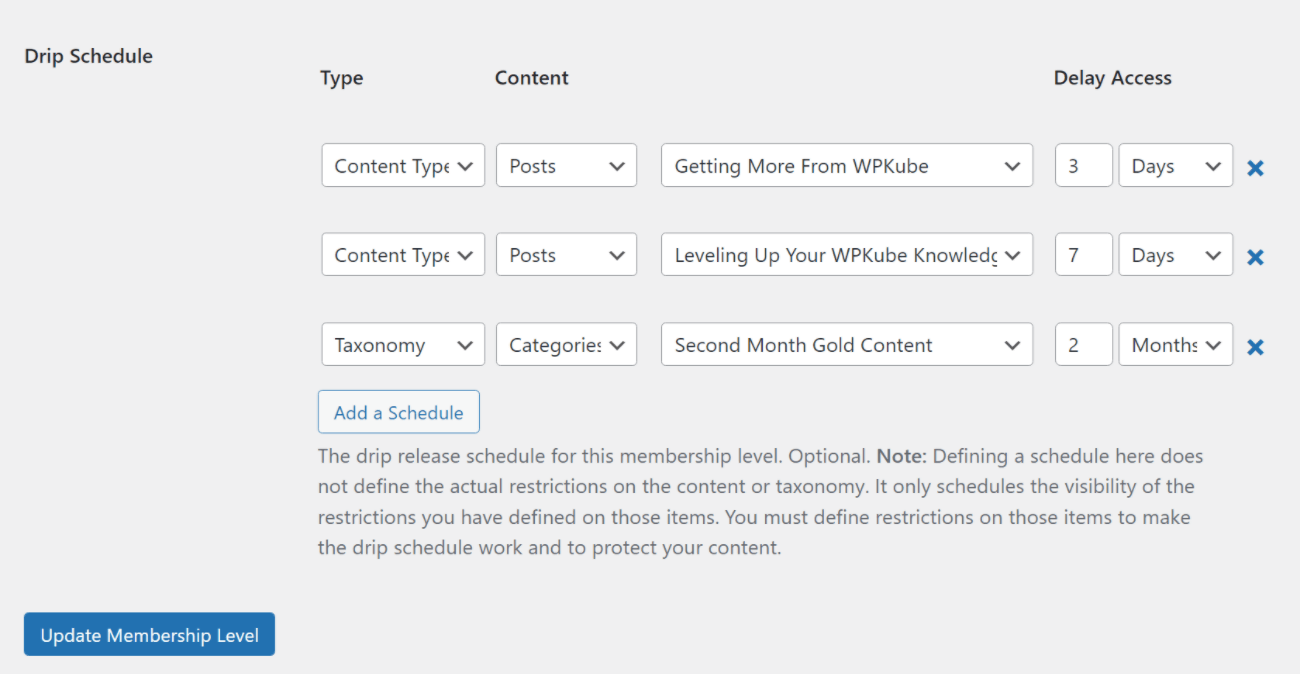
There are also some other useful add-ons here that deal with controlling the timing/duration of content access:
- Restrict Past Content – restrict content that was published prior to a member’s join date.
- Restriction Timelock – keep content available until a specific date/time in the future. Once that date/time passes, the content will automatically become restricted.
- Restriction Timeouts – automatically remove restrictions from content on a specific date and time. It’s basically the opposite of the Restriction Timelock feature above.
- View Limit – create a flexible paywall by letting viewers see a certain amount of restricted content because they’re forced to update. This is another pretty unique feature.
Payment Gateways
To access payments, Restrict Content Pro currently supports the following payment gateways:
- Stripe
- PayPal Standard, Express, and Pro
- Braintree
- Authorize.net
- Manual payment
You do have the option to offer multiple payment gateways and let users choose their preferred gateway:
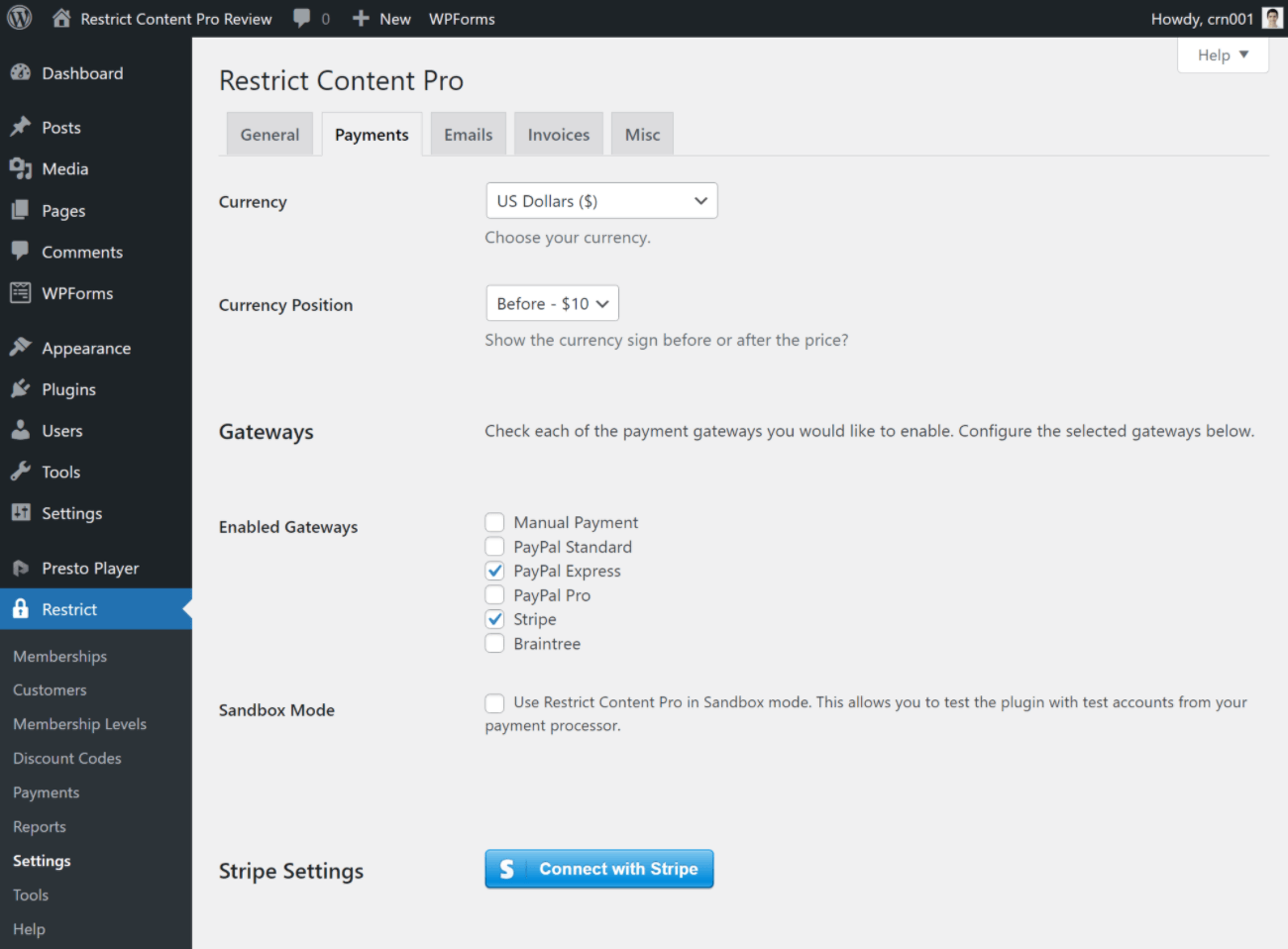
Emails and Invoices
Your site will automatically send emails to customers and admins for a lot of key actions such as a new registration, new membership joining, upcoming renewal, and so on.
You can customize all of these emails from the settings area.
You don’t get a visual, drag-and-drop builder, but you can use the Classic WordPress TinyMCE editor. You also get a lot of template tags to dynamically insert information, such as a customer’s name or the specific subscription level that they joined:
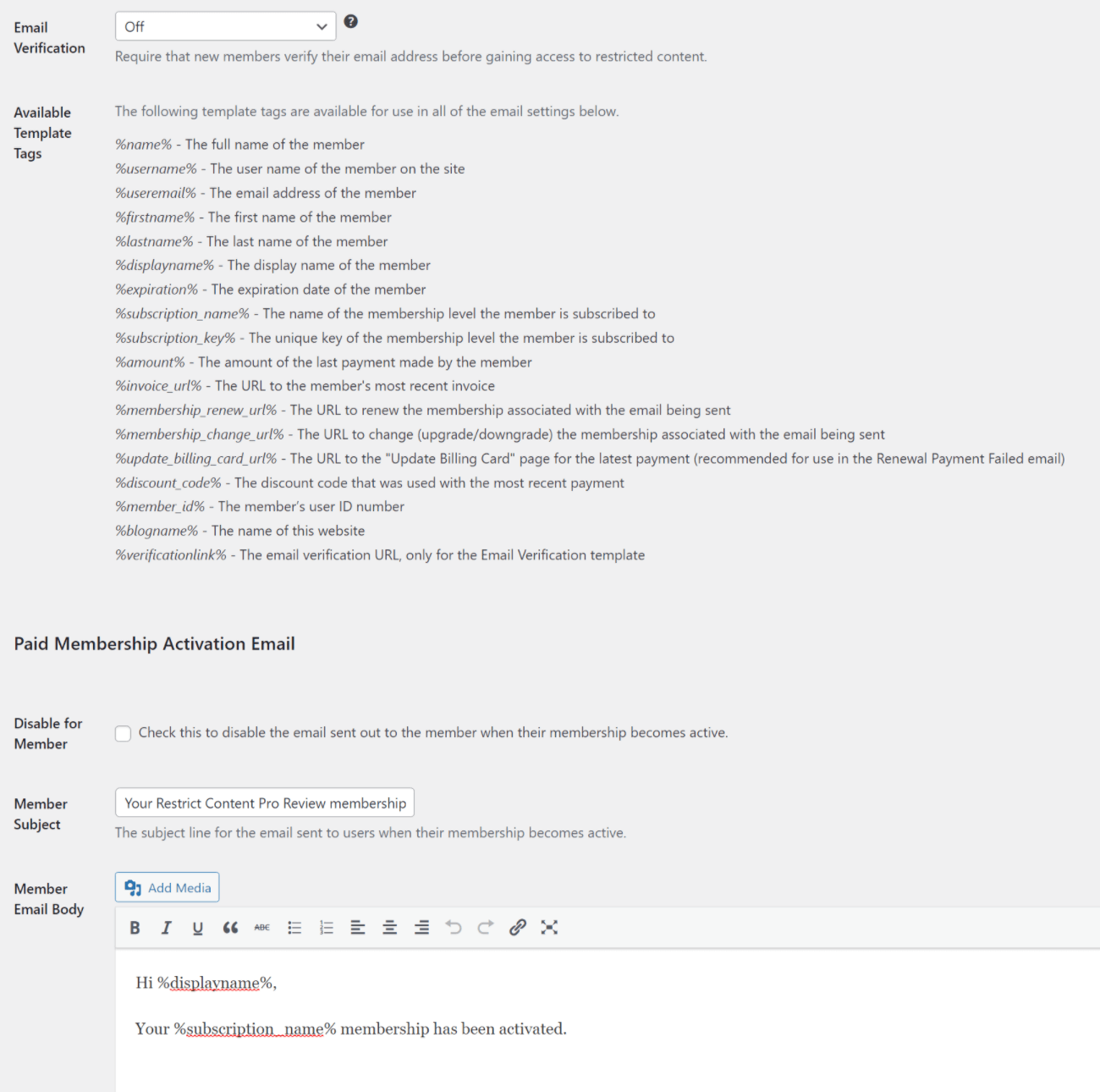
With the Per-Level Emails add-on, you can also use different email templates for different membership levels, which gives you even more flexibility.
One thing to note is that there’s no built-in way to set up marketing automation rules for more marketing-type emails.
However, you can set this up with a plugin like Uncanny Automator or WP Fusion.
In my opinion, one of these plugins (or something similar) is a must-have if you want to use a CRM (customer relationship manager) with Restrict Content Pro.
Frontend Account Dashboards
To create a more user-friendly experience for your members, Restrict Content Pro offers a frontend “My Account” page where users can manage their account details and subscriptions, including canceling, upgrading, or downgrading their membership levels:
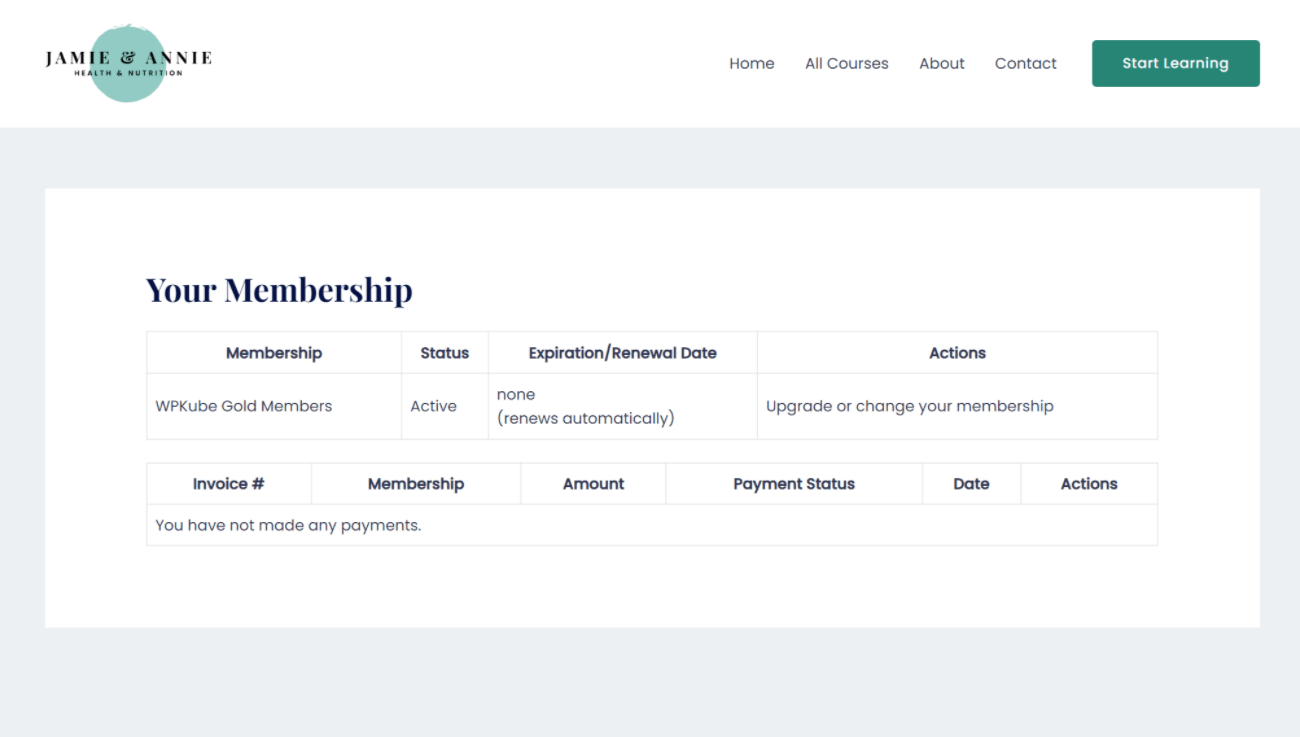
This account dashboard will try to mimic your theme’s styling by default, but you still might want to clean it up with some custom CSS.
Additionally, the content is pretty barebones by default, which is a weak point as compared to some other plugins. However, there are also a lot of actions/hooks that you can use to further customize this area without much difficulty.
Discount Codes
To promote your memberships, Restrict Content Pro includes built-in support for discount codes. For each discount code, you can limit its usage to specific membership levels and otherwise configure a lot of details:
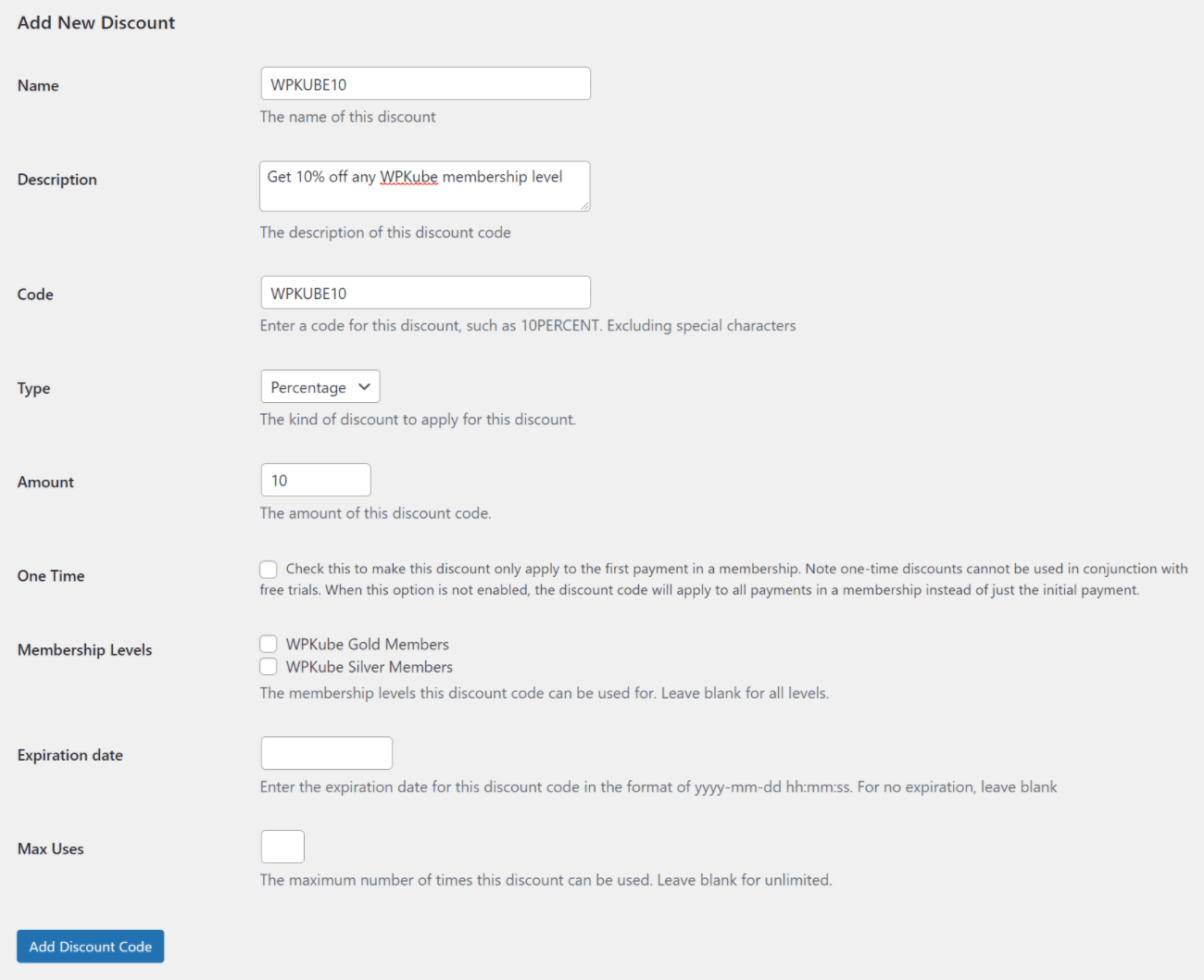
Reporting and Management
To help you manage your membership site, Restrict Content Pro comes with dedicated admin and reporting screens:
- Customers – view a list of all customers and manually add new customers if needed.
- Payments – view a list of all payments by customer and membership level. You can also manually create payments if needed.
- Reports – view data and charts for earnings, refunds, signups, membership counts, and more. It’s not as detailed as some other membership plugins, but it gets the job done.
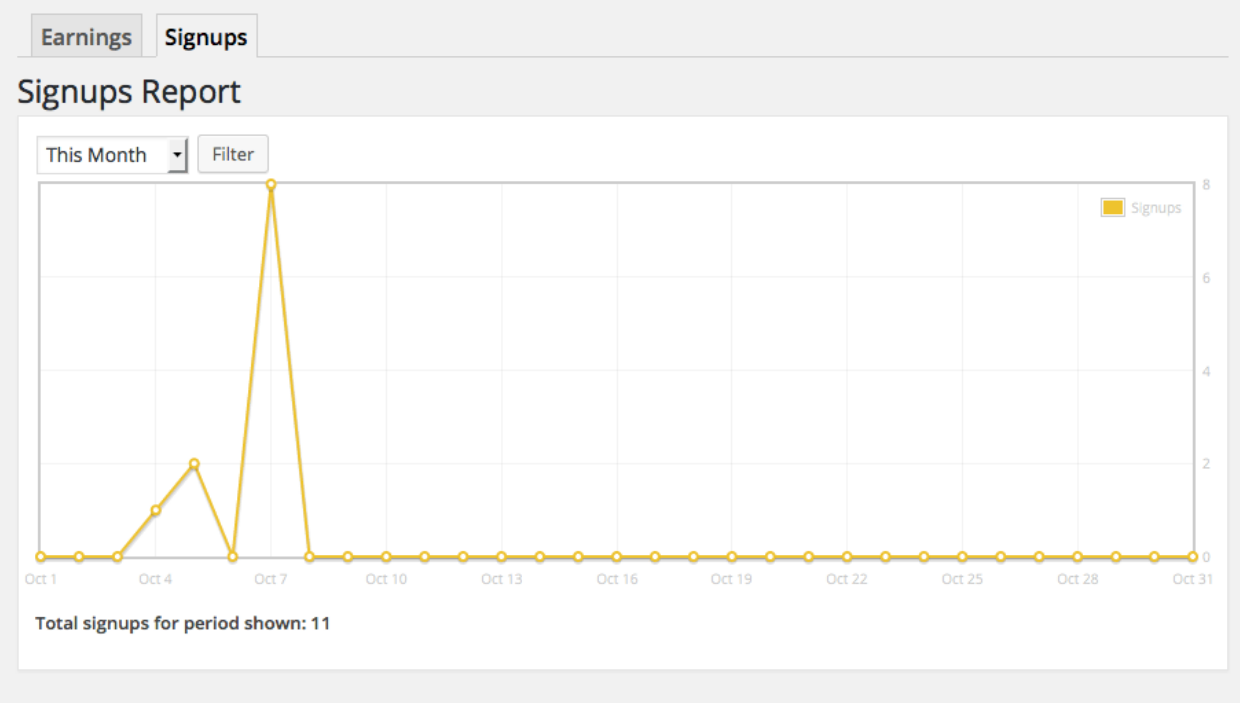
You’ll also get dedicated areas for individual customers and payments. For example, if you edit a customer, you can see all of their details, see their membership levels, and add internal notes.
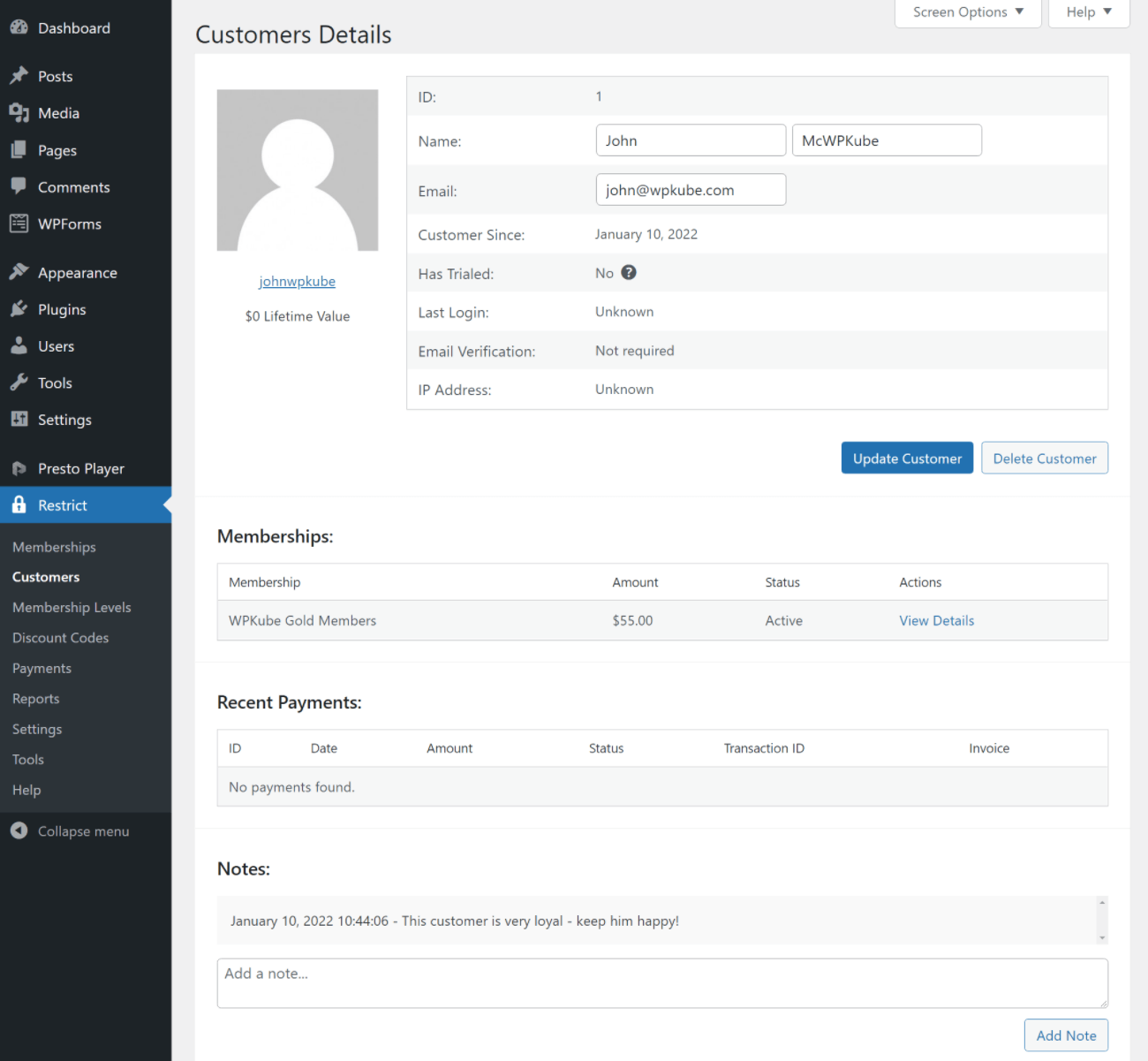
Group Accounts
In addition to letting you sell to individual members, Restrict Content Pro also supports group accounts.
For example, you could sell a group plan to a business that wants to give access to its employees.
When you set up a group plan, you can add a maximum number of seats to limit how many users can have access.
You can also specify a group owner who will be able to add/remove members from the frontend of your site, including bulk importing group members via CSV.
Group owners will also be able to downgrade/upgrade their seat counts as needed.
Restrict Content Pro WooCommerce Integration
If you have a WooCommerce store, Restrict Content Pro can integrate in two useful ways.
First off, you can use your membership levels to restrict who can view and/or purchase products. For example, you could let non-members view products but require them to join in order to purchase products.
Second, you can offer special members-only discounts to some/all of your membership levels. You can also set different discounts on a per-level basis so that higher-tier members get better discounts.
Restrict Content Pro LearnDash integration
If you’re not familiar with LearnDash, it’s a popular LMS plugin that helps you create your own online courses.
As of 2021, Restrict Content Pro and LearnDash are owned by the same company, so the two integrate tightly thanks to LearnDash’s dedicated Restrict Content Pro integration.
This makes them a great combination if you want to use Restrict Content Pro to create an online course.
You can learn more in our LearnDash review and save with our LearnDash coupon.
Other Restrict Content Pro Integrations
Beyond the two integrations that we detailed above, Restrict Content Pro also offers add-ons (at no extra cost) to integrate with the following plugins and services.
Email marketing service integrations:
- ActiveCampaign
- AWeber
- Campaign Monitor
- ConvertKit
- Mailchimp
- MailPoet (technically a WordPress plugin)
Other plugin integrations:
- WooCommerce
- WP Job Manager
- MailPoet
- Easy Digital Downloads
- Download Monitor
- BuddyPress
- bbPress
- Ultimate Member
Many other plugins also offer their own Restrict Content Pro integrations. For example, the Restrict Content Pro LearnDash integration I mentioned above.
Finally, Restrict Content Pro also supports WordPress multisite. With this integration, you can give members their own network site in your multisite network, which opens up some cool website-as-a-service (WaaS) opportunities.
💰 Restrict Content Pro Pricing
There is a free version of Restrict Content at WordPress.org. However, it’s very limited and you can’t use the free version for anything more than basic content restriction. For that reason, I think the free version really shouldn’t factor into your decision at all.
Basically, if you want to use this plugin, you’ll need the premium version, so the Restrict Content Pro pricing is all that matters.
Since acquiring the plugin, Liquid Web has changed the plugin’s pricing model so that all the pro plans give you access to every single feature including all of the Pro add-ons – the only difference is the number of sites that you can activate it on.
In the past, the Pro add-ons were locked behind higher-tier plans, which had a big effect on pricing.
There are three main options for Restrict Content Pro plus a bundle option that gets you access to some other plugins from iThemes:
- Personal – $99 for use on one site.
- Plus – $149 for use on five sites.
- Professional – $249 for use on unlimited sites.
- Plugin suite – $499 for use on unlimited sites plus access to iThemes Security Pro and BackupBuddy.
There’s also a hidden pricing option that gives you lifetime support/updates on unlimited sites for $749.
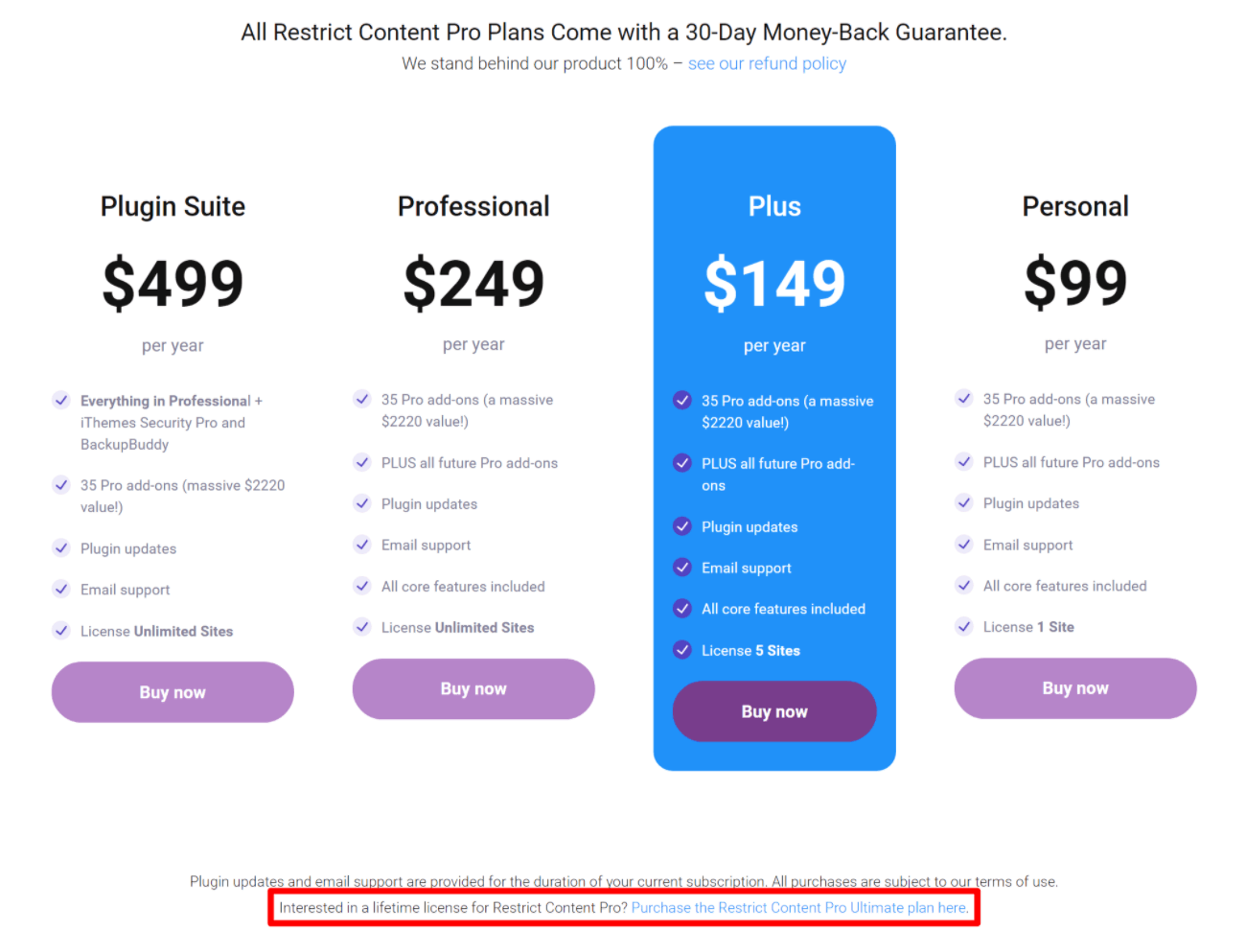
View Restrict Content Pro Pricing
Overall, I think this pricing offers a lot of value versus other popular membership plugins. I’ll talk about these comparisons in more depth in a second, but here’s a quick rundown of how Restrict Content Pro compares:
| Plugin | Price (full-featured license) | Price (cheapest license) |
| Restrict Content Pro | $99/year | $99/year |
| MemberPress | $599/year ($399 first year) | $279/year ($179 first year) |
| Paid Memberships Pro | $297/year | $297/year |
| MemberMouse | $99/month | $39/month |
| Wishlist Member | $149/year | $149/year |
| WooCommerce Memberships | $199/year + $199/yr for subscriptions | $199/year + $199/yr for subscriptions |
| Paid Member Subscriptions | €149/year | €69/year |
Basically, since the pricing changes that Liquid Web made after acquiring the plugin, Restrict Content Pro is now one of the cheapest membership plugins around.
☎️ Restrict Content Pro Documentation and Support
For self-help, the Restrict Content Pro documentation is detailed and well done.
There’s one set of documentation for regular users and another set of dedicated developer docs that explain Restrict Content Pro’s 500+ actions and filters:
With an active license, you also get email support.
👍 👎Restrict Content Pro: Pros and Cons
Now that we’ve covered all of the key features and pricing, let’s talk about some pros and cons of using Restrict Content Pro for your membership site.
👍 Pros
- Restrict Content Pro does all the core membership features really well.
- It’s very easy to use. It feels very “simple” to set up, even though it does give you a lot of advanced functionality. Part of this is the fact that it separates many advanced features into separate add-on plugins, which keeps the core plugin very streamlined.
- If you’re a developer (or hiring one), Restrict Content Pro is very easy to extend thanks to its 500+ actions and filters.
- You get a lot of integrations with other WordPress plugins (including WooCommerce) and third-party services.
- Restrict Content Pro is now cheaper than most other membership plugins, especially when you factor in the features that it offers.
- It’s owned by one of the biggest WordPress development shops, which should give you confidence that it will be around for the long haul.
👎 Cons
- The registration pages and frontend dashboards might require some custom CSS to make them look good. For example, MemberPress includes a really nice pricing table builder, but Restrict Content Pro requires custom code/CSS for that. Restrict Content Pro’s member dashboard area is also pretty barebones, though you can easily fix this with some simple code snippets.
- Restrict Content Pro’s marketing and marketing automation features are limited, though you can fix this by adding a plugin like Uncanny Automator or WP Fusion.
- There’s no centralized area to view all of a membership level’s bulk content restriction rules, which might be annoying for complex sites. Restrict Content Pro has you manage these at the taxonomy or post type level, whereas a lot of other membership plugins have you manage rules at the membership level.
🆚 Restrict Content Pro vs Other Membership Plugins
No Restrict Content Pro review would be complete without talking about how it compares to other popular membership plugins. I already covered pricing above, but here’s a quick rundown of the plugin vs other well-known options.
Restrict Content Pro vs MemberPress
MemberPress is another excellent membership plugin. MemberPress is every bit as strong as Restrict Content Pro when it comes to features and functionality. It also is a little stronger in some areas, as I mentioned above. For example, MemberPress lets you design your own membership pricing tables, which Restrict Content Pro doesn’t support.
However, the biggest downside of MemberPress is that it’s significantly more expensive than Restrict Content Pro, especially after the first-year promotional prices (license renewals are at full price).
For example, the full-featured MemberPress version is $399/$599 (first year/renewal) vs Restrict Content Pro at $99. Even the cheapest MemberPress license is still $179/$279.
If you can afford it, MemberPress is another great one to consider – read our MemberPress review to learn more. But if you’re on a tight budget, Restrict Content Pro offers much better value.
Restrict Content Pro vs Paid Memberships Pro
Paid Memberships Pro is another solid contender if you’re building a membership site. Like Restrict Content Pro, it’s very flexible and extensible, which is great for custom implementations.
One advantage of Paid Memberships Pro is that it has a more generous free version when it comes to features, which is why it’s the most popular option at WordPress.org. So if you specifically want a free plugin, I’d say Paid Memberships Pro is better.
But in terms of the premium features, Paid Memberships Pro is significantly more expensive than Restrict Content Pro.
If you want to learn more, read our full Paid Memberships Pro review.
Restrict Content Pro vs MemberMouse
MemberMouse is another well-known plugin that’s packed with advanced features right out of the box. In terms of built-in, ready-to-go functionality, I’d say it’s probably a little bit stronger than Restrict Content Pro.
However, the big downside of MemberMouse is that it’s not GPL licensed and you don’t get access to the underlying source code. There is a developer API that you can use to extend things, but it’s a far cry from the extensible, GPL-licensed code base that you get with Restrict Content Pro.
If you’re a casual user with no plans for any type of custom developer, MemberMouse is worth a look if you don’t care about GPL licensing – read our MemberMouse review to learn more. However, if you’re a developer or you plan to hire a developer, I’d say you’re better off with a GPL-licensed plugin like Restrict Content Pro (or one of the previous two plugins).
MemberMouse is also a lot more expensive with its monthly SaaS-like billing.
❓ Restrict Content Pro FAQ
As we finish out our Restrict Content Pro review, let’s go over some common questions you might have about the plugin.
Is Restrict Content Pro free?
There is a free version called Restrict Content, but I don’t recommend it for most sites. You should just assume you’ll need the premium version.
Does Restrict Content Pro work with Elementor?
Yes – Restrict Content Pro will let you restrict content that you’ve created with Elementor. There’s also a free third-party plugin called ElemRCP that lets you restrict individual Elementor sections or widgets using your Restrict Content Pro membership levels.
Does Restrict Content Pro work with WooCommerce?
Yes – there is a Restrict Content Pro WooCommerce integration. It lets you restrict who can view and/or purchase products. You can also offer special members-only WooCommerce discounts to some/all of your membership levels.
Can you use Restrict Content Pro for online courses?
Yes – Restrict Content Pro pairs very well with LearnDash, a popular LMS plugin. LearnDash offers a dedicated Restrict Content Pro integration and is owned by the same parent company. You can learn more about it in our LearnDash review.
Can you create an affiliate program with Restrict Content Pro?
You can easily create an affiliate program for your Restrict Content Pro website, but you’ll need a third-party plugin. I recommend using AffiliateWP (our review) because it used to be developed by the same company and integrates tightly (though Restrict Content Pro and AffiliateWP are now under separate ownership).
Restrict Content Pro also works with other affiliate plugins including SliceWP.
Is there a Restrict Content Pro lifetime deal?
Yes – there is a lifetime deal for Restrict Content Pro, but it’s not advertised prominently on the price page. Look for the link below the pricing table to see the lifetime deal – it costs $749 at the time we’re writing our review.
🤔 Final Thoughts on Restrict Content Pro
Now for the most important question of our Restrict Content Pro review – should you use this plugin to create your membership site?
Honestly, I can’t sit here and say that Restrict Content Pro is the absolute best WordPress membership plugin in existence.
That’s not because it’s not good – it’s just that there are a lot of quality membership plugins and I think there are too many variables to declare one plugin to be the best for every single user.
It’s totally possible your site could be better off with a different plugin depending on your unique needs.
However, I will say this:
- Restrict Content Pro handles the core functionality of a membership plugin very well. It also has thoughtful features like prorated upgrades/downgrades and easy bulk content restriction. I also like that it offers “access levels”.
- Restrict Content Pro is quite flexible, especially with the Pro add-ons (which you get at no extra cost now). If that’s not enough, it’s also very easy for developers to extend thanks to its 500+ actions and filters.
- With the new pricing structure, Restrict Content Pro is one of the cheapest membership plugins out there, especially when you consider the features that it offers.
So I absolutely think that Restrict Content Pro is a great option to consider and, for a lot of sites, it probably is the best option when you factor in features, ease of use, and price/value.
If you want to get started, you can click the button below – there’s a 30-day money-back guarantee so you’re not risking anything:
If you want to see some other quality options, check out our roundup of the best membership plugins. We’ve also reviewed a number of other popular options:
Have any questions about the plugin or our Restrict Content Pro review? Let us know in the comments!

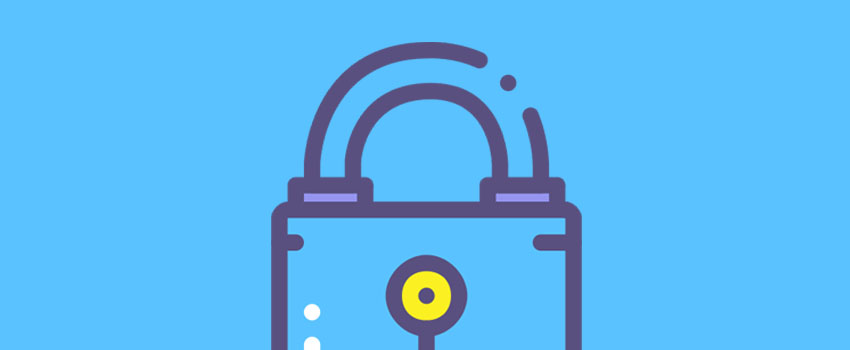







Hi Colin,
It was a great read! I have been thinking about a membership plugin, and Restrict Content Pro is a great option. I have been thinking about this option, and your review will definitely help me make the best decision. I really appreciate you sharing everything in this review. I got to know about so many things that will definitely help me make an informed choice. Thanks a lot for sharing such an informative and helpful review!