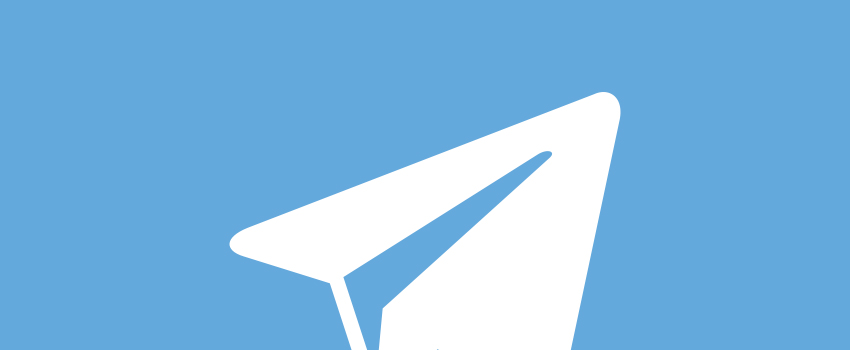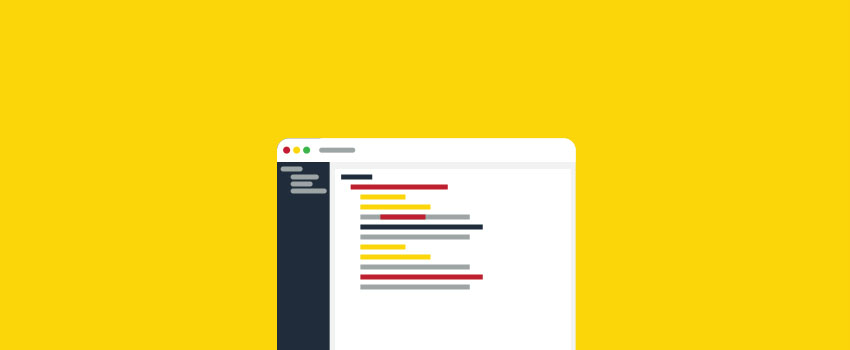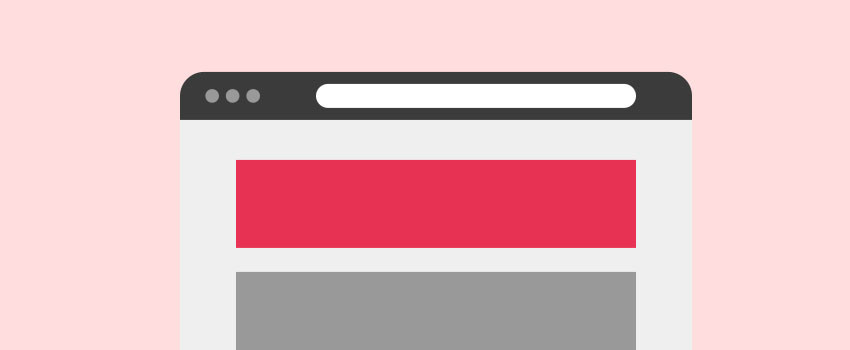It seems simple, but there are so many ways to do it: How do you add a custom logo to your WordPress site? It really depends on the theme you choose when it comes to uploading an image on your WordPress site. To start, you activate your theme and go on a hunt for the area that allows you to…. Continue Reading
How to Create a Development Schedule for Your WordPress Site
Just like an iPhone or a sonic screwdriver, a WordPress site is made up of many parts that have to play nice together. Playing nice doesn’t happen by accident. It takes planning. It takes time, money, talent, resources, and materials. And then even more planning. Planning is even more important when starting your WordPress site. To do this right, you…. Continue Reading
5 Super Simple CSS Codes To Help You Customize Your WordPress Site
CSS is hard! Sound like something you might say? You wouldn’t be alone. CSS (or Cascading Style Sheet) is a coding language that can be a tough little baby to wrangle. However, to say CSS is hard is a bit harsh. Like any language, CSS can be a bit tricky to understand at first, but once you understand the basics,…. Continue Reading
7 Really Annoying Things About WordPress (and How to Fix Them)
If you’re reading this blog, you’re probably a fan of WordPress. And yes, I love WordPress too, but nothing is perfect. Wearing my different hats of web designer, web developer, writer, researcher and blogger, there are plenty of things that annoy me on a regular basis about WordPress. Luckily, WordPress is updated frequently and it gets better with every update….. Continue Reading
How To: Add a Dropdown CSS Style Selector to the Visual Editor
In this post you will learn how to easily turn text links into attractive buttons in WordPress. By following this how to guide you will find out how to add a dropdown menu to the WordPress visual editor that allows you to apply custom CSS styles to your post content. These custom CSS styles can be applied to text in…. Continue Reading
10 WordPress Sites That Don’t Look Like WordPress
With WordPress powering nearly 20% of the top 10 million websites, it’s getting tougher to make your site stand out from the crowd. Even though there are countless premium and free WordPress themes available to give your site a professional look, for many sites, the fact they are using WordPress is almost instantly recognizable. While there is nothing wrong with…. Continue Reading
WordPress Post Formats Explained: What They Are and How You Can Use Them
Despite the decision to remove post formats from the WordPress core for version 3.6, this popular feature of WP will still be available as a plugin. This is similar to the way the link manager was treated in the release of version 3.5. This means that if you’ve yet to embrace post formats and are curious to know more about…. Continue Reading
Enable Easy File Storage and Sharing with BuddyPress Using the BuddyDrive Plugin
If you’re fed up of storing the files you are working on in your inbox, treating your email account like some kind of file repository, and you don’t want to entrust your files with, or push your collaborators onto, another cloud storage service then a BuddyPress site and a newly released plugin called BuddyDrive might just be the answer. Of…. Continue Reading
The 100 WordPress Related Blogs You Need In Your Life
WordPress is one of the most popular CMS and blogging platform around, mainly because it is free and it is 100% customizable. Over 80% of people are using WordPress as their blogging platform and one cannot be successful unless he keeps himself updated with the latest happenings & trends in the WordPress community. The best way to keep updated with…. Continue Reading