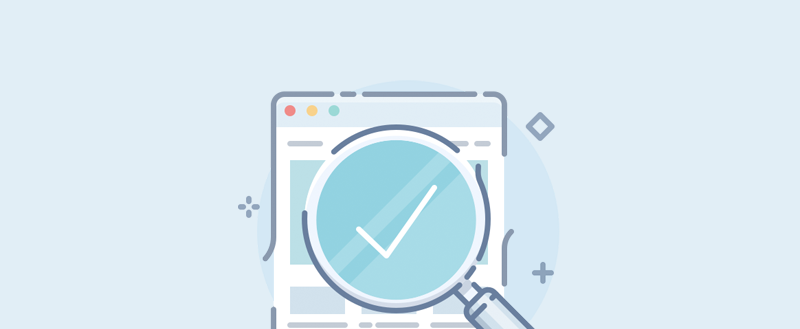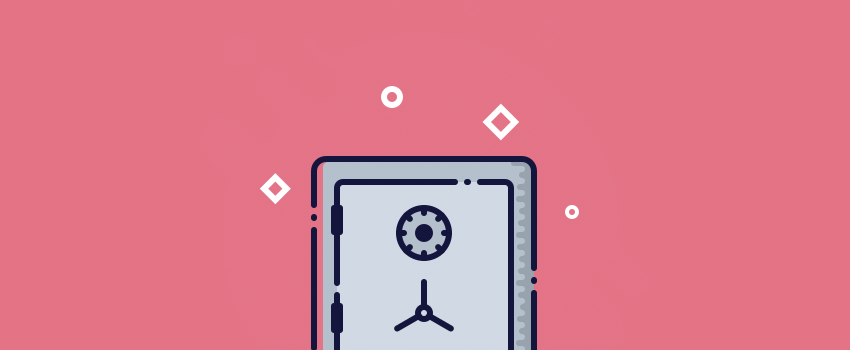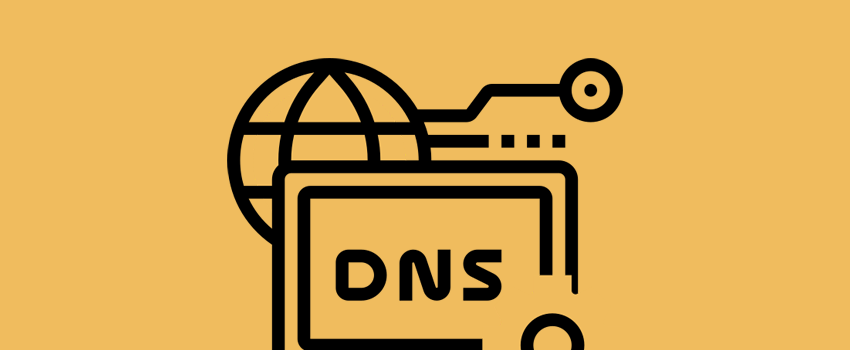For fast websites, caching is an important tactic. It will store files that see a lot of use in a portion of memory, which is faster to recall than loading them from the server. As such, there are lots of WordPress plugins available. A perennial option is WP Super Cache, for a few reasons. In contrast to other plugins such…. Continue Reading
Beginners Guide
WordPress SEO: The Ultimate Guide to Rank Higher in Google
Not sure how to get started when it comes to WordPress SEO? As the world’s most popular way to make a website, WordPress is well-suited to helping you create search engine optimized websites that rank at the top of Google’s search results. However, out of the box, WordPress is lacking in some SEO aspects, which is why it’s important to…. Continue Reading
How to Setup the W3 Total Cache Plugin: A Beginner’s Guide
A fast website relies on a multitude of different strategies, tactics, and technologies. Caching is the technological route, and it can help your WordPress website perform well for almost all end users. However, you’ll need a good plugin, and many site owners look to install and setup the W3 Total Cache plugin. This has a long history within WordPress circles….. Continue Reading
WordPress Security: 19 Ways to Secure a Website (7 Are Must-Follow!)
Worried about WordPress security? You should be! But don’t worry too much – if you implement some WordPress website security best practices on your site, you can feel confident that your site won’t experience issues. WordPress is secure. But the actions that users take (and the plugins that users install) can introduce all kinds of WordPress vulnerabilities. To avoid making…. Continue Reading
WordPress.com vs WordPress.org: Key Differences and How to Choose in 2023
Struggling to understand the difference between WordPress.com vs WordPress.org and which one is the best place to make your WordPress site? This has long been one of the most confusing things for WordPress newbies. Trust me – you are not alone. To aggravate the issue even more, the differences between WordPress.org vs WordPress.com have been blurring and slimming as time…. Continue Reading
How to Improve the Speed of Your WordPress Site – the Ultimate Guide
Do you want to improve the speed of your WordPress site? If so, you’re in the right place! In this guide, we’ll discuss exactly why it’s important to make your site load as fast as possible. We’ll take a look at some common factors that can slow down your WordPress site and what you can do to optimize it and…. Continue Reading
How to Use Laravel Valet for Local WordPress Development on macOS
Working on a WordPress website is not an easy task, despite how intuitive and straightforward the platform is. This is often down to the interaction between your site and server. A local development environment will save your live resources, but you could miss crucial incompatibility issues. As such, you’ll want to use a flexible and unobtrusive solution – such as…. Continue Reading
What Is the DNS? A Confused Users’ Guide to the Domain Name System
The internet can seem like simple technology, but in fact, there are numerous moving parts. Most of them work together behind the curtain to deliver websites to waiting browsers at a rate of millions per second. One of the key building blocks of the web is the Domain Name System (DNS). However, if you’re asking, What is the DNS?, keep…. Continue Reading
A Guide to the Scalable Vector Graphics (SVG) Image Format
There is one aspect of the internet you can’t get away from: images. In the early days of the web, it’s was a strict, text-only affair. However, we now have dedicated image formats to help us display crisp visuals. The Scalable Vector Graphics (SVG) format is one of the newest and most flexible ones available. We’ll explain more later, but…. Continue Reading
How to Set Up a Professional Email Address With Gmail and Google Workspace
One of the key ‘non-negotiables’ we often talk about is how running your own site is a key factor for any business. However, there’s something inherent to that process we think is more crucial: email. As such, you’ll want to set up a professional email address almost as a first action. When you use Gmail and Google Workspace, the process…. Continue Reading