Struggling with people ripping off your WordPress content? These WordPress content protection plugins can help you deal with content thieves and protect your site’s content, whether that’s text, images, and so on.
Let’s be honest:
Making it 100% impossible for people to take your WordPress site’s content isn’t achievable. If you publish content online, a dedicated person can find a way to steal it from you. But what you can do is make it a lot more difficult for content thieves to do their work.
By making things more difficult, you can eliminate a lot of low-level, automated content theft, which will cut out a lot of the issues most WordPress sites deal with.
Let’s start with a quick introduction to how people steal your content. Then, we’ll share the six best WordPress content protection plugins.
How Do Most People Steal WordPress Content?
One of the most common ways for people to steal your site’s content is via your RSS feed.
If you include the full text of your site’s content in your RSS feed, it’s very easy for people to automatically scrape your content by pulling it in straight from the RSS feed.
To prevent this (or at least make it more difficult), you can find plugins that delay or disable the feed. Or, most SEO plugins let you insert custom content in the feed, which lets you at least add a link back to your site.
Images are another common vector for content theft. People might save the image to their computers and upload it to their sites. Or, in some cases they might just hotlink the image from your server, which means they’re also stealing your server resources.
You can try to protect against this by adding a watermark to your images and disabling image hotlinking.
What WordPress Content Protection Strategies Should You Avoid?
While I will share plugins that offer the following features, I generally think you should avoid the following content protection strategies:
- Disable right click in WordPress
- Disable copy and paste in WordPress
The reason I don’t like these strategies is that they also make things super annoying for legitimate users. Plus, any moderately technical user will have no problem bypassing these restrictions.
Again, I will share WordPress disable right click plugins and WordPress disable copy paste plugins below because I know people are interested in these features…I just don’t recommend using them.
Six Best WordPress Content Protection Plugins
1. Disable Feeds
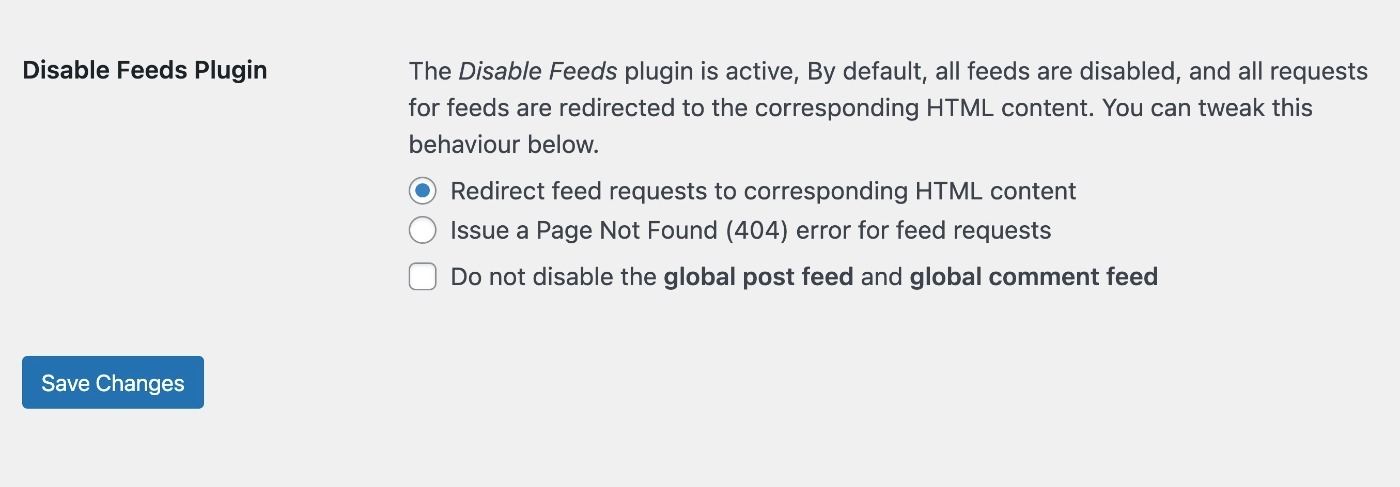
A lot of low-level content theft involves scraping your site’s content via your RSS feed, which is super easy to do via the many WordPress RSS feed autoposter plugins. These plugins do have plenty of legitimate use cases, but they’re also easy to abuse for content theft.
If you want to stop this low-level theft in its tracks, you can disable your site’s RSS feed.
While people could still set up a dedicated tool to scrape your site’s content, most sites aren’t going to put in that level of effort and would rather just find a different site that still has RSS feed enabled.
To easily do this, you can install the free Disable Feeds plugin. While the plugin hasn’t been updated in 5+ years, it still functions fine because it has a very simple code base.
If you don’t want to completely disable your RSS feed, you should at least turn off full text in RSS feeds. WordPress has a core feature to do this – you can access it by going to Settings → Reading.
👍 Pros:
- Stops most low-level automated content scraping (which is how most people steal your content).
- It’s free and the code is simple.
👎 Cons:
- It could be annoying for a small percentage of your readers who subscribe via RSS (but this isn’t really that common in 2022 and beyond).
Price: 100% free.
2. Delay RSS Feeds
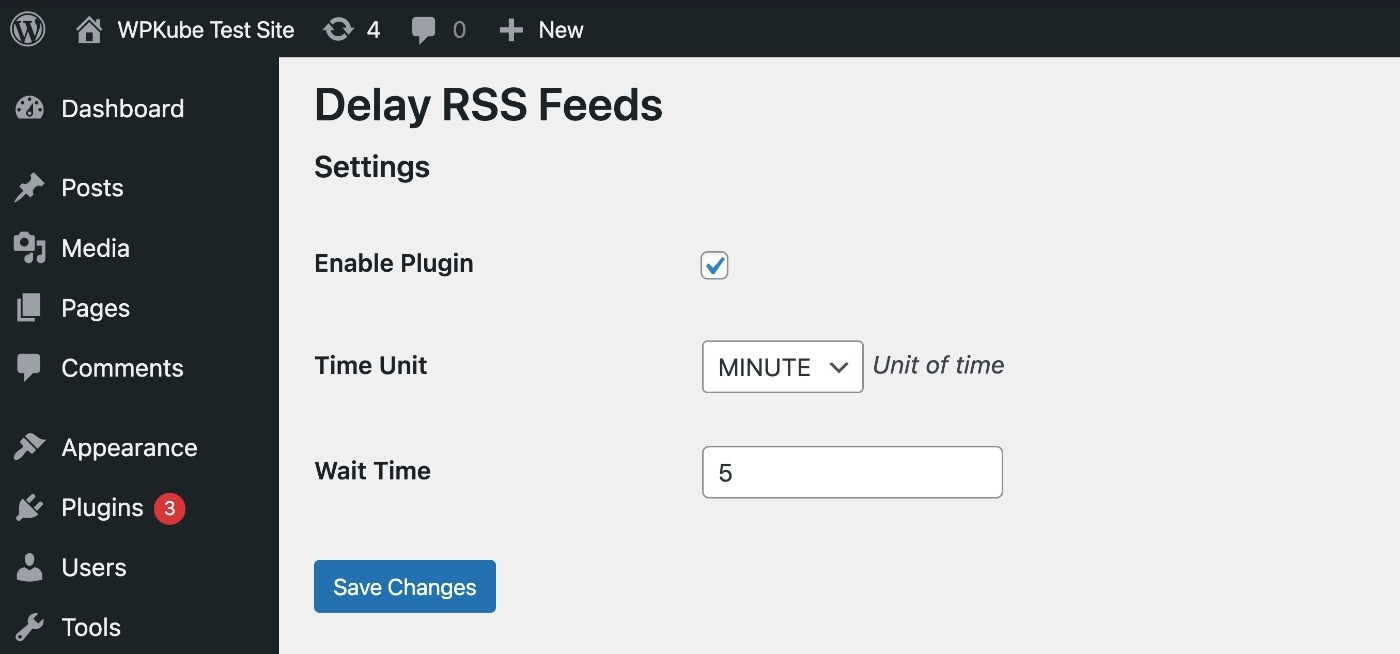
If you don’t want to disable your RSS feed, you should at least delay it.
If you add new posts to your RSS feed right away, scrapers could quickly publish it on their site and have Google index it before Google indexes the original content on your site.
This means that Google might view the scraper as the original source of the content because the scraper was “first”.
By delaying your RSS feed, you can make sure that Google indexes the content on your site before any scrapers are able to publish it.
The free Delay RSS Feeds plugin makes that easy. Just install the plugin and go to Settings → Reading to set the feed delay. I recommend at least several hours at a minimum.
Again, while this plugin hasn’t been updated in many years, its code is very simple so it should work fine.
👍 Pros:
- Delaying your RSS feed gives Google time to index your content.
- It still lets readers subscribe via RSS.
👎 Cons:
- Scrapers can still get your content – they just need to wait a bit.
Price: 100% free.
3. WP Content Copy Protection & No Right Click

WP Content Copy Protection & No Right Click is a free plugin that lets you disable right-click and copy and paste on your site.
It offers the following content protection features:
- Disable right-click.
- Disable copy and paste keyboard shortcuts (e.g. Ctrl + C).
There’s also a premium version that offers more advanced types of protection, alert messages when a user tries to right-click on images, and more.
👍 Pros:
- These features make it moderately more difficult for people to steal your content.
- The Pro version adds JavaScript and CSS-based protection methods.
👎 Cons:
- These features can be annoying for legitimate users, which will negatively impact your site’s user experience.
Price: Free version. Pro version from $29.
4. Better Content Protector
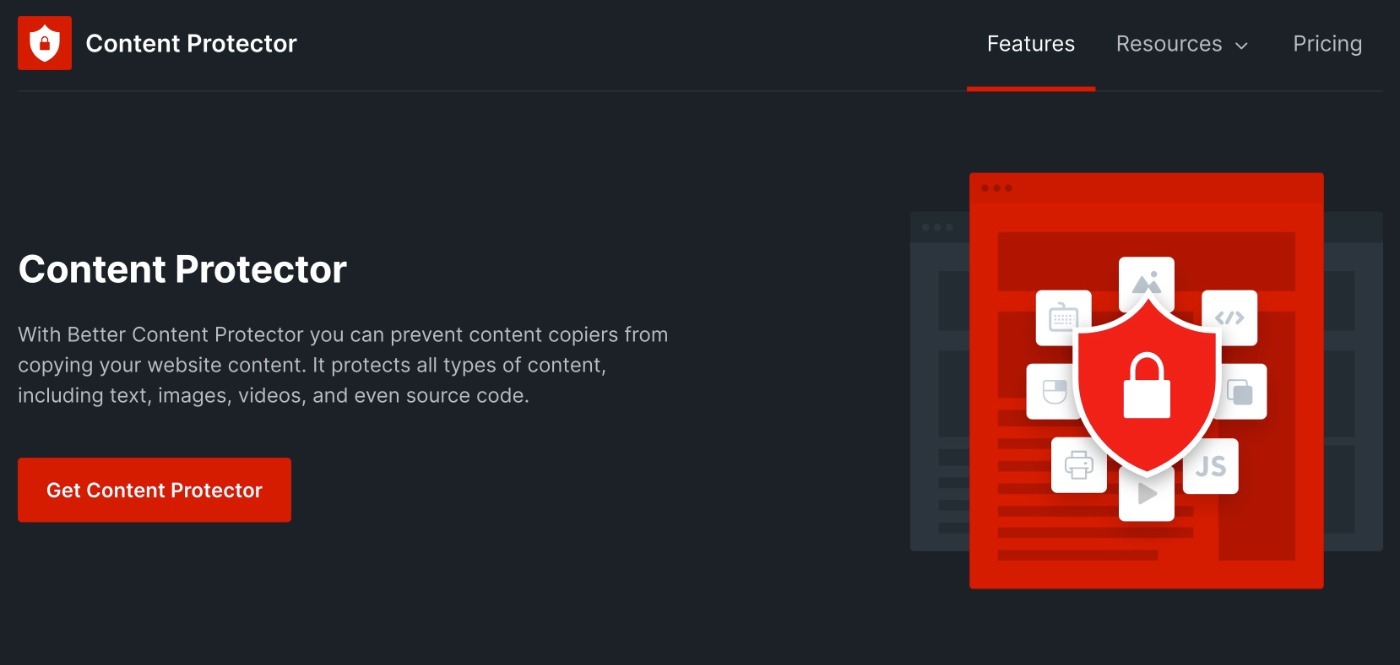
Better Content Protector is a freemium content protection plugin that comes with pretty much every protection feature imaginable, including some features to protect against more high-level content theft.
In total, Better Content Protector gives you 15 different content protection modules:
- Right click menu disabler
- Right click menu limiter
- Content copy protector
- Image download protector
- Video download protector
- Audio file download protector
- Developer tools protector
- View source code protector
- Disabled JavaScript protector
- Print protector
- Copy Enabler Extension protector
- RSS feeds protector
- Hotlinking protector
- Email address protector
- Phone number protector
Some of these modules are a bit aggressive and might annoy your legitimate users. But if you want a comprehensive way to protect your content, this plugin gives you a lot of options.
👍 Pros:
- It includes pretty much every content protection feature in one package.
- It can go beyond basic tactics like right-click and copy protection.
👎 Cons:
- You need the Pro version to access most of the best modules.
- Some of the modules might annoy legitimate visitors.
Price: Limited free version. Pro version from $49.
5. Image Watermark
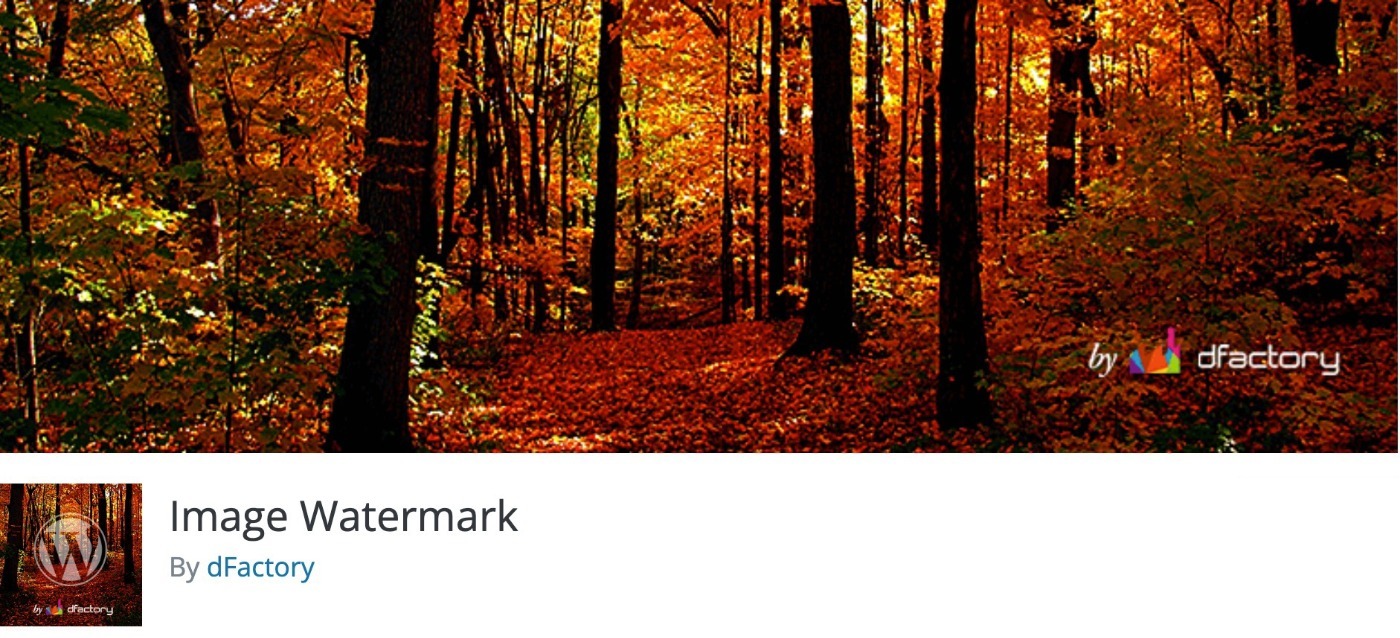
Image Watermark helps you stop WordPress image theft by adding a text or image watermark to your photos, including both new images that you upload and existing images in your Media Library.
It also includes a feature to disable right click on images to make it a little more difficult for people to download the image (though determined content thieves can get around this).
👍 Pros:
- It works for new and old images.
- You can customize the opacity and position of the watermark.
👎 Cons:
- There’s no option to remove watermarks, so make sure you back up your photos. If you don’t want to mess with your original images, consider a real-time dynamic image optimization plugin like Optimole.
Price: Limited free version. Pro version from $49.
6. WordProof Timestamp
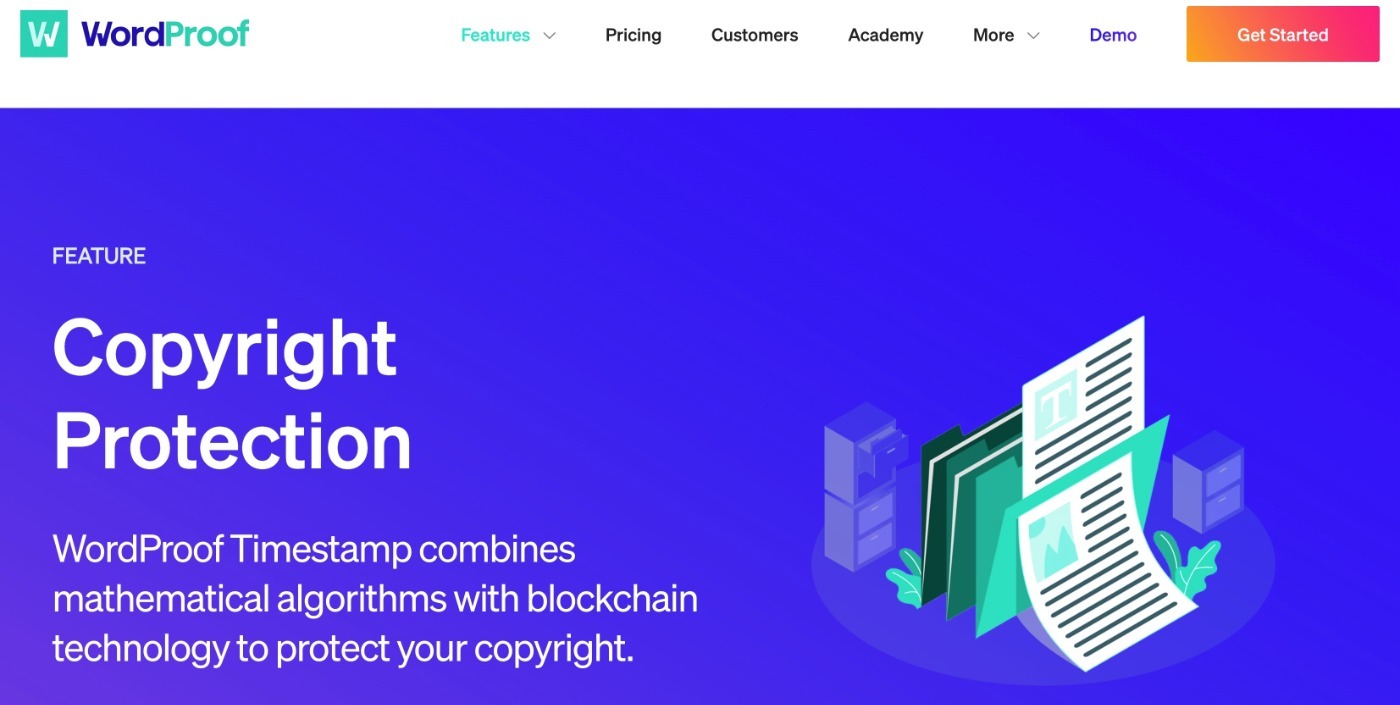
WordProof Timestamp is an interesting plugin that lets you prove your original content ownership using Blockchain technology – an approach which won it a €1 million grant from the “Blockchains for social good” competition.
It doesn’t prevent content theft, per se, but it does prove that you are the original owner of the content, which can be important if you ever need to make a copyright complaint.
The developer is also trying to boost awareness so that search engines might use these types of timestamps in the future (but it does not currently have any SEO effect).
Overall, this can be a good one if you want to publicly prove that you’re the original author of your content via the Blockchain.
👍 Pros:
- Offers verifiable Blockchain proof that you own your content.
- Visitors are more likely to trust that you’re the original creator.
👎 Cons:
- Doesn’t stop content theft from happening – it just proves that you’re the owner and makes it easier to prove copyright violations.
- The free plan only lets you timestamp 10 pieces of content per month.
Price: Free for up to 10 timestamps per month. Paid plans from €7.99 per month.
WordPress Content Protection FAQs
To finish things out, let’s go over a few common questions about WordPress content protection.
It’s impossible to fully protect your WordPress site’s content, but you can make it more difficult for people to steal your content and cut off a lot of automated scraping. The best thing to do is disable or limit your feed, but you can also find content protection plugins that go further.
While you can’t completely stop a dedicated content scraper, you can stop most low-level automated content scraping by adjusting your RSS feed settings. Make it harder for people to access the full text of your content and use plugins to inject content in your RSS feed, such as a link back to your site.
It’s not possible to fully stop people from copying text on your WordPress site. You can use strategies such as disabling right-click and copy and paste to make it a tiny bit more difficult, but we don’t recommend these tactics because they can be annoying for your legitimate visitors.
It’s impossible to fully stop a dedicated person from stealing WordPress images, but you can make it more difficult by disabling image hotlinking and watermarking your images. Some webmasters also like to disable right click on images, but this is easy for content thieves to get around.
Try These WordPress Content Protection Plugins Today
If you want to protect your WordPress content, all of these plugins can help.
Personally, I think that disabling or delaying your RSS feed and watermarking your images is a good place to start.
However, if you want to take things further, you can disable right-click and copy and paste (though again, I don’t personally recommend this).
To protect against scraper bot traffic, you also might want to consider a security plugin – check out the best security plugins here and some general WordPress security tips.
Still have any questions about WordPress content protection? Leave a comment below!









Leave a Reply