Update: We don’t recommend Cherry Framework anymore, if you are looking for our recommendations, see our post on what the heck are WordPress frameworks. Here on WPKube, we are using Genesis Framework.
The Cherry Framework is a free WordPress theme framework developed by TemplateMonster – one of the oldest website template marketplaces since 2002. People who were into web development during that period must have heard of TemplateMonster, they are guys behind Monstroid theme.
The Cherry Framework is a new addition to their arsenal and with it, they aim to win the trust of thousands of potential buyers. But can a framework alone do this? Heck no! That’s why they have over 300 premium child themes for the framework! Yes, if you’ve re-read the first sentence – the framework is free, but the child themes aren’t.
Review Setup
- WordPress Revision: 3.7.1
- Cherry Framework Version: 3.0
- WordPress Environment: localhost on Windows using WAMP
- Theme Used: Default Cherry Framework Theme
- Active Plugins: Hello Dolly
Download and Installation
Deploying the Cherry Framework is pretty straightforward and here’s how to get it done:
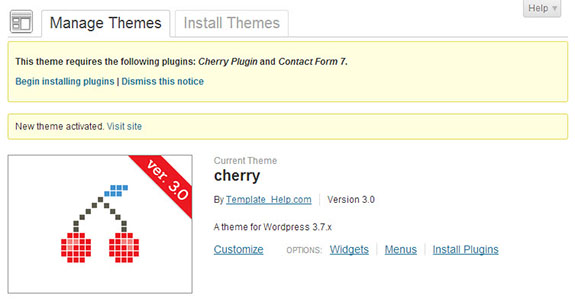
- First off we download the free Cherry Framework from GitHub
- Extract the files in the /wp-content/themes directory and activate the theme from WP Dashboard > Theme > Appearances
- Upon activation, the theme required two plugins – Contact Form 7 and Cherry Options
- I’d recommend installing both for proper functionality or at least the Cherry Options plugin
Once the theme is activated, you’re going to see a lot of new stuff in your dashboard that includes custom post types such as Testimonial, Services, FAQs, Slides, Portfolio and the Cherry Options panel.
Menu and Widgets
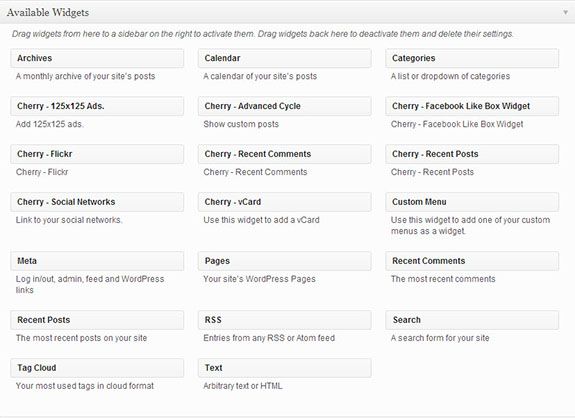
The default Cherry Framework theme supports two menus – header and footer. The Widgets however, deserve a special mention. We found a couple of new widgets bundled with the framework:
- 125×125 Ads – Display upto 4 125px by 125px ads using this widget in your sidebar, footer or any other custom sidebar
- vCard – Used to display your data
- Advanced Cycle – Rotate between the custom post types
- Recent Comments – Not the one that comes with WordPress, but a new one with a lot of customization options
- Social Networks, Facebook Like Box, Flickr, etc.
Cherry Options Panel

The Cherry Options Panel is by far one of the most powerful option panels out there. It has a plethora of customization options and we’re going to explore each one of them in detail, in the following paragraphs. The Option Panel is divided into 7 tabs as follows:
General
The General tab lets you customize the look and feel of your site. First let’s take a look at the options available and then read a bit about them:
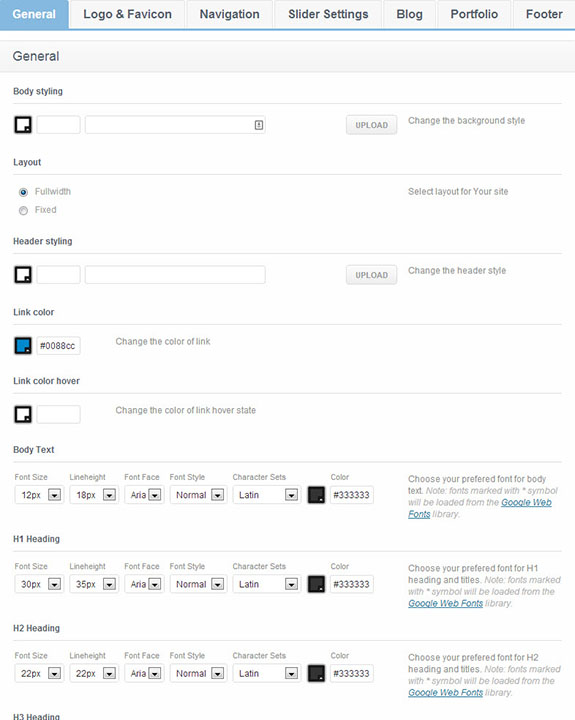
- The Body Styling and Header Styling allow you to change your site’s background – use a repetitive pattern or any solid color.
- You can change the site’s layout between Fluid and Fixed Width using the Layout option.
- Typography: You have the ability to customize the font, font size (in pixels), color, line height and character set of your site’s fonts. The fonts can be selected from Google Web Fonts and the elements include body text i.e. the p tag and the H1 to H6 tags.
- You could turn on/off Breadcrumbs and Search Box from their respective options
- Finally, you can also integrate any Custom CSS by entering it in the box and hit Save Options
Logo & Favicon
![]()
The logo and favicon of a site are one of the most important factors when it comes to branding. The Cherry Framework gives you versatile options in this field. You can choose between an image or a plain text logo and set the your site’s favicon under this panel.
Navigation
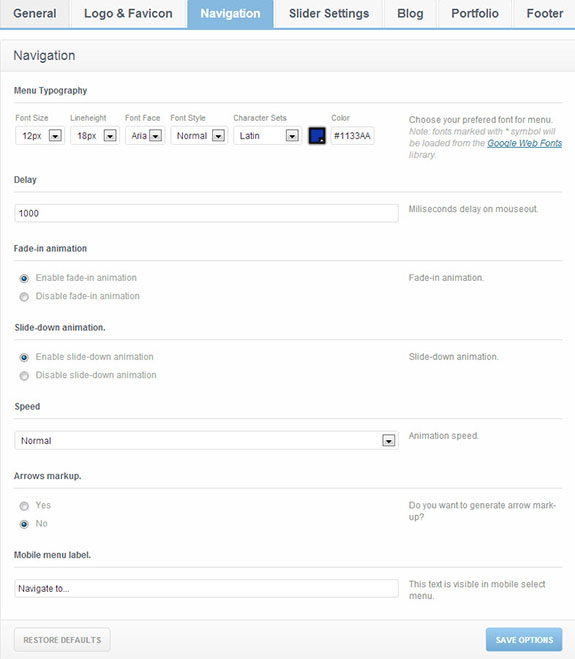
Under this tab you have options to animate ‘mouse hover’ and menu actions and change the menu’s typography. The changed typography will be applied to all menus – custom and default, except the fo
Slider
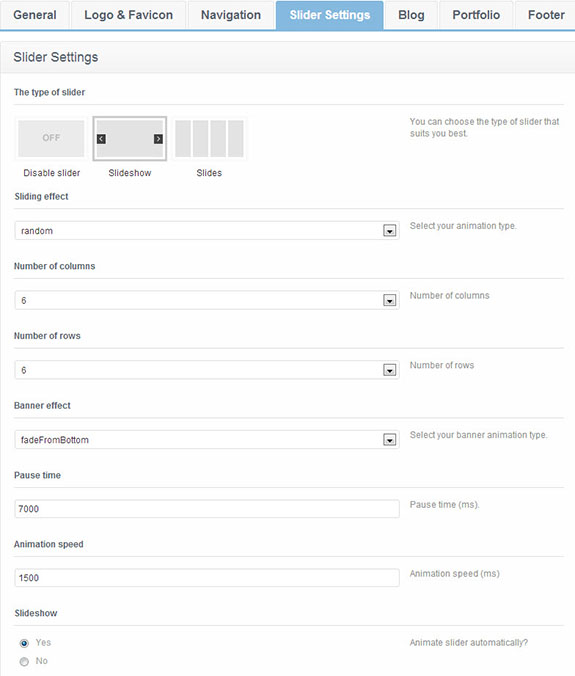
You can turn on/off slides and slideshows and play around with a lot of options under this tab.
Blog
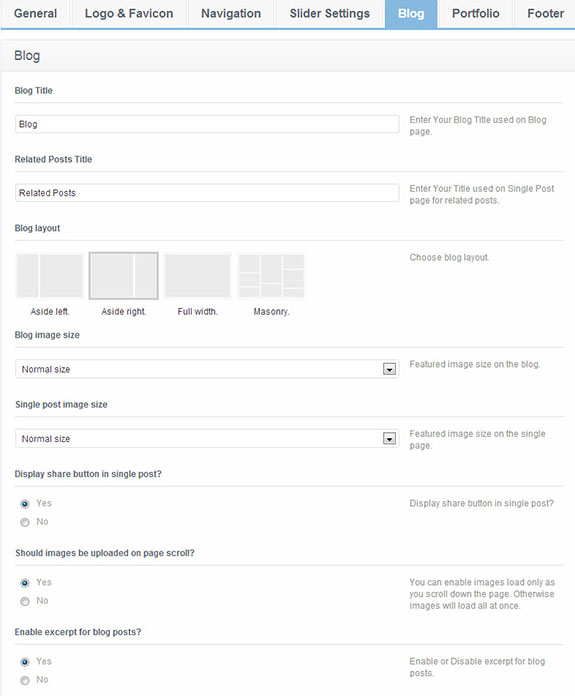
The Blog page of the default theme is very impressive. You have a lot of customization options such as:
- Change blog layout between Left, Right, Full Width and Masonry (tiled layout)
- Display post specifics like tags, categories, author, like, etc
- Enable or disable Post Excerpts, and Post Meta
- Change the Read More button text and a lot more
Portfolio
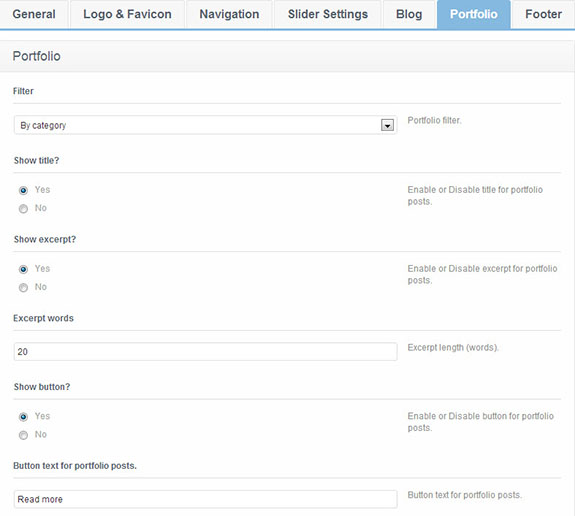
The Portfolio options panel allows you to alter similar settings (and more) for the Portfolio page.
Footer
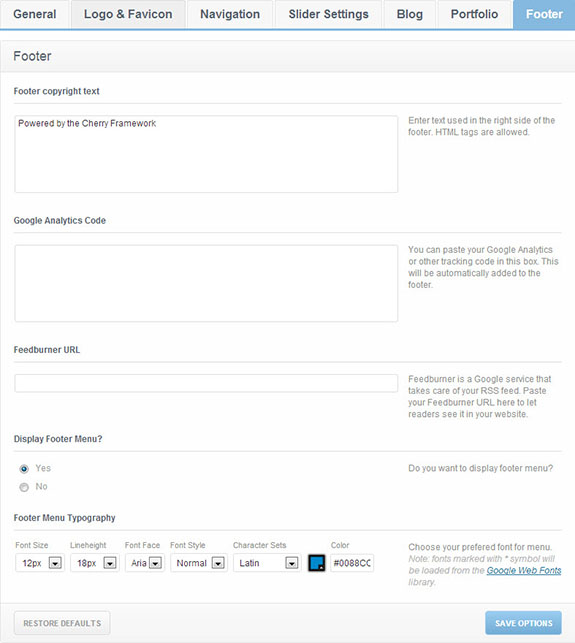
Finally, the footer options allows you to add a Footer Copyright text, Google Analytics Code, Feedburner URL and enable or disable the footer menu with custom typography.
Data Management:
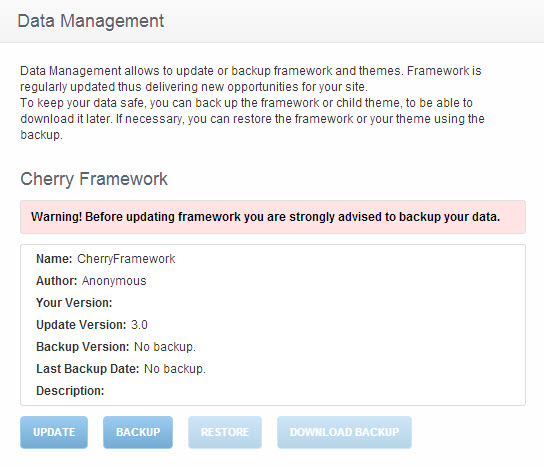
A fancy name for sure, but it has incredible value. Under this dashboard, you can update the Cherry Framework and backup all your settings. Suppose you have a couple of similar projects and want to give each of them a common basic look – like font sets, etc. All you have to do is backup the settings here and apply them in the respective sites.
Import and Export
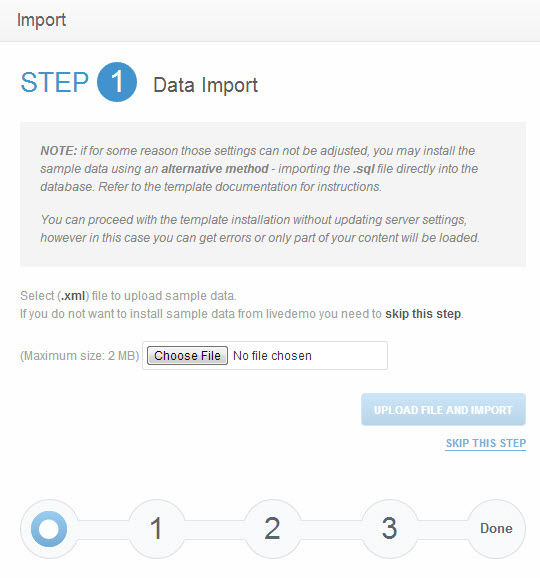
Similar to Data Management, using Import and Export, you can transfer entire site data from one WordPress installation to another. Although it’s mainly used to try out the demo look of the themes, it sure comes in handy during A/B testing.
Responsive CSS Framework and Font Icons

The Cherry Framework is built on the popular Bootstrap CSS framework, which means that all the CSS that’s there in Bootstrap should be available here. This also means that all the themes are responsive. That includes a huge library of font icons by Font Awesome. Check out this tutorial on how to use Font Awesome’s wonderful set of icons. Did you know that using font icons is the first step to retina ready design? That’s because font icons are vector based images and they can be infinitely scalable! You have a lot of shortcodes available that enable you to quickly insert design elements in your posts and pages.
Shortcodes
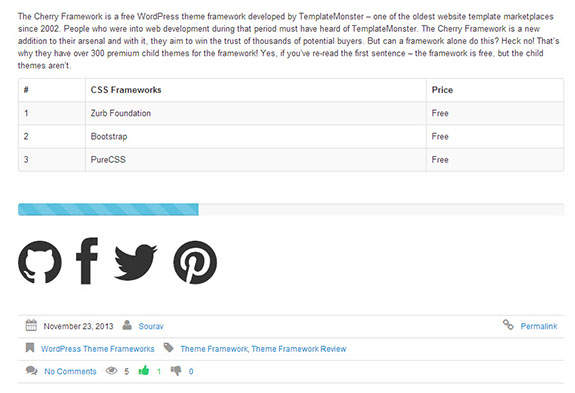
One of the most powerful elements of a WordPress theme – the Cherry Framework v3.0 incorporates a lot of them. They’re divided into four main categories:
- Dynamic – used for content output (posts, custom post types, tags etc.)
- Grid Columns – various columns for grid forming.
- Elements – additional elements for content forming.
- Other – additional elements for advanced/complex content forming
Incorporating the shortcodes (especially the tables) can get a bit tricky. Thus I would recommend you to look into the guide mentioned here, under Shortcodes. But here’s the deal. What you need to know is right below:
- Links to other posts in list format, grid format and a recent posts list
- Banners and tables
- Sliders and carousels
- Service boxes to display information blocks
- Hero units to display major website information and promotions
- Columns in a range of configurations including fluid columns
- Buttons, block quotes, icons, alert boxes, tabs and accordions
For example, the image of the previous table that you saw a while back was generated with the the following shortcode:
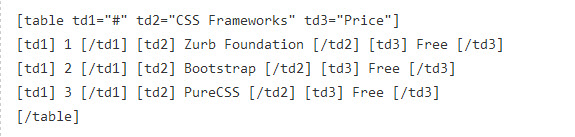
Here is how to inset a progress bar:
Taking it further – The Cherry Store
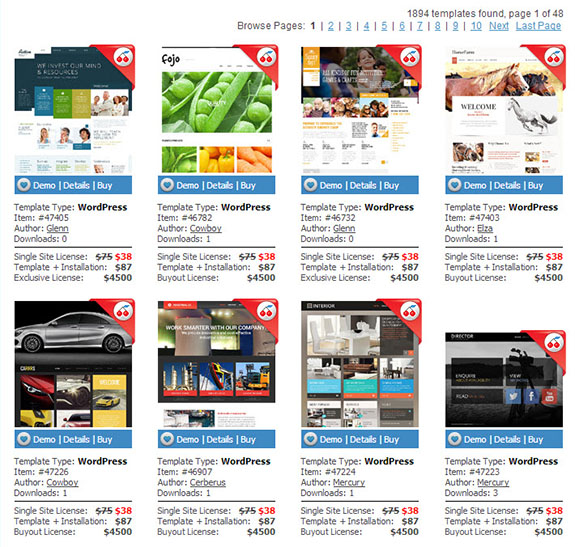
As mentioned earlier, TemplateMonster has been one of the oldest theme marketplaces since 2002. They have a plethora of themes and HTML templates. The Cherry Framework itself has over 300 premium child themes starting at 38$. But as most of you are wondering, why the low downloads? Honestly, I too don’t know. Maybe Evanto’s marketing strategy is much better, or maybe they’ve established a better brand name when it comes to WordPress themes. I wouldn’t complain about the default theme that you get with the Cherry Framework – it’s well designed with a basic look.
Conclusion

So far, we’ve seen the loads of stuff the Cherry Framework has to offer. Being a free framework, it has my respect. I hope developers would release a few themes based on this framework – so that TemplateMonster gets some recognition for their recent efforts.
On another note, using too many shortcodes can be harmful. Why? That’s because, if in the future you decide to switch themes, (and frameworks) then all the shortcodes embedded in the site is lost and the site’s overall structure is broken. Which is why, its is always good to plan ahead. If you want to stick to this framework, then be my guest – use as many shortcodes as you’d like – not too many to slow down the page load times though! 😛
As always, we’d love to hear from our readers. Would you try out the Cherry Framework? I have and I liked it. We’d love to hear your thoughts!

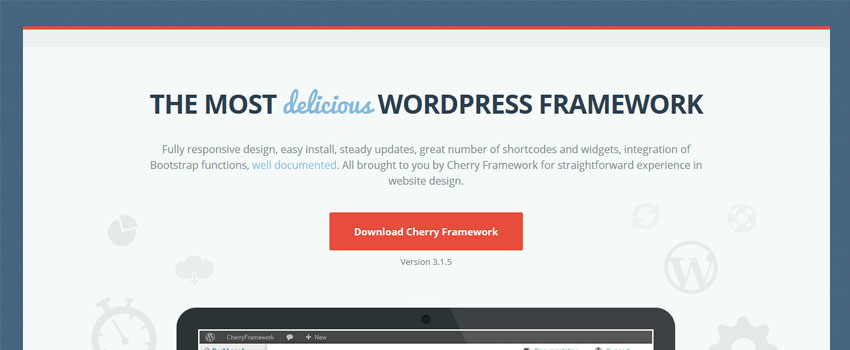
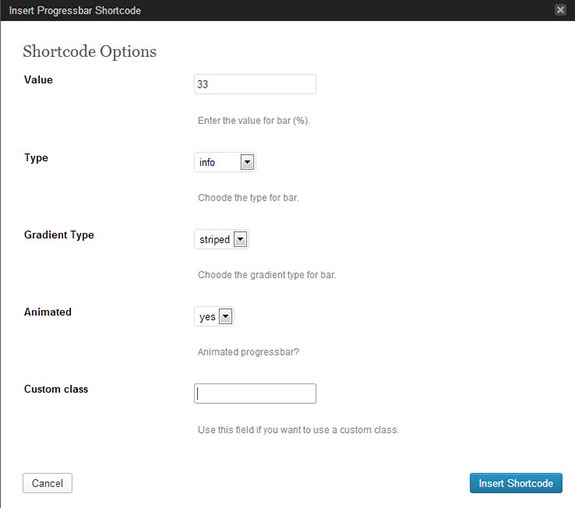







It’s a good WordPress theme framework review. You have mentioned all screen shot easily understand this theme about fully information. Sure, I’ll share the news of all my social networks sites families and followers. keep it up man!!!
It does look good and is easy to use.
Its better since they moved the shortcodes to a plugin, rather than as part of the theme/framework. If you want to change frameworks now you can do so without losing the shortcode functionality.
Are custom menus supported in Cherry framework?
Yes, they are.
Solid? It’s one of the worst ”Frameworks” i have ever seen.
CherryFramework is not more a framework than any other poorly coded theme that you see on certain premium theme markets.
1. Install.
– ”This theme requires the following plugin: Contact Form 7.”
– This theme recommends the following plugin: MotoPress Content Editor.
Say what? Having a framework relying on a third-party plugin (even if it’s a good one straight from the WordPress.org Plugin Directory) is not what you expect from a Framework.
The MotoPress Content Editor plugin is a commercial plugin with a commercial license not compatible with the GPL what so ever (and by including the plugin itself in the Framework, the CherryFramework may break the GPL license which it ships with).
It’s failing already from the beginning.
2. Ok, installed and activated. Wait a minute. The ”Framework” has installed and activated plugins without my knowledge silently in the background. While it’s good practice to keep plugin functionality separate from a theme, it’s not good practice to do like this. You can get blacklisted for less.
3. Oh, a everlasting nag! ”Import Sample Data – If you want to install sample data from livedemo you need to go to Import Content and follow the tips.”. Ok, where is the livedemo sample data? Looking for it in the theme folder, but nothing. Looking for it on CherryFramework site. Nothing. Looking for in the online documentation. ”Open “theme/sample_data” directory from the template package”. There is no ”theme/sample_data” directory”. Ok, so i skip this.
4. Cherry Options. Hooray! A special Options Page for everything in a Theme Framework! At last! Yes, i’m being sarcastic. And wow! They ALSO using the WordPress Theme Customization API for SOME options (but not all).
You have the amazing option to display a Cookie Banner!
5. Theme Check.
– Places without the theme text domain (for used for localizations).
– The theme uses shortcode functionality (why then even bother to bundle a separate plugin?
– ”Found ini_set in the file Requirements.php. Themes should not change server PHP settings.” WT*?
– ”WARNING: Found base64_decode in the file Shortcode.php. base64_decode() is not allowed.”
– ”WARNING: web.config Server settings file found.”
– ”WARNING: readfile was found in the file download_backup.php File operations should use the WP_Filesystem methods instead of direct PHP filesystem calls.”
– ”WARNING: fwrite was found in the file (a couple of files) File operations should use the WP_Filesystem methods instead of direct PHP filesystem calls.”
– ”REQUIRED: The theme uses the register_taxonomy() function, which is plugin-territory functionality.”
– ”REQUIRED: The theme uses the register_post_type() function, which is plugin-territory functionality.”
– ”REQUIRED: The tags can only contain a call to wp_title(). Use the wp_title filter to modify the output”
– ”REQUIRED: Please remove any extraneous directories like .git or .svn from the ZIP file before uploading it.”
– ”REQUIRED: Found a Customizer setting that did not have a sanitization callback function. Every call to the add_setting() method needs to have a sanitization callback function passed.”
– ”REQUIRED: screen_icon() found in the file motopressOptions.php. Deprecated since version 3.8.”
– ”REQUIRED: screen_icon() found in the file class-tgm-plugin-activation.php. Deprecated since version 3.8.”
– ”REQUIRED: (numerous of files). Themes should use add_theme_page() for adding admin pages.”
– ”REQUIRED: image_resize() found in the file aq_resizer.php. Deprecated since version 3.5. Use wp_get_image_editor() instead.”
– ”REQUIRED: get_theme_data() found in the file update.php. Deprecated since version 3.4. Use wp_get_theme() instead.”
-”REQUIRED: get_bloginfo(‘url’) was found in the file update.php. Use home_url() instead.”
– ”REQUIRED: bloginfo(‘url’) was found in the file update.php. Use echo esc_url( home_url() ) instead.”
– ”Hard-coded links were found in the file locals.php.”
– ”INFO: seo_settings_page.php The theme appears to use include or require. If these are being used to include separate sections of a template from independent files, then get_template_part() should be used instead.”
It was just 32 A4 Papers of errors, warnings, notices and infos. While some of them could be ”explained”, most of them is just not looking good.
And the Framework is using ”@import “css/style.css”;” oh lord…
And yay! Another thing that is not GPL compatible! (elastislide). And The Framework is using a old version of aq_resizer.
To be honest, this ”Framework” is more of a snippets cut & paste theme without no serious organization or quality. It really doesn’t matter if the ”Framework” was developed for a older version of WordPress.
They really need to refactor the whole thing and start over again.
Not to mention, that **all** Custom CSS ARE **NOT** in your generated backup from CFW… It really sucks. I lost SEVERAL work days coding the CSS, just to realize ALL work has gone… 🙁
Another issue is that uploads, from theme backup, are limited to 64mb… And if your WP has more than 64mb… Boy you are in trouble, such as I was.
I really like the templatemonster showcase store is easy to find and see how it will works when its online. But all these issues, makes me reconsider to not buy anymore CFW WP templates based.
If you stay on standart template options you are fine, but if you need to edit some CSS, my advice choose anoter framework!
Agreed. It is awful. A client has asked for CFW templates twice, and it has been an awful experience both times.
Their sample data import is utter garbage BTW… You’re lucky you didn’t try it. I’ve wasted hours, days of my time between the two sites I have tried using this for.
Editing the CSS in the child theme, it kept reverting to empty. It turned out that Cherry was overwriting this over and over (among other things). It is more like an aggressive bug than a theme.
Hi, Christopher!
We appreciate your effort and we do accept the criticism, however what you have used is the most old version of Cherry Framework ever found on the net.
Most of these problems have been solved with the new update, so just check out the new version, please!
The shortcodes have been removed, the “cumpulsory” plugins and lots of other things. It had certain troubles, but now it’s pretty functional and compatible with all the version of WordPress!
hi, i want to get a refund, i cannot use fully the theme the same as the other themes in wordpress. HELP ME GET BACK MY MONEY, ITS NOT WORTH TO USE
Sorry to hear about your experience, Ramon. You need to contact their support staff to get your money back. Make sure to explain about your experience and the issues you are facing.
This thing isn’t a framework, is a poorly coded “tool”, lots of bugs, issues here and there, it is a shame and a pain.
let the gods save you from using this thing.
totaly sucks, undocumented, buggy, stupid, worst theme ever…. i’m not a noob i’m a 15years experience developper and this is a nightmare.
The new 1.5 version released in 2022 and downloaded from GitHub, won’t install in a fresh latest WordPress test installation…
“Installing theme from uploaded file: cherry-framework-1.5.11.zip
Unpacking the package…
– Installing the theme…
– The package could not be installed. The theme is missing the style.css stylesheet.
– Theme installation failed.”
Rejecting the framework before I even get to look at it. Still am hunting for a good WordPress framework.