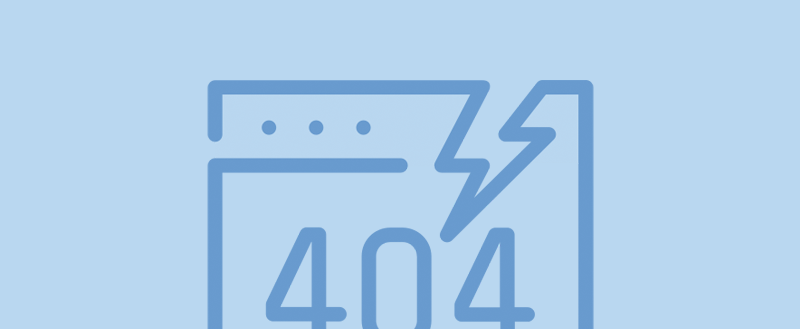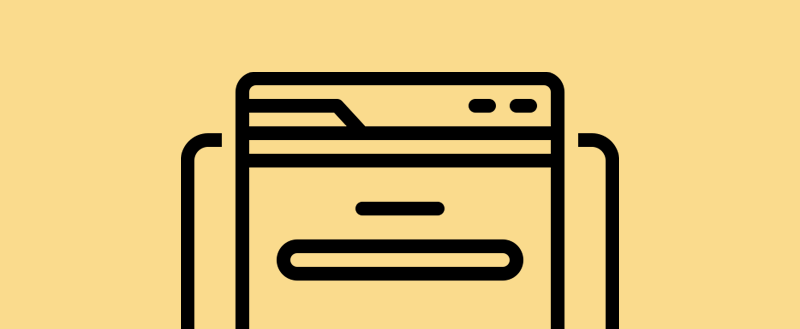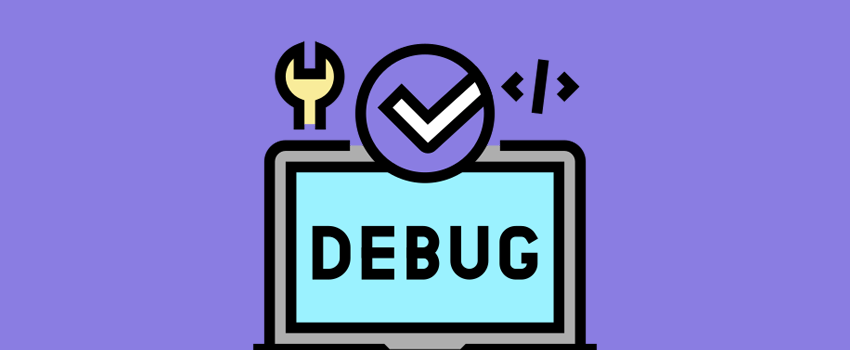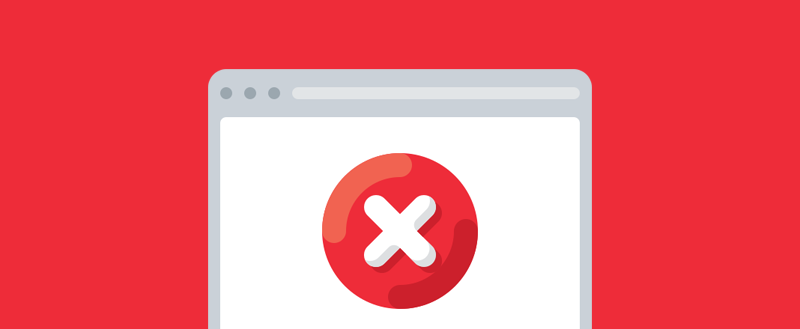While most site URLs are readable and easy to type, there’s no accounting for human error. Even the best of us sometimes mistype a URL, and end up at a location on the web we’re not expecting. A WordPress 404 page helps users understand that they’ve made a mistake. Though, it can also help keep lost users on your site…. Continue Reading
Best WordPress Tutorials
WPKube WordPress tutorials helps you to get most out of WordPress. Our tutorials are in-depth and easy to understand. You don't have to spend money on courses, ebooks, and other programs that only teach basics. Subscribe to our weekly newsletter and get our step by step tutorials, directly in your inbox.
How to Add a New WordPress User Via the MySQL Database
WordPress’ design goals offer you flexibility, but the most efficient way to carry out a task is to do so through the dashboard. Almost every aspect of your installation is available to you here, often with an intuitive Graphical User Interface (GUI) to assist you. Sometimes though, using the dashboard might not be the best approach. For instance, you might…. Continue Reading
How to Help WordPress Repair Its Database
It’s no understatement to suggest that your database is almost the most crucial part of your website. After all, nearly every piece of data lives here. As such, when your site breaks, there’s only one place to look first. The problem could be that you need to repair the WordPress database. Because it’s a vital cog in your site’s wheel,…. Continue Reading
The ERR_SSL_PROTOCOL_ERROR In WordPress: How to Fix It For Good
In the early days of the web, security wasn’t a primary concern. Though, as more information shuttles about the internet, there’s a necessary need for personal and computer security. Though, the protocols we have in place to help will sometimes falter. This could produce the ERR_SSL_PROTOCOL_ERROR in your browser. To read between the lines, one endpoint can’t verify that a…. Continue Reading
How to Convert a WordPress Multisite to a Single Site
WordPress is one of the most flexible platforms on the market. The Content Management System (CMS) provides the backbone for a number of websites and networks. In fact, WordPress Multisite – a way to network installations – powers WordPress.com. It’s a testament to the power behind the platform. Though, in some cases, you’ll want to migrate your WordPress Multisite installation…. Continue Reading
How to Use the WordPress Debug Mode to Fix Site Errors
Despite how stable WordPress is as a platform, you will encounter an error at some point. What’s more, it could be that you have no idea how it got there or what you can do to fix it. In this sort of situation, the WordPress debug mode is a lifesaver. Debugging is a way to find out why a ‘bug’…. Continue Reading
How to Create a Elementor-Powered WooCommerce Site
It’s not enough that the WordPress platform itself is the most popular Content Management System (CMS) in the world. We also have the most popular page builder and e-commerce platforms in Elementor and WooCommerce too. As such, it makes sense to use all three to create a stellar-looking and performant online store. If we break it down, WordPress is ideal…. Continue Reading
How to Fix the 403 Forbidden WordPress Error
Sometimes, it can seem as though there are no shortage of WordPress errors to overcome, although the platform is stable and secure. Though, while this means the built-in error reporting is doing its job, you still need to fix issues that arise. The 403 Forbidden WordPress error is a common issue, with a straightforward solution. Most often, the problem relates…. Continue Reading
How to Harden WordPress and Fix Permissions Errors
The beauty of WordPress is that you can do as deep down the rabbit hole as you like. If you have zero technical knowledge, you have the same relative power under your fingertips as a seasoned professional coder. Though sometimes, when you need to delve into the back end of WordPress to fix permissions errors, it helps to understand what…. Continue Reading
How to Embed a YouTube Video in WordPress (Step-by-Step Guide)
When you embed a YouTube video in WordPress content, it can help to engage your readers, increase time spent on the page, and provide a better experience for users. There are several ways you can embed videos into content in WordPress. In this step-by-step tutorial, we’ll take you through each method. By the end of the guide, you’ll know how…. Continue Reading