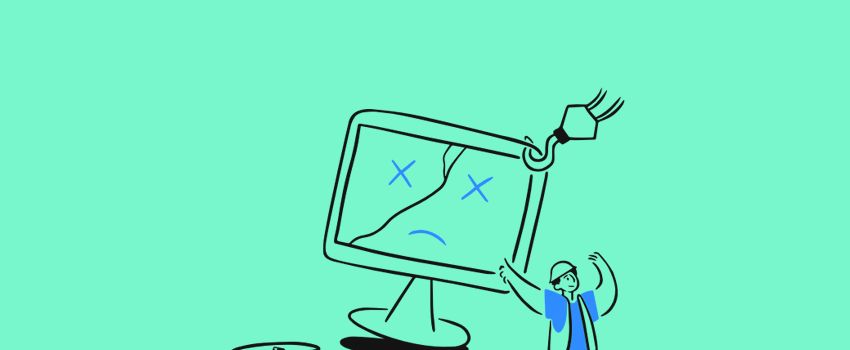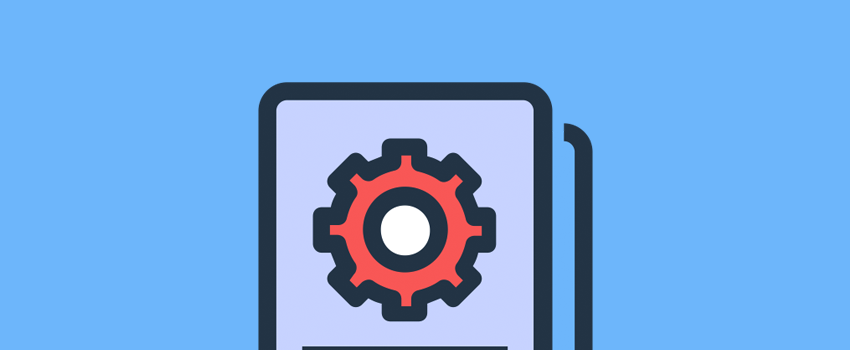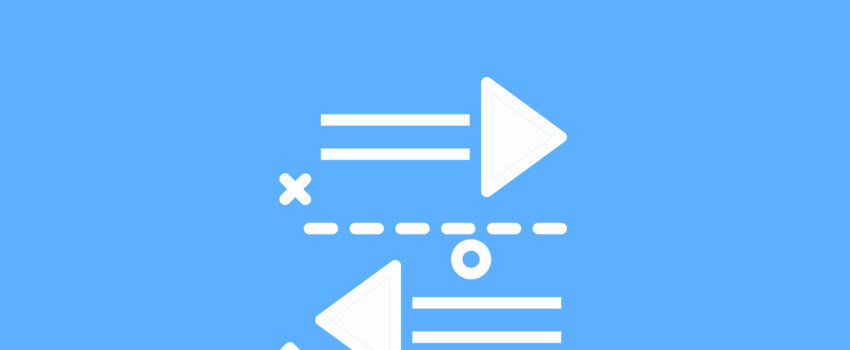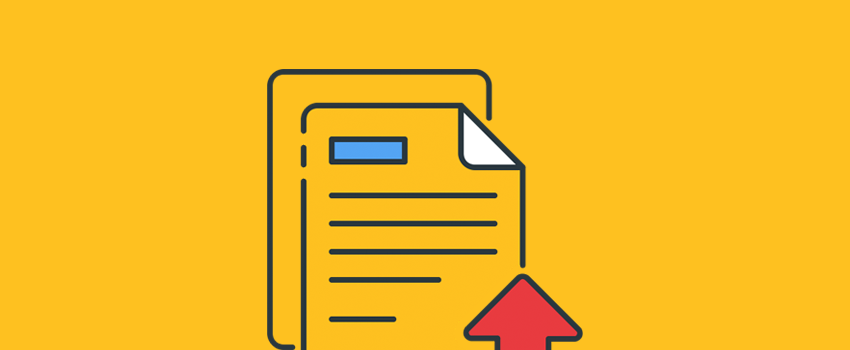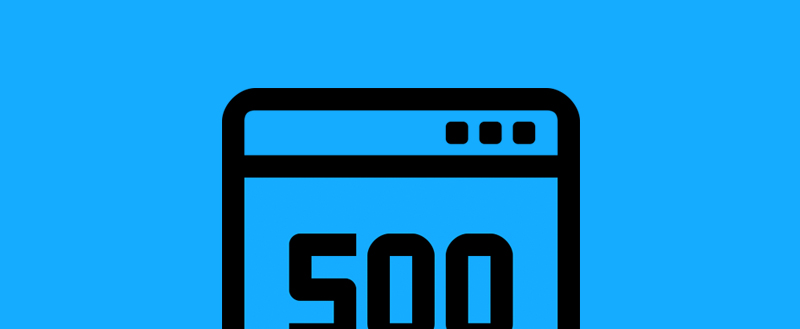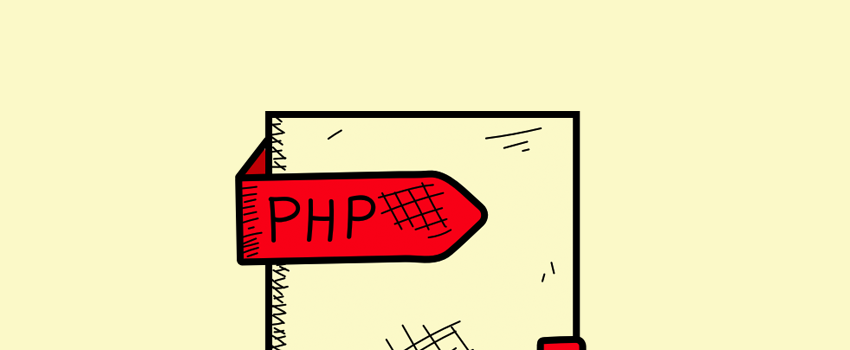Many WordPress errors are warnings or notices that something is wrong with your site. However, the Sorry You Are Not Allowed to Access This Page notice is actually looking to help you. There are many causes of the error, and most require a few basic skills to solve. Once you’ve narrowed down the issue and resolved it, you’ll be back…. Continue Reading
Best WordPress Tutorials
WPKube WordPress tutorials helps you to get most out of WordPress. Our tutorials are in-depth and easy to understand. You don't have to spend money on courses, ebooks, and other programs that only teach basics. Subscribe to our weekly newsletter and get our step by step tutorials, directly in your inbox.
How to Duplicate a Page in WordPress
Duplicate content isn’t something you want to often have on your site. However, creating copies of your pages – i.e. duplicating them – for consistency is smart practice. Your only concern should be how to get the job done. Fortunately, there are a few ways to duplicate a page in WordPress, which is to be expected for such a flexible…. Continue Reading
How to Add Two-Factor Authentication to WordPress
How secure is your WordPress password? Better question…how secure are the passwords of everyone with access to your WordPress site? That’s a scary question, right? While you hopefully (!) follow all of the password best practices, that doesn’t change the fact that the world’s most common passwords are still “123456” and “password”. To combat the world’s proclivity for weak passwords,…. Continue Reading
How to Create a Site Icon for Your WordPress Website
Branding experts will often talk about visibility. In other words, user-facing elements of your site should practically always reflect your branding. However, one project you may not have considered is to create a site icon for your WordPress website. The good news is that it’s easier than ever to design and upload your site icon to WordPress. In fact, there…. Continue Reading
How to Create a Privacy Policy for Your WordPress Website
User privacy should be a primary concern for most businesses. After all, it’s the users who provide you with income and traffic. As such, many (if not all) companies create a privacy policy to outline how they protect user data. Fortunately, there are plenty of tools available to create and implement a privacy policy. What’s more, there’s even a quick…. Continue Reading
How to Increase the Maximum File Upload Size in WordPress (5 Methods)
Struggling with how to increase the maximum file upload size in WordPress? The default max upload size value depends on your host, but it can be quite low in some cases. This can result in you seeing errors such as “The uploaded file exceeds the upload_max_filesize directive in php.ini” when you try to upload files to your WordPress site’s Media…. Continue Reading
How to Fix the 500 Internal Server Error on Your WordPress Website
There’s never a good time to get an error on your WordPress website. Whether in the admin section or on the frontend, site errors are frustrating. Especially if you don’t know what’s causing them or how to fix them. Unfortunately, the 500 internal server error is no different. In fact, the internal server error might be one of the most…. Continue Reading
How to Use Varying Vagrant Vagrants (VVV) for WordPress Development
Developing your website is always a landmark moment, especially when it’s your first time. However, despite almost every host offering a way to spin up a WordPress install on your server, this isn’t recommended. The better way is to create a site on your computer, and upload it once you’re ready. Using a tool such as Varying Vagrant Vagrants (VVV)…. Continue Reading
Implementing a GraphQL server with components in PHP
A GraphQL server based on components instead of graphs provides the same capabilities to fetch data, while being easier to implement and faster to run. Let’s explore how this architecture works in GraphQL by PoP, a CMS-agnostic GraphQL server in PHP.
The Definitive Guide To Migrating A WordPress Site
Changed hosts and looking to migrate a WordPress site? Look no further. In this guide we’ll cover how to do it with a plugin, manually and we even cover a few hosts that do it for you for free, or have their own ways to make WP migration easy. (Migrating To A Live Site?) Back It Up If the site…. Continue Reading