For last few months, I have started putting more efforts on social media sites such as Twitter and Facebook to reduce dependency on Google for generating traffic. I have used sites like Twitter and Facebook, extensively to drive traffic to WPKube and build connections with other bloggers.
Last month, I ended up getting more than 5,000 visitors from Twitter, alone. It was mostly due to me being more active on Twitter, responding to comments, and answering any WordPress-related questions, and partly due to timing.
Recent studies, have shown that you will get more retweets and click-through rates, if you tweet around 5pm, and 17% higher engagement, if you tweet on weekends. There are a good number of case studies and research available to prove that better timing does result in more retweets and shares. But still we need to do a lot more research to get definitive answers about what works best.
This is where Bufferapp comes in handy. Buffer allows you to schedule tweets to post at the optimal times, so you don’t have to work on weekends.
What is Buffer?
Buffer is a scheduling service that allows you to automatically schedule the social media posts across various social networks. It supports four major social media platforms: Twitter, Facebook, Google+, and Linkdin. The social media app also offers detailed analytics, which you can use to find the optimal posting times for your site. Other features including scheduling report and URL shortening service. You can also connect your own custom domain for shortening URLS, using bit.ly account.
Scheduling posts on Bufferapp sounds good, but how about automatically adding / scheduling your WordPress posts to Bufferapp. In this article, I am going to walk you through a step by step guide on how to schedule your latest posts for social media with Bufferapp.
Step 1: Signup for a Buffer account
First thing you need to do is to signup for a Buffer account. You can signup using various social networks or simple email and password. Once you have completed the signup process, you will be taken to Buffer Dashboard.
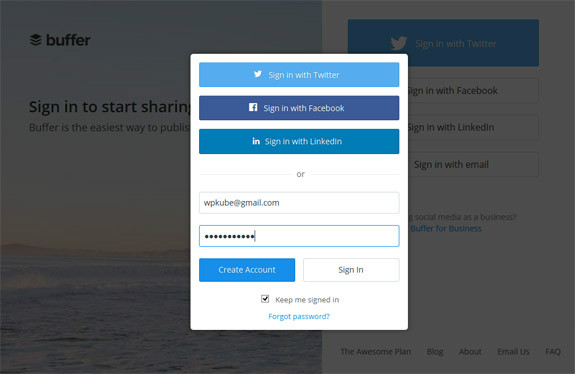
I really like the registration process of buffer, it is pretty straight forward, and you only have to add the email id and password, to create an account.
Step 2: Download and Install the Plugin
Next step, is to download and install the WordPress to Buffer plugin. The plugin can be installed directly from the WordPress dashboard. Under the plugins option of your admin area, click the “Add New” button, and then search for “WP to buffer” plugin. The plugin should be authored by WP Cube. Go ahead, and click the Install now button.
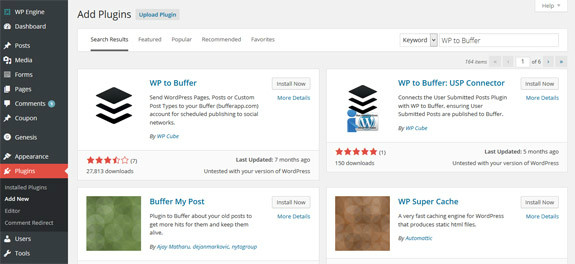
Step 3: Activate the Plugin
Once you activated the plugin, it will add a new admin menu called “WP To Buffer”, which will open the settings page. Here, you can connect your WordPress site to your Buffer account.
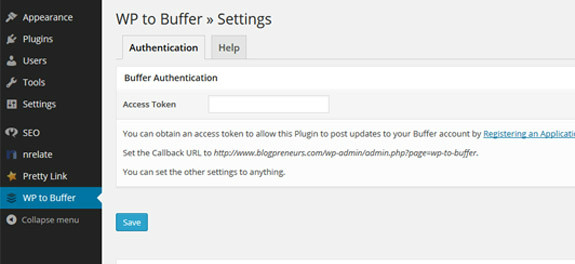
Step 4: Create an Application
To connect your WordPress site to Buffer app you will need to create an app. The plugin will show you a link to create an app. Click that link and fill the information on the page. Below the app link you will find a callback URL which you need to copy and paste in the application page.
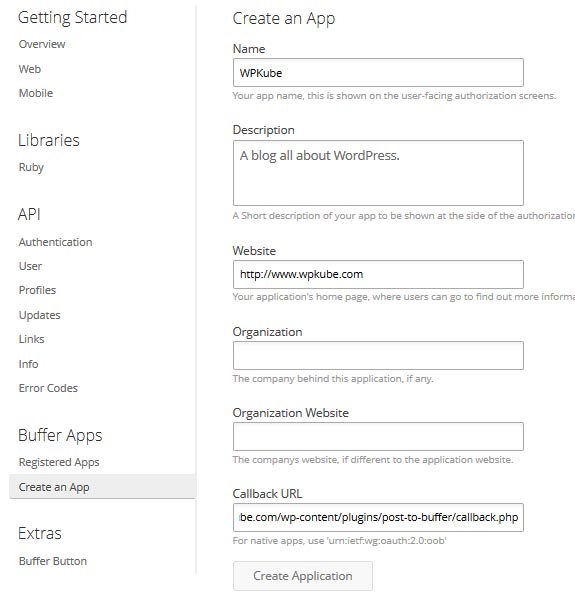
Add a name and description for your app, which could be your site title and description. Next add the site URL in the website field. In the Callback URL field, enter the URL shown in the WP to Buffer plugin settings page (Settings > Buffer).
After adding all the necessary info, click on the “Create Application” button. Buffer will now send you an email with Client ID and a link to access token code. Copy the access token and paste it into your WP to Buffer plugin settings page.
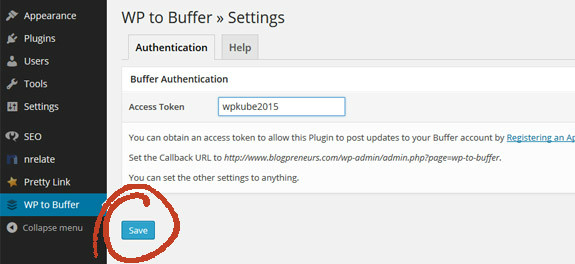
Now click the save button, to complete the setup. After the authentication, it will show a list of all the connected accounts to your Buffer profile. Select the accounts you want to share your articles on and click the save button.
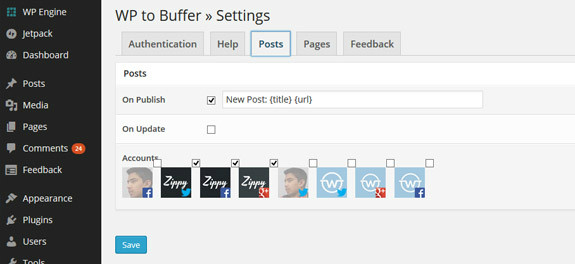
That’s all, we hope this article helped you setup automatic schedule for your WordPress posts. Alternatively, you can use Publicize module that comes with JetPack plugin to automatically share your blog posts.
You may also want to see our post on Top 7 SEO Tools and WordPress Plugins For Maximum Visibility. If you have any questions, please let me know in the comments below.









Hi Dev,
Good breakdown as always dude! Schedule those updates. Save time and energy. Get enough sleep. Reach a worldwide audience. Automate, leverage, prosper.
Thanks Dev!
Yes, it saves a lot of time, energy and money. Thanks for stopping by, Ryan.
I hope you are having a great time in Pondicherry :).
I can understand a certain level of desire to schedule posts for some social media networks, but think it unnecessary. If you are aiming towards a certain audience, that audience is more than likely going to be in your geographical area anyway, and so have much the same working and surfing times.
Creating scheduled posts for WordPress? Not necessary through an additional plug in, the software is already designed for such eventualities.
Very cool idea here. I’m currently using JetPack, but may look in to this a little more. Thanks for sharing.
No problem, Tom. Thanks for the comment.
I love Buffer Dev and last May I broke down and got the paid version. I was traveling and although I had a lot in my free stream I didn’t want to have to worry if I couldn’t get online for a few days. I mean what’s $10 a month right! It’s SO worth it.
Now this is cool because I didn’t realize you could schedule your post through Buffer. Not that I would because when I write mine I preschedule it anyway. But this is a cool feature and I can see why it would come in very handy.
Thank you so much for sharing this addition with us. Pretty darn cool!
~Adrienne
Always good to see you here, Adrienne :).
Congrats on getting the paid version, you won’t regret it. I have been using Buffer since its early days and always been a happy user.
This little plugin is very useful for single author blogs, who don’t want to spend extra on the paid version.
Thanks for the nice comment, Adrienne. Have a fantastic week ahead.
Cheers!
Dev
Hi,
Thanks for sharing this new idea. I have been just using BufferApp as just social media sharing tool in my blog. But now reading your, I came to know that we can create app to schedule our wordpress post. By this we can easily automate our social sharing process.
Glad to found this plugin, useful. With this little plugin, scheduling your latest blog posts is super easy.
Thanks for stopping by, Shathyan.
Well, it seems I completely misunderstood this…
I followed all the steps, and completed the setup, only to realise that it’s for sending WP blog posts to Buffer. What I REALLY want is a way to send curated stuff I add to Buffer to my blog as blog posts. After all, it’s easy enough to simply copy the URL of a new blog post and add it to Buffer, or even us the Buffer browser add-on to add a blog post to Buffer with one click.
So does anyone know a way to do it the other way around?
Thanks and Regards,
Robert
Robert, this could help you…
http://ifttt.com/recipes/91648-buffer-to-wordpress
For all users of wordpress, this app seem to be the one that will save us a lot of time and navigation from one social network to another. I’m going to try today, I will post my results here.
Devesh,
This is a very helpful tutorial on one of my favorite apps. Buffer is so easy to use. So far, the free version has met my needs but I may move to the premium version soon. I’m off to share this!
Hey Devesh,
Oh wow! I didn’t know about the Buffer plugin. Hmm, does this makes buffering better? Seriously got to check it out.
Thanks for sharing buddy!
Reginald
When you say “schedule” does that mean you can drip the posts to the social networks, or will they all get posted to at the same time (per WP post)?
Hi Jill,
No, they won’t get posted at the same time. By following this tutorial you will be able to add the latest blog posts to your Buffer account, automatically.
Let me know if you have any more questions.
A Question Ive been having was about buffer and WordPress, I want to design a website for a client but also want them to be able to make posts on wordpress without having any knowledge of WP and having to log into the Admin. My Question Is: Not Only Can You Schedule Posts FROM your WordPress Site , But Can Through Buffer Create And Add Posts From The application TO Your Website?
Not possible via Buffer, but it can be achieved using IFTTT.
Next you can hide any / all instances of WordPress from that site using plugins like Hide My WP or something similar.