There’s no doubt that starting a new website or blog is exciting. You probably can’t wait to share your site with the world. Unfortunately, the harsh reality that most new site owners face is a complete lack of traffic.
It doesn’t matter how great your website or blog is if no one knows about it and no one sees it.
Search traffic from Google is what every website owner and blogger wants, but it usually takes several months for search traffic to kick in. If you don’t want to wait around for Google to start sending traffic to your site, what can you do?
This article will cover some practical and actionable tips you can start implementing right away.
1. Create Free Resources
With many different options for driving traffic to a website, creating free resources is something that gets overlooked too often. It’s proven to be extremely effective for me with a few different sites over the years, and it can work in just about any niche.
Basically, you’ll be creating something and offering it as a free download on your site. You could make it freely available for anyone to download, or you could require people to opt-in to your email list in order to get it.
Obviously, you’ll be able to grow an email list faster if you force people to subscribe in order to get the freebie, but you may be able to get more links and more traffic if it can be downloaded by anyone.
There are lots of possibilities like printables, checklists, stock photos and graphics, audio files, and much more.
This approach of creating freebies works for a few different reasons:
- Anyone can do it. It probably won’t take any more time to create a free resource than it would take to write the typical blog post.
- It can be outsourced. If you want to create a resource that is outside your area of expertise, you can easily find someone on Fiverr or Upwork to create it for you.
- People love free stuff. If your resource is good, it will attract links and social media shares.
- Visitors will like you. Give people something good and it will go a long way towards establishing your reputation or encouraging them to come back.
- It’s easier to promote something that’s free. In the early stages of your website or blog, you’ll need to work to get traffic. A valuable resource that you’re giving away for free is one of the easiest things to promote.
Let’s take a look at a real-world example. FilterGrade occasionally releases freebies for photographers and videographers on their blog. This one is a set of tape overlays that can be used to decorate photos.

This is something that many photographers would find useful and would come to the site to download. In this case, FilterGrade is not requiring an email optin in order to download the resource.
Here are a few keys to making this work for traffic generation:
- Give away something of value. The biggest key is that you need to make sure your freebie is something valuable that people will want to download. Ideally, it should be something that’s worth paying for.
- Share it everywhere. Once your freebie is available on your site, you need to get exposure for it. You can share a link through social networks, ask others to share it, post it to relevant forms or community websites, etc. The opportunities will depend on the niche that you’re in and the topic of your freebie. There may be a lot of community sites where you could share it. If your freebie is truly valuable, it should eventually pick up momentum and lead to some traffic.
- Reach out to others and ask for links. Proactively reach out to website owners and bloggers to request a link from relevant pages.
2. Piggyback On Your Free Resources Through Guest Posts
Writing guest posts on other blogs is commonly mentioned as a way to get traffic to a new blog. While writing guest posts can be very effective for getting yourself in front of a targeted audience and building name recognition, the typical guest post is unlikely to generate a significant amount of clickthrough traffic.
The best way to get a really nice flow of traffic from your guest posts is to combine this approach with the previous point about creating free resources. If you write guest posts that allow you to mention or promote your free resource you’ll have a much better chance at sending visitors to your own website or blog.
Readers are much more likely to click on a link that leads to a free resource than they are to click on a link in an author bio.
Think about the topics you could write about that would naturally allow you to mention your free resource within the body of the article.
And if you’re able to get your guest post to rank on the first page of Google for a keyword or phrase that people are searching for, it could turn into a constant flow of traffic for your site.
For example, the search phrase “free photo overlays” is getting 660 searches per month according to KWFinder.
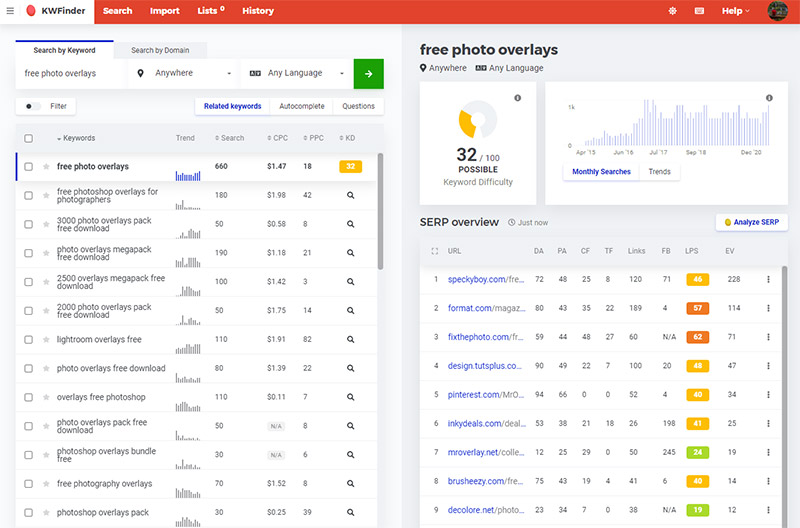
The guys behind FilterGrade could write a guest post for another blog that is a roundup of the best free photo overlays, including their own, of course. If that guest post is published on a blog with decent authority, it might rank on the first page of Google and people searching for free photo overlays could be funneled to FilterGrade every single day.
3. Interview People On Your Blog
When you start a new website or blog, you probably have no audience to promote your content to. You have to build that audience from scratch. But if you can get other people to promote your content for you, that can lead to traffic and new readers.
One of the most effective ways to get people to promote your blog content is to write content that features them. An easy way to do it is by using interview posts.
All you need to do is reach out to influential people in your industry or niche and see if they would be open to doing an interview for your blog. If they say yes, you email them with some questions and then use their responses to create the post.
Once the post is published, you’ll send them the link and ask if they would consider sharing it with their audience. Most people will be happy to share the link through their social profiles. Some may even send it to their email list or link to the interview from their own website.
As an example, see this interview with WPKube founder Devesh Sharma that was published on WisdmLabs.
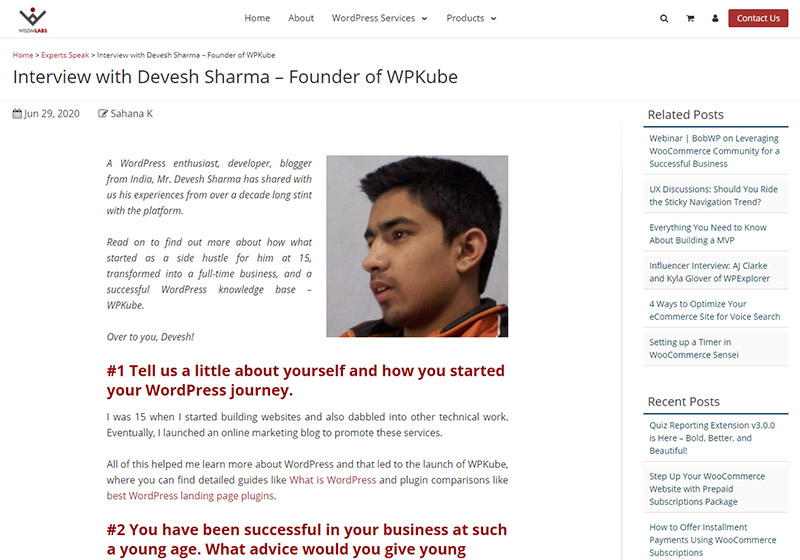
As a new website owner or blogger, it can be intimidating reaching out to people about doing an interview. Don’t be afraid. Many people will say yes, even for new blogs. Of course, be reasonable about who you reach out to. If you have an entrepreneurial blog, don’t expect Elon Musk to do an interview. But you can get interviews with people who have a nice social media following and it’s a great way to grow your site.
A similar option is to host a podcast as a part of your site. Instead of doing text-based interviews, you could record audio or video interviews to be published via your podcast.
Pro tip: When you’re looking for people to interview, look for people who have a press or media page on their website that showcases places where they’ve been featured. After the interview is live on your site, ask them if they would add a link to the interview from their page. Some of them will, and it’s an easy link to get.
4. Publish Experts Roundups
An expert roundup is a blog post that includes quotes or responses from several different people in the niche or industry. You might ask 20 people the same question and then share their responses in the blog post (including a link back to their site).
Bloggers love to participate in expert roundups because it provides exposure and an easy link for them. Even as a new blogger, it’s simple to find people who are willing to participate in an expert roundup that will be published on your blog.
In terms of leveraging other people’s audiences, this comes into play after the post is published. Most people are happy to share a link to your post via their social profiles if you feature them in an expert roundup. You can get a number of people sharing the post with their audience, which can provide excellent exposure and some traffic for your new blog.
Here are a few tips:
- Don’t be afraid to reach out to A-list bloggers. When you reach out to people about participating in our expert roundup, some will respond and some won’t. You’ll never get 100% participation, but that’s ok. Don’t be afraid to reach out to some of the more popular bloggers in your niche. Many of them are happy to participate.
- Use Google Forms. In my opinion, the easiest way to manage and organize an expert roundup is to create a Google Form and then share the link to the form. Create fields for participants to enter their name, email address, URL, and a field for them to answer your question, or multiple fields if there is more than one question.
- Ask participants to share the post. After the post is published, it’s time to reach out to each participant, let them know the post has been published, thank them for participating, and give them the URL of the post. Ask them if they would share it through their social profiles. Make sure you have social sharing buttons on the post to make it easy for them, or provide them with links from your own profiles that they can reshare.
Want to take it to the next level?
Expert roundups don’t have to be presented in the typical format where each participant’s response is listed one after another. You can also write an article and weave the expert responses into the article. Databox does this all the time and their post 10 Essential Social Media Metrics That Every Social Media Report Should Include is a perfect example.

It’s an article written by a Databox team member, but the majority of the article is quoted from experts. After they publish one of these articles, Databox will tag the participants on Twitter and LinkedIn and get a lot of easy shares as a result.
5. Use the Double Survey Technique
Kyle Byers from GrowthBadger perfected a strategy that’s similar to an expert roundup, and he calls it the double survey technique. He used this approach to increase his traffic by 843% and he wrote a case study explaining the process.
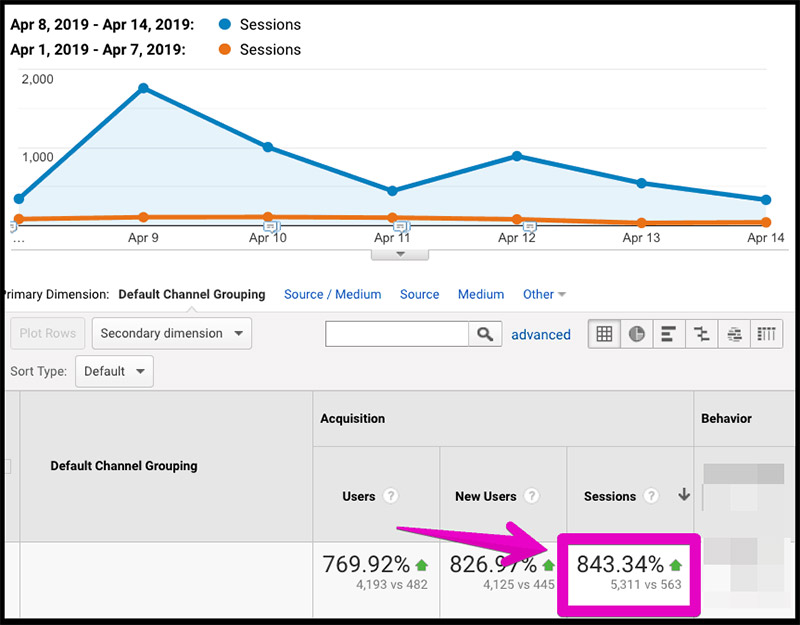
This type of blog posts will take some time to create, but you’ll wind up with epic content that stands out and attracts traffic and links.
Here are the basic steps:
- Find a good topic for original research (something that’s currently lacking available statistics)
- Run a survey or experiment to get data on it (survey #1)
- Ask experts for their opinions on the results (survey #2)
In Kyle’s case, he conducted a survey of more than 1,000 bloggers to come up with some interesting blogging statistics, and then he reached out to a handful of blogging experts to get their comments on the data.
The end result is a very insightful article that was shared more than 1,000 times, shooting GrowthBadger’s traffic way up. Most of the experts who were featured in the post shared it via social media, which got things started.
This is an approach that could be duplicated in just about any industry.
6. Link Out to Other Bloggers
Every website owner or blogger loves getting links. Inbound links pointing to your site can help to improve your search engine rankings and drive clickthrough traffic. Providing links to others also presents another opportunity to get people to share your content.
While this isn’t likely to increase your traffic by 843% like the double survey technique, it’s something easy that you can do with every post you publish, and it will take very little extra time.
Here’s a summary of the process:
- Include links to other bloggers in every post that you publish. Make sure that you’re finding high-quality content to link out to.
- Reach out to them after the post is published. After the post is published, send an email to any blogger that received a link in your post. Let them know you appreciate the content they provide and that you’ve linked to it. You can also ask them to consider sharing your post through their own social profiles if they like the post.
- Mix it up. Don’t link to the same bloggers all the time. Although you can take this approach with every post that you publish, you don’t want to be emailing the same people all the time.
- Tag them when you share the post through your social profiles. You’re likely to get more shares if you’re tagging the people that are linked in the article.
Below, you’ll see a Google Analytics screenshot that shows the first few days of my personal finance blog, Vital Dollar. I used this approach and emailed people that were mentioned in one of my initial articles. One of those people that I emailed linked to my post in his email newsletter, which sent a few hundred highly-targeted visitors to my brand new site. You can see the bump in traffic was short-lived, but even after that died off, the traffic was higher than it had been previously.
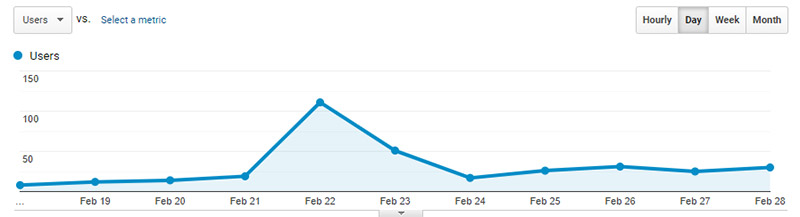
7. Post to Reddit
Reddit is a very popular community-oriented site and it’s unlike any other website out there. If you like the idea of getting quick spikes of traffic, you’ll probably like Reddit.
However, it’s extremely important to understand Reddit and how it works, or else you’ll get blacklisted in a heartbeat for spamming.
Reddit is sort of a cross between a social network and a forum. The site includes thousands of subreddits, which are individual communities that exist for a specific purpose. Most of them are dedicated to discussion on a particular topic, so they are essentially niche communities. To get started, you need to find subreddits focused on the topics that you write about.
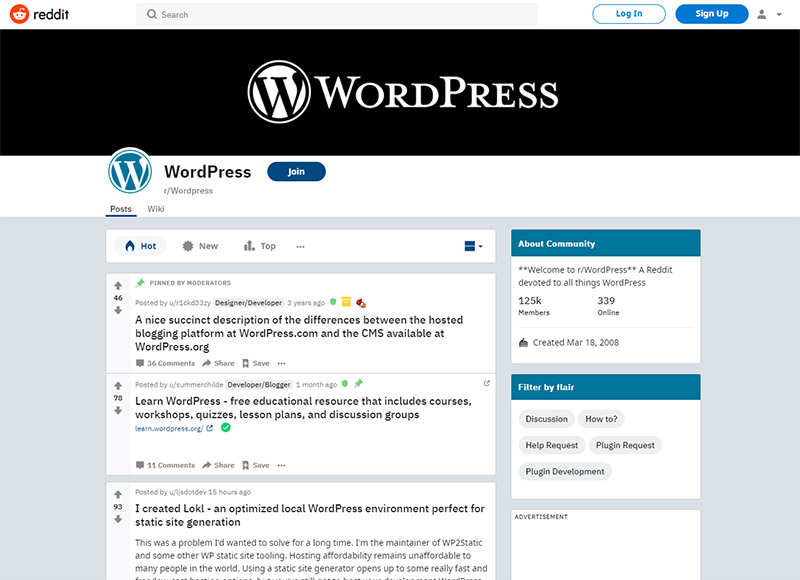
Join subreddits and read the rules. Each subreddit will have its own rules (moderated by community members). Some do not allow you to post links. Reddit is not a very forgiving community, so be sure you follow the rules or you’ll be banned. You want to find subreddits where people are sharing links from other websites and blogs.
With Reddit, it’s very important that you actively engage. In order to have success on this platform, you need to be a part of the community. Get involved in the discussion before dropping any links to your blog. If other Reddit users feel like you’re only there to promote your blog content, you won’t have success.
Include links to your best content occasionally, but only after you’ve become a part of the community (and only in subreddits where links are allowed). You don’t want to do this too often or it will be considered spam.
The amount of traffic you can get from Reddit will depend on the subreddit that you’re using. Some will send small amounts of traffic and others can easily send thousands of visitors very quickly.
Want to learn how to do it? This article from Grow & Convert is one if the best guides to Reddit that I’ve seen.
Pro Tip: Find a few friends who also use Reddit and upvote each other’s content when you’re sharing a link. In some subreddits, getting just a couple of upvotes can be enough to get you a lot of exposure and some traffic.
Case Study: Traffic Spike from Reddit
This case study shows how Rebekah Gillian saw a huge spike in traffic that lasted for a few days, thanks to Reddit.
8. Publish List Posts
People love lists. There’s no denying that list posts can be great for traffic. They stand out when they’re shared on social networks, generate intrigue and clicks, and they’re easy for readers to quickly scan.
List posts can be done in any niche, you just need to find topics that will interest readers. The topic of your list post doesn’t have to be 100% unique (other websites and blogs have probably already created lists on the same topic), but you should aim to make your post better and your headline stronger than any of the others. You can use a free tool like CoSchedule’s headline analyzer for help.
Be sure to include a number in your titles. Numbers are very effective for grabbing attention and generating curiosity.
9. Don’t Ignore Search Engine Optimization
Although you’re not likely to get significant amounts of traffic from Google for several months or more, SEO is an important factor that you should keep in mind even as you’re getting started. The work you do early on will set the foundation for future traffic. When you’re getting search traffic, you don’t have to work so hard for all of the traffic that you get.

- Learn the basics of on-page optimization. Search Engine Optimization can be intimidating if you’re new to it, but the basics aren’t that complicated. Simply having basic knowledge is good enough to get you started. This is a big topic that I can’t cover in detail here, but you can learn everything you need to know in this guide to on-page SEO from Backlinko.
- Write posts that target specific keywords people are searching for. If you want to get traffic from Google, you need to be writing content that targets keywords and phrases that people are actually searching for. You can use tools like Ahrefs, Semrush, or KWFinder to do keyword research. Those tools cost money but KWFinder has a free trial and Ahrefs offers 7 days for $7.
- Think about search intent. In order to rank on the first page of Google, you need to provide the type of content that Google thinks the searcher is looking for. Before you write a post to target a keyword or phrase, do a search to check the content currently at the top of the rankings to get an idea of what Google thinks is the best content. If all of the top pages are e-commerce websites, you’re unlikely to rank on the first page with a blog post because it doesn’t match the search intent.
- Pay attention to word count. Today, Google tends to favor in-depth content. In many niches, this usually results in longer content ranking better. Use the free Word Counter Plus Chrome extension to check the word count of the pages at the top of the Google rankings. If they’re all long, you’ll need to write a long article if you want it to have a chance at ranking. Of course, it needs to be good too (not just long for the sake of being long).
- Build links to your site. Inbound links from other sites leading to your site are extremely important for SEO. This is a big topic and there are lots of ways you could build links, but this post offers some ideas: 8 Ways to Build Backlinks in Boring Niches.
- Include internal links in your blog posts. As you write and publish new posts, you should be linking to other posts on your blog, which can also help with SEO.
- Stick with it and have patience. It takes time and effort to build search engine traffic, but it’s worth the effort.
Case Study: 0 to 150,000 Monthly Visitors
While SEO usually takes a long time to kick in, this case study from Growth Machine explains the process they used to take a new blog from 0 to 150,000 search visitors per month in just eight months. That’s quite an accomplishment!
10. Include LSI Keywords in Your Posts
LSI is short for latent semantic indexing. While that might sound complicated or technical, the idea of using LSI keywords to attract search traffic is very simple.
When you’re writing blog content, of course you want to be focusing on a particular keyword or phrase that you want to rank for. However, regardless of what that word of phrase is, there are many other words and phrases that are related to it. Those related words and phrases are LSI keywords.
Including LSI keywords in your content you can help Google and other search engines to better understand what your article is really about. LSI keywords can help you to rank for your primary keyword, and they can also help you to rank for a wider range of keywords.
If you’re writing in-depth content, many LSI keywords will be included naturally. But it doesn’t hurt to check for opportunities that you might be missing. After the first draft is written, you could go back and edit or add text to get specific LSI keywords in there.
LSI Graph is a free tool that will help you to find LSI keywords to include in your content. There is a premium version, but the free version is really useful too.
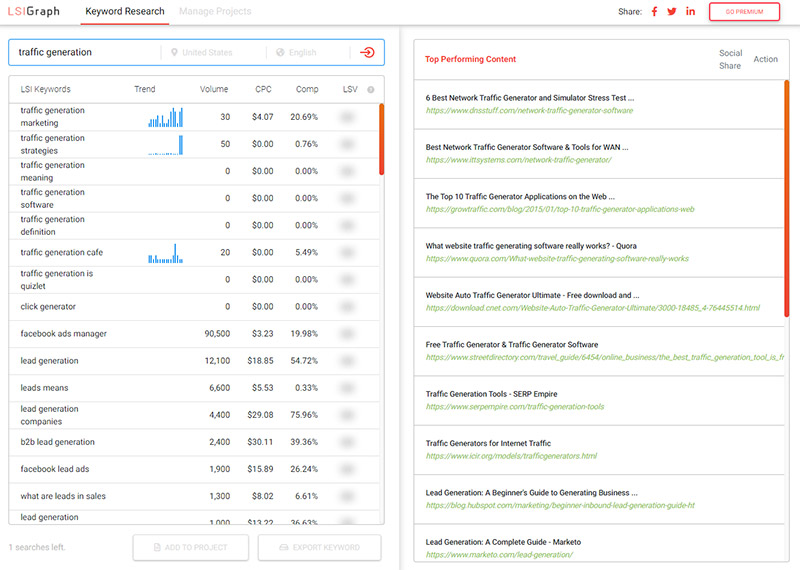
11. Use the Keyword Golden Ratio to Attract Search Traffic
One effective way to start building search engine traffic to a new website or blog is to make use of the Keyword Golden Ratio. This is a simple approach that helps you to identify low competition keywords that will give you the chance to rank your content relatively quickly.
By publishing content that follows the approach of the Keyword Golden Ratio it’s possible to start building search traffic within the first few months of launching your website or blog.
You can read this detailed explanation of the Keyword Golden Ratio, but here is a summary:
- The keyword should have a search volume of less than 250 searches per month.
- Find the number of Google search results that have all of the words in the title and divide it by the monthly search volume.
- If it equals less than 0.25, it meets the criteria of the KGR and is a good keyword to target.
To find the number of search results with all of the keywords in a phrase in the title, use a search like:
allintitle:insert keyword here
Here’s an example used in the article linked above. The phrase “best electric shaver for ingrown hairs” has 90 searches per month. If you search Google for “allintitle:best electric shaver for ingrown hairs”, it returns 22 search results with all of those words in the title (at the time the article was written).
22/90 = 0.24
Since 0.24 is less than 0.25, this would be a good keyword to target according to the KGR.
The idea is, Google is more likely to rank a new site for a keyword that has low search volume.
12. Answer Questions in Your Content
Another way that you can start to get search traffic to your website or blog is to write content that answers specific questions. You can:
- Write an entire article dedicated to answering a single question.
- Answer several related questions in one article.
- Add FAQs to the end of any article that you publish.
When some searches for a question that you specifically address within your content, you may be able to rank and attract the click.
Answer The Public is a great resource for finding questions you can answer in your content. Just enter a keyword and it will quickly produce a huge list of related questions. There is a pro version, but the free version is enough for this purpose.
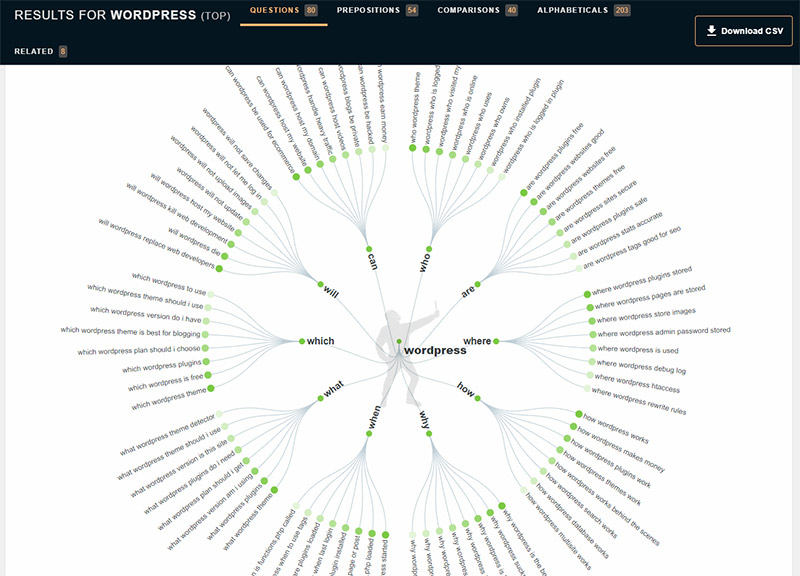
13. Answer Questions on Other Websites
Another similar option is to answer questions on other websites. Quora is an incredibly popular website that exists specifically for questions and answers. Search for questions related to the topics you write about on your blog.
When you see a question that you can answer, do it. When relevant, you can include a link to one of your blog posts that answers the question or provides more detail related to your answer. Quora ranks pretty well in Google searches, so your responses and links may lead to ongoing traffic.
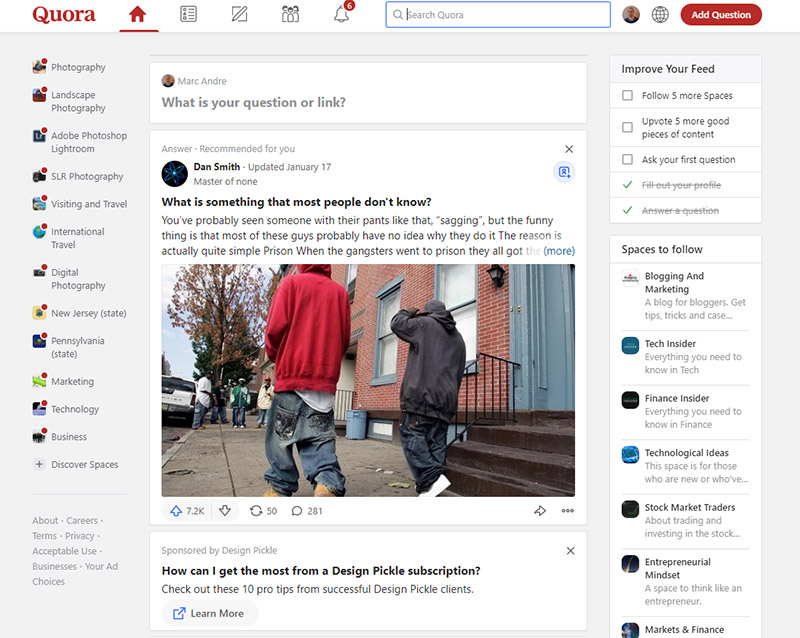
Likewise, forums that are related to your niche are great for answering questions. The approach here is the same. Help out when you can, and when it’s relevant, include a link to a post on your blog.
14. Master One Social Platform
One of the most popular blog or website promotion strategies is to use social media. There are a number of different social platforms you can use, but one of the most common mistakes is trying to do too much at too many different places.
Being active on social networks takes time, especially when you’re just getting started and you have no followers. No one has enough time to be active and successful at every social network. The best thing you can do is pick one platform to focus on.
It’s ok to have a profile on several different social networks, but you don’t want to split your time evenly between Pinterest, Facebook, Instagram, Twitter, and LinkedIn. Choose the one that is most popular with the audience you’re targeting and dedicate most of your social media time and effort there.
Pinterest is a popular choice for bloggers because it has the potential to send really great traffic.
15. Share Your Content Through Your Social Profiles
When you’re first getting started, your social profiles connected to your website (like a Facebook fan page) probably have very few followers.
While you can still share your content through these profiles that are just being built up, you can also share your content through your personal profiles. Sharing your blog posts through your personal Facebook or Pinterest profile may lead to some clicks or shares from your friends. When you’re first getting started, any traffic is good.
16. Build an Inner Circle
Networking is an essential aspect of blogging. Every successful blogger is well connected with other bloggers in the niche. If you want to be successful, you should be working on getting to know other bloggers who cover similar topics.
Networking isn’t just about making as many connections as you can. The quality of those connections is more important than the quantity.
As you start to gain contact with other bloggers in your niche, you’ll connect better with some than others. Make an effort to develop a few strong relationships with other bloggers, which is what I refer to as an “inner circle”.
There are a lot of ways you can benefit by having a few strong connections with other bloggers, including:
- More social media shares for your content
- More links to your posts
- Guest posting opportunities
- Sharing of ideas
- General advice and feedback when you need it
There are a number of ways that you can communicate with other bloggers, but one of the best options is to start a Slack group and invite the bloggers that are a part of your inner circle. The group doesn’t need to be huge, but make an effort to keep an active conversation and everyone will benefit from being a part of it.
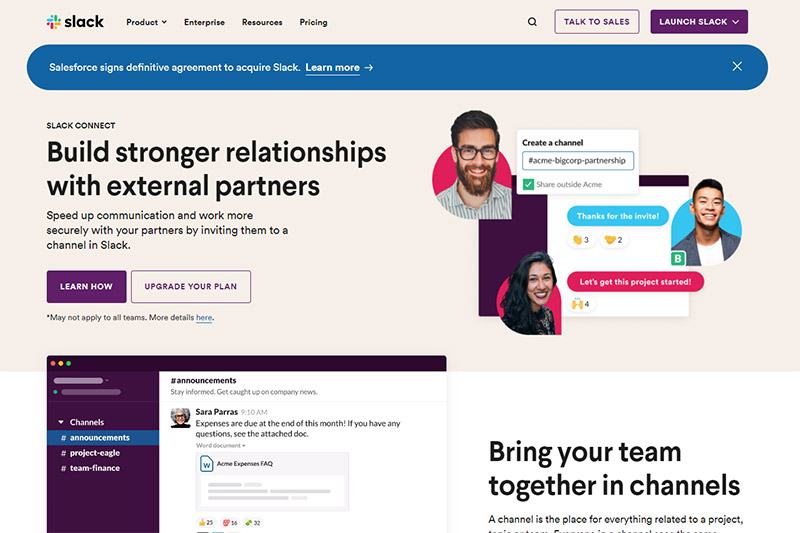
I’ve been a part of several similar groups and I’ve always found it to be a great experience, as long as the group is active.
17. Join Facebook Groups for Bloggers
You can search Facebook and find many groups for bloggers. Each group will have its own rules, so be sure to read and follow them, but most of these groups allow you to promote your content in some way.
This may involve asking other group members to share your posts, and then also sharing their content through your own profiles. You probably won’t get floods of traffic from this approach, but it’s an easy way to start to get some momentum with a new website or blog.
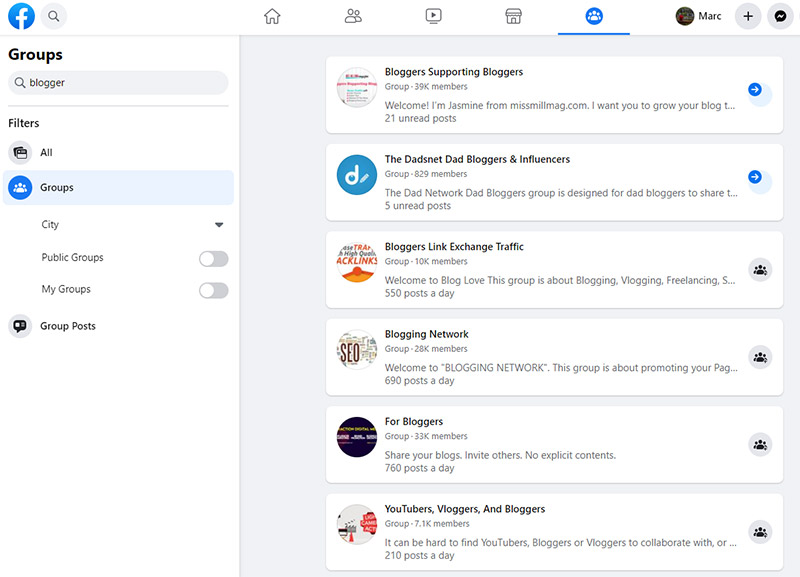
18. Join Niche-Specific Facebook Groups
While there are a lot of general blogging groups that are open to bloggers in all niches, there are also a lot of niche-specific groups that can be excellent resources. If you’re a travel blogger, search for groups specifically for travel bloggers.
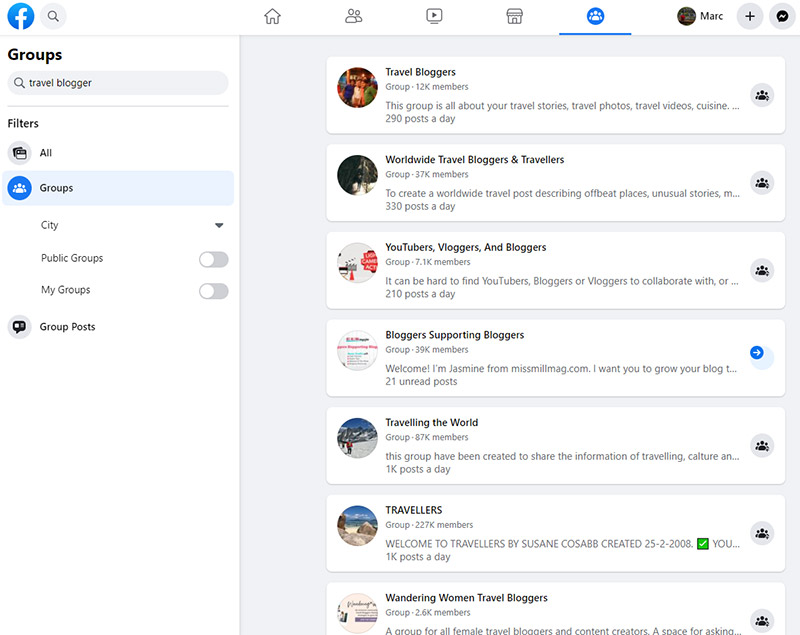
In addition to using groups for getting shares for your content, groups can also present excellent opportunities for connecting with other bloggers. This is especially true with niche-specific groups where you’ll be networking with people in your own niche.
19. Use Tailwind Communities
Tailwind is a popular app that makes it possible to schedule your content on Pinterest and Instagram. They also have a feature called Communities (formerly known as Tailwind Tribes). When you join a Community, you can submit your pins, and others in the Community may re-pin them. Of course, you’ll also need to re-pin some of the pins that are submitted by other Community members. This is an excellent opportunity for new bloggers who are working to start building traffic.
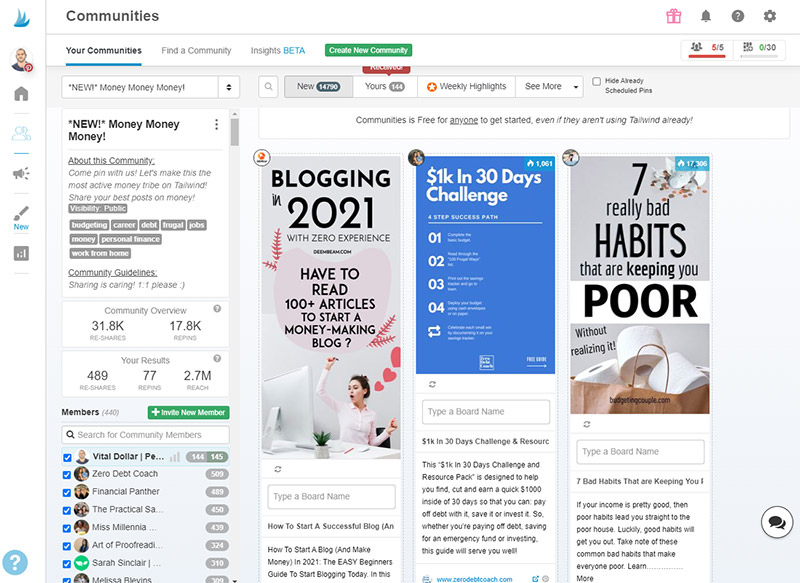
Most communities are focused on a particular topic or niche, such as money, health, travel, or marketing. But there are some general communities that are open to content on any topic.
You can join up to five communities with a free account, or get access to more communities with a paid account.
20. Syndicate Your Content on Medium
I’m sure you’re familiar with Medium. You probably know that it’s a platform that allows you to publish content. But did you know that you can re-publish or syndicate your blog content onto Medium?
When you’re logged in to Medium, go to Stories and then click on “Import a story”.
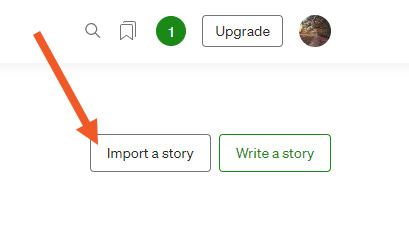
From here you’ll be able to enter the URL of the article on your website and it will automatically import to Medium. You’ll have a chance to edit the article in case you want to make any changes before it is published to Medium.
When you syndicate an article, Medium will use a canonical tag that notifies Google of the original source of the content, in this case, the page on your website. This can help with preventing issues from duplicate content.
Medium promotes a lot of content around the website and your article may be seen by hundreds or thousands of people. Make sure that you include some links within the article on Medium that lead back to your site if you want to get some traffic out of it.
21. Host a Giveaway
Giveaways or contests can be great for getting exposure, even to a brand new website. And you might be surprised that you don’t need to giveaway a huge or expensive prize in order to get people to care about your giveaway.
You can use a tool like RafflePress to host and organize the giveaway.

You’ll need to do a little bit of promotion to get some exposure for your giveaway, but if you incorporate a reward for sharing it (participants get extra chances if they share the link to the giveaway) it can grow virally.
To get that initial exposure you can share it through your social profiles, post it to websites that feature contests and giveaways, and there are even some subreddits specifically for giveaways. Optionally, you could also pay to run some ads to it.
22. Get Press
If you want to gain a lot of exposure quickly, one of the best ways to do it is to get coverage from the media or press. Now, as you might guess, this is not easy to do, but it is possible.
It’s a strategy I’ve used myself a few times, including this featured story that was published on Forbes that has been viewed more than 60,000 times.
There are two keys to getting media and press coverage:
- Coming up with a compelling pitch.
- Finding the right person to contact.
The idea or story that you pitch needs to be compelling and interesting. This may take some brainstorming, but with the right effort you can probably find an angle that could be interesting to journalists and editors.
Finding the right person to contact can take a little bit of work, but it’s very doable. Pay attention to see who is writing the stories on similar topics published at the sites you want to target. You can probably find those writers on Twitter or track them down on LinkedIn. In some cases, their email address will be listed publicly on the site.
Case Study: The “Drafting” Technique
This blogging case study published at Social Triggers shows how Katrina Padron used the “drafting” technique to get major press for her new blog, resulting in a traffic spike and $2,000 in revenue.
23. Run Facebook Ads
If you have a budget to work with (it doesn’t have to be a lot of money), one of the best ways to start getting traffic immediately is to run Facebook ads. You don’t need to be selling anything in order for Facebook ads to be effective. You can use them simply to get traffic to your blog to start getting some exposure to a targeted audience.
Here are a few tips:
- Monetize your content with affiliate links. The obvious challenge with advertising is that it costs money. Some bloggers are able to offset the cost of the ads, and in some cases even turn a profit, by using ads to drive visitors to content that includes affiliate links. It’s a lot easier to justify the cost of advertising if that traffic is bringing in some revenue.
- Set a monthly budget. You don’t need to spend loads of money in order to have some success with ads for your content. Setting a budget is important because you don’t want the costs to spiral out of control. Determine what you’re willing to spend and set daily or monthly caps in the ad platform. A budget of $100 per month would give you a great start for generating some traffic.
- Test your ads. In order to get the lowest cost per click, you’ll need to test different headlines, images, and body copy. Find the ones that do the best and turn off the other ones.
Case Study: Growing a Blog With Facebook Ads
In this case study, Bobby Hoyt shares the process he used to build a six-figure blog with the help of Facebook ads. His results are amazing, and his approach to getting cheap clicks from Facebook was a big factor in his success.
Conclusion
While building traffic to a new website is definitely a challenge, there are plenty of realistic options you can pursue. By implementing some of the tips covered in this article, you should be able to get real results in the first few months with your website or blog.
Having even a small amount of success early on will give you the confidence and momentum you need to keep moving forward.








This is a beyond epic post Tom.
Really in depth, helpful materials for diving traffic to your WP site. Heck, they work for any style site 😉
What would you say is your favorite traffic diving method?
Ryan
That’s a big question! Personally, I think the long play – developing relationships with influencers that bear fruit over time – is the best strategy.
Thanks for the great helpful post Tom!
I just started a blog that is not so much personalized to myself like many other blogs (like your’s), mine has a name that’s not like “My life thing”,just a site with some useful information for readers…how will u suggest me build long term traffic? without “developing relationship” method if its less like a life log…Im loosing it bcoz of continuous efforts and no traffic..:(
Hi there, don’t give up, Relationship can be build among bloggers around you, probably in your geographical area. Some experts recommend to set up social media group for local blogger to share information and help each and other.
Work a little on SEO and share valuable content to your readers, all these could bring not only traffic, but loyal readers.
Good Luck
Wow, such a detailed article. Bringing traffic to a new blog is a mountain task, as search engines has changed in last couple of years. No place for black hat tactics to get ranked soon.
But if one keep patience and work slowly by following the evergreen blogging rules, then gradually blog will gain trust & traffic.
Thanks for sharing such a good article. 🙂
Hi Tom, nice post and I want to ask you where do you acquire those images from? They look elegant and capturing.
I tend to use Compfight and Google Advanced Image Search (with permissions set) 🙂
Great article and many thanks for the blog promotion websites and services.
Have also just started using Outbrain and it is going quite well.
Dale.
Nice article !
Thanks Anurag.
I wish I found this article when I first started blogging. It’s so helpful.
I’ve learned most of these things trying and experimenting. This means, sloooowly. And it’s true that some things you just have to try or you won’t really understand how important they are and how they actually work. But still…
Some suggestions are still inspiring.
I’m trying to improve my presence on Pinterest at the moment. This is the first social I’ve joined and still my favourite after Twitter. I’ve been on both for more than a year now, I’ve learned a lot (and it shows in my blog traffic), but I still feel I don’t really have the hang of it yet, so I always welcome advice.
Thanks so much for sharing.
Great article. This information is helpful for beginners to start blogging. Great content attract more visitors because user read it again & again.
Thanks Jess!
Blogging is all about sharing so traffic is its soul.Nice article tom !
I have a query, How come you make such beautiful images in your post.
Hi Arvind!
Thanks!
Well, as they say, “secret is the soul of business”. 😉
Cheers,
Tom
Spot on with this write-up, I absolutely think this web site needs a great deal more attention. I’ll probably be back again to read through more, thanks for the info.
Thanks for your kind words, Mendy!
thats an epic post Tom.
Great info and tips for newbies and seasoned marketers thumbs up
Glad you enjoyed it!
Facebook organic reach is totally dead. They just want $$$ and start bothering you with notifications (something like “Your post is performing better than 90% of other ….”) as long as the shared link reaches 5-10 people. This is ridiculous.
At the end of the day, it is the content you created that determines the success of your blog. If you create quality content regularly, you don’t need to do anything.