Having an effective website is critical for today’s churches. Most people looking for a church will research online before deciding to visit in person. If your church website can’t be found or doesn’t offer the essential information and details, that person will likely find a different church to try.
Church websites are also critical for members and regular attendees looking for details on upcoming events or listening to a message they missed earlier. In addition, many churches are offering sermon videos, and in some cases, live streaming services for people who cannot attend in person.
WordPress is an excellent platform for powering church websites for several reasons, including:
- It’s affordable, even for churches working with minimal budgets.
- WordPress-powered websites are easy to update with new content.
- There are many themes (templates) that are perfect for churches.
The Best WordPress Church Themes
If your church needs a new website, or if you’re a designer/developer setting up a church site for a client, you’ll have several WordPress themes to choose from. Here, we’re showcasing our top-rated themes for churches.
Most of these themes have been created specifically with churches in mind, and a few are multipurpose themes that include templates for church websites.
1. Divi

Divi, from Elegant Themes is one of our favorite WordPress themes of any kind, and it’s also one of the most popular themes in the world. It’s an all-purpose theme to create just about any type of site.
While Divi is a single theme, Elegant Themes provides templates or layout packs for more than 100 different websites, including a church layout pack that works as a starting point. The church layout pack includes pre-designed layouts for seven total pages, giving you everything you need to get your church website up and running quickly.
However, Divi provides far more flexibility than simply choosing from more than 100 layout packs. You’ll be able to use the drag-and-drop page builder to customize your website visually without the need to code. You can create custom page layouts and even design custom headers, footers, and every other part of your site.
If the pre-designed church layout template isn’t what you’re looking for, you can use one of the other 100+ layouts as a starting point and customize it to suit your needs. Or start from scratch and create your own layout and design.
👉 See our full Divi Theme review
💵 Price: $89/year or $249 for lifetime access.
The prices above are for a subscription to Elegant Themes, which you’ll need to use Divi. You’ll also get access to their other theme, Extra, as well as a few plugins. An Elegant Themes membership provides excellent value, especially if you’re a designer or create websites for clients. The regular license allows for use on unlimited websites, including client sites, making it one of the best values you’ll find anywhere.
⚠️ Use our exclusive Divi Theme coupon to get 20% off
2. Salvation
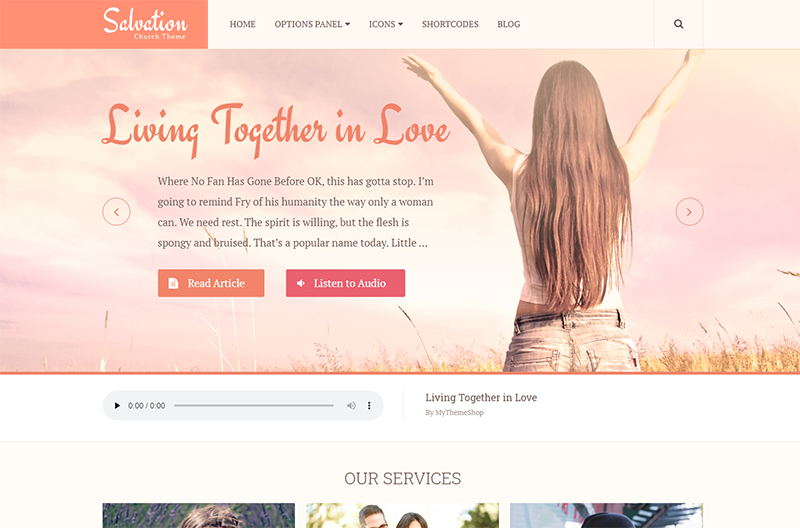
Salvation, from MyThemeShop, was designed and created specifically with churches in mind. The theme includes several features that make it an ideal choice, including:
- An events management system that will display your church’s upcoming events in a handy calendar, making it easy for visitors to know what is going on. You can also accept reservations for events directly through the website.
- Accept donations through PayPal with a convenient widget.
- Audio post format adds a media player to your content, which is perfect for posting sermons and messages.
Aside from these features, Salvation also provides a quality design with a homepage layout that’s easy to customize by simply dragging and dropping. In addition, it’s optimized for search engines, offers your choice of more than 600 Google Fonts, provides fade-in effects, and more.
💵 Price: Salvation is available for $59, which includes one year of support and updates. If you want access to all of the themes and plugins from MyThemeShop, a membership costs $197 per year and allows for use on three websites.
⚠️ Use our exclusive MyThemeShop Coupon to get 35% off
3. Jubilee
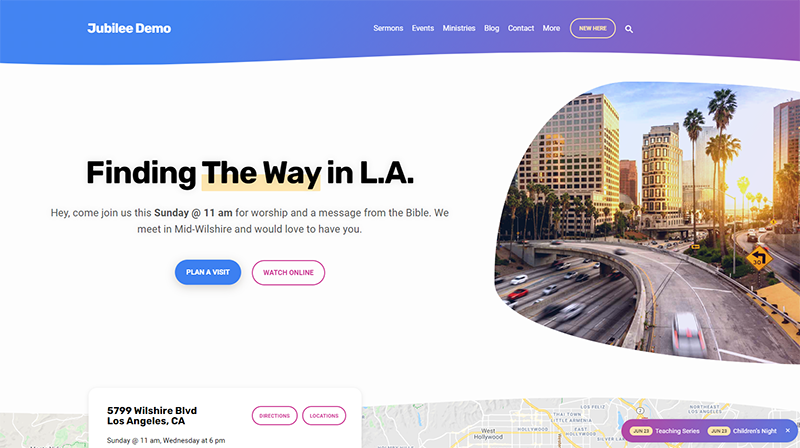
Jubilee is a beautiful church WordPress theme from ChurchThemes.com. This theme provides plenty of customization options, so your design could wind up looking much different than the demo shown above. In addition, there’s a point-and-click homepage builder that makes it easy to customize your front page without the need to code.
You’ll also be able to customize the colors and fonts to match your church’s branding or identity. You can also choose organic, angular, or square shapes, which will give the site a much different look depending on your choice.
Additional features include:
- Calls to action. Add buttons to your navigation menu to make specific actions stand out.
- Section navigation. Add a compact menu with links to other pages in a specific section.
- Sticky menu bar or sticky notice. Get more visibility for essential details.
- Events calendar. Display a monthly calendar with upcoming events.
- Church widgets. Custom widgets for sermons, events, people, and more.
- Online giving. Take donations through the online giving solution of your choice.
The Church Content plugin handles much of the functionality. This plugin comes with the theme (and other themes from ChurchThemes.com).
💵 Price: Pricing starts at $129 per year, including the Jubliee theme and the Church Content plugin. For $199 per year, you can upgrade to the Pro plan, which includes some additional features (like sermon podcasting, recurring events, and enhanced SEO) through the plugin and priority support.
⚠️ Use our exclusive ChurchThemes Coupon to get 20% off
4. Maranatha
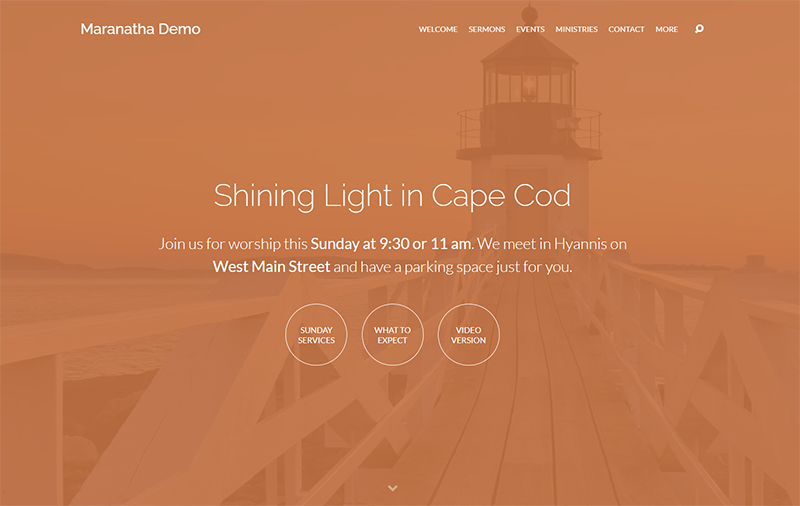
Maranatha is another high-quality option from ChurchThemes.com. This one uses a long homepage layout with parallax scrolling. You can use images or a video to create a beautiful background for your site.
With the help of Maranatha, creating an attractive and effective website for your church is easy, even if you have no experience.
Maranatha includes most of the same features and functionality as Jubilee, and it also comes with the Church Content plugin. With this theme and plugin combo, you’ll be able to manage sermon audio files, keep an events calendar up-to-date, accept donations, offer live streaming of services.
Churches that want a standout website can’t go wrong with Maranatha. Of course, it’s easy to customize the details like colors and fonts to suit your own needs.
💵 Price: Pricing starts at $129 per year, including the Maranatha theme and the Church Content plugin. For $199 per year, you can upgrade to the Pro plan, which includes some additional features (like sermon podcasting, recurring events, and enhanced SEO) through the plugin and priority support.
⚠️ Use our exclusive ChurchThemes Coupon to get 20% off
5. Ultra

Ultra, like Divi, is an incredibly powerful and popular multipurpose WordPress theme. You can use Ultra to create all kinds of websites, including church sites. Ultra comes with more than 60 pre-made designs, including a template for a church website. You can use this as a starting point for your site or create your custom design and layout from scratch.
While Ultra does not have some of the features offered by themes explicitly created for churches (like a sermon manager or an events calendar), it does offer plenty of possibilities through the far-reaching capabilities of the theme. For example, you can use the drop-and-drop builder to create custom responsive layouts easily or modify one of the pre-made layouts. Ultra even allows you to edit the header and footer of the site for maximum flexibility.
You’ll be able to choose from pre-designed color schemes or select your own colors. Creating and customizing your site is easy with Ultra.
💵 Price: Ultra starts at $59 per year, or you can upgrade to the Master Club ($89 per year) to get access to all of the themes and plugins from Themify.
⚠️ Use our exclusive Themify Coupon to get 20% off
6. Astra
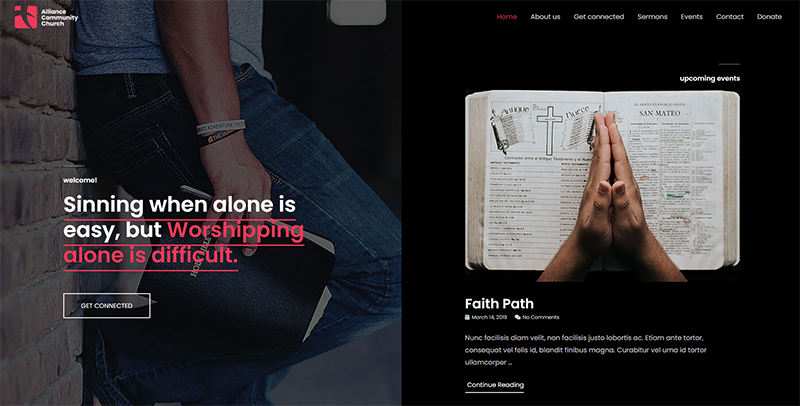
Astra is another all-purpose theme. It’s the most popular WordPress theme out there, with more than 1.6 million sites using the theme. There are more than 150 starter templates available for Astra, including a template for church websites.
One of the reasons why Astra is so popular is the fast page load speeds. It’s a lightweight theme that improves usability and may even be able to boost your search engine rankings, now that Google is factoring Core Web Vitals into its search rankings.
Astra offers a lot of features, like:
- Header and footer options
- Mobile header designs
- Multiple page layouts
- Custom colors and typography
- SEO options
Astra is an excellent option that won’t let you down if you’re looking for an efficient and flexible theme.
👉 See our full Astra Theme review
💵 Price: Astra’s pricing starts at $47 per year or $249 for lifetime access. If you want access to the starter templates, you’ll need to upgrade to the Essentials Bundle for $169 per year or $499 for lifetime access.
7. Benevolence
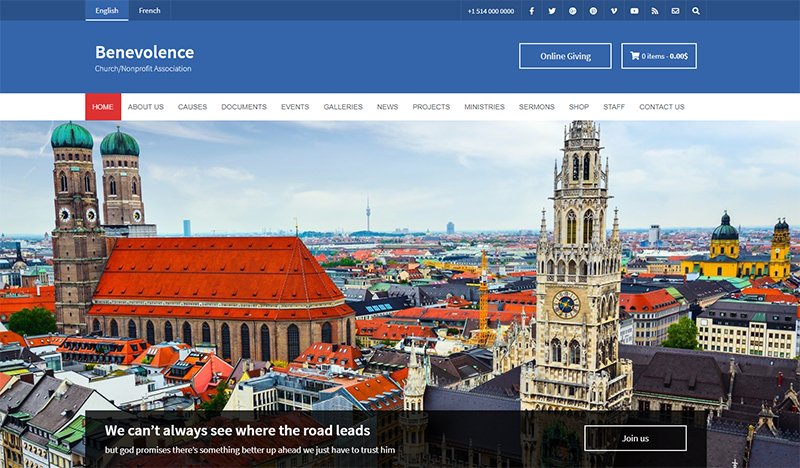
Benevolence is a church and non-profit theme created by WPlook. It includes many features that are ideal for church websites, including:
- Event calendar. Integrate your website with Google Calendar, so events automatically appear on your site.
- Recurring events. Create events once and they’ll show up on the calendar repeatedly.
- Accept donations. Including one-time and recurring donations with Stripe or PayPal.
- Projects. Raise money for specific projects and allow visitors to choose what they want to give towards.
- Staff page. Display photos of your team members.
- Sermon management. Upload and manage audio or video sermons.
Benevolence also offers advanced theme options so you can control all the important details of your site, like colors. Overall, it’s a feature-packed theme that offers everything church websites typically need.
💵 Price: Benevolence costs $85 per year or $297 for lifetime access.
8. Hallelujah
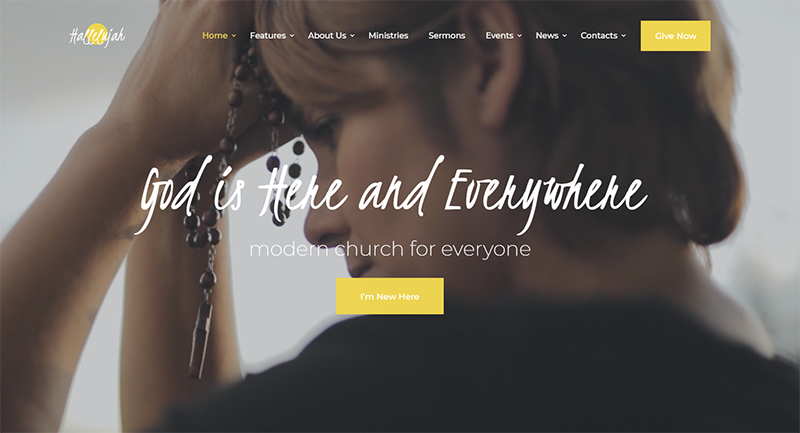
Hallelujah is a beautiful church theme created by Axiom Themes and available at ThemeForest. It was designed and developed specifically for churches and non-profit organizations, so it offers all of the functionality you might need.
Features include:
- Fast installation and setup. You can import the demo content to get the website up quickly and then simply replace the filler text and images as needed.
- Customizable layouts. Use the collection of elements from Axiom Themes with the drag-and-drop builder.
- Secondary page templates. Build out an entire site quickly with templates for the staff page, ministries page, plan a visit page, and more.
- Accept Donations. The theme uses Give to power online giving.
- Events Calendar. A feature-rich calendar and events manager.
- Layout options. Multiple header styles and multiple homepage layouts.
- Customizable colors. Match your church’s identity.
Hallelujah is a fantastic choice because the theme looks amazing, can be easily and endlessly customized, and includes all of the functionality you need for a church website.
💵 Price: A license for Hallelujah costs $59, which comes with future updates and six months of support from the theme developer.
9. Zegen
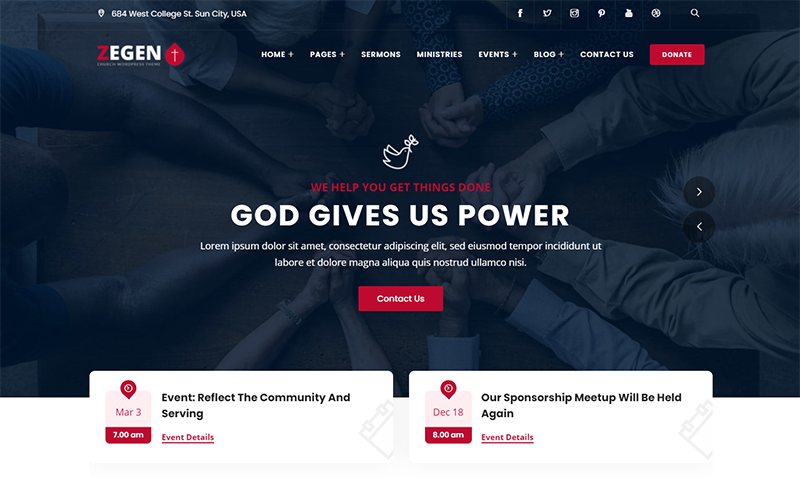
Zegen is a gorgeous theme created by Zozo Themes, specifically for churches. It’s available for purchase at ThemeForest.
This theme not only looks great, but it also offers features and functionality commonly needed for church sites. You’ll get:
- Events calendar, with three different styles or layouts to choose from.
- Sermon manager that supports audio and video files, as well as downloadable PDFs for transcriptions.
- Ministries page template to showcase the various ministries of the church.
- Staff page template to show photos of pastors and other staff members.
- Online donations for specific projects.
- Multiple page layouts to choose from.
Zegen was designed and coded to be used with the Elementor page builder plugin to create customized page and post layouts. Zozo Themes even offers several custom elements and options that make Elementor even better for building your church website.
To get your site set up quickly, you can import demo content with a single click. After that, you’ll simply need to update the text and photos to be relevant to your site.
💵 Pricing: A license for Zegen costs $59, which comes with future updates and six months of support from the theme developer.
The Best Free Church WordPress Themes
All of the themes we’ve covered so far require a purchase. While they’re all priced very reasonably, some churches are working with no budget at all. If that’s the case, there are some free alternatives you could use. Here are our favorite free church WordPress themes.
10. Prayer Lite

Prayer Lite is a free theme from Grace Themes. It’s a scaled-down version of Prayer Pro, which can be purchased if you want the upgraded features. Prayer Lite provides you with a great-looking website, but the features are minimal.
Unlike the other themes we’ve looked at so far, Prayer Lite does not offer customization options like colors, fonts, layouts, and more. What you see with the demo is what you’ll get with your site (of course, you’ll enter your own text and images).
It gives you a responsive theme to get your church’s site online with a free theme, but it’s pretty bare-bones in terms of features.
💵 Price: Prayer Lite is free. If you need more customization options, you could go with Prayer Pro, which costs only $29
11. The Church Lite

The Church Lite is another limited free theme from Grace Themes. Again, it’s a well-designed theme that gives your church a quality mobile responsive website, but you’ll have basically no customization options.
💵 Price: The Church Lite is free. If you need more customization options, you could go with The Church Pro, which costs only $29
12. Bosa Charity
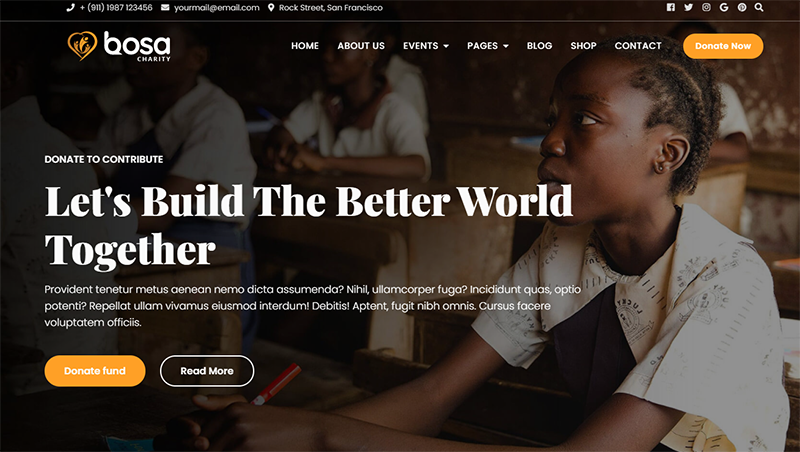
Bosa Charity is a free child theme for the Bosa free all-purpose theme. There is a Pro version available that offers far more options and enhanced functionality, but Bosa Charity does offer some customization options, like:
- Limited color customization
- Limited typography settings
- 3 header layouts
- 3 footer layouts
- Site layout options
- Blog post layout options
The child theme was designed with non-profits in mind and could be used for church websites.
💵 Pricing: The Bosa Charity child theme is available for free. If you want a much broader range of options, the Bosa Charity Pro theme sells for $59.99 per year or $99.99 for lifetime access.
13. NGO Charity Fundraising
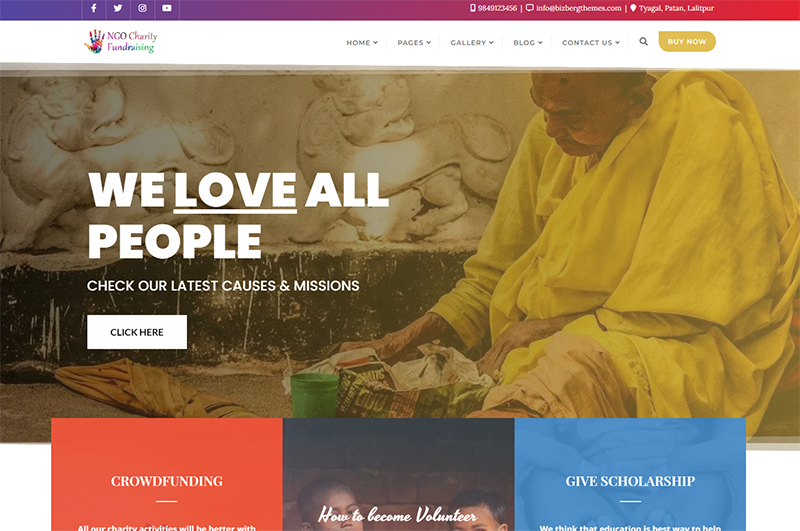
NGO Charity Fundraising is another free theme, this one from Bizberg Themes, created for non-profit organizations. The theme features a quality design and limited customization options. A pro version of the theme is available for purchase if you want access to additional features and functionality.
The free version of NGO Charity Fundraising gives you:
- 3 header layouts
- Typography options
- Theme color options
- Blog options and settings
- Responsive design and layout
- One-click demo importer
💵 Pricing: NGO Charity Fundraising is free. If you need more customization options, you could go with the pro version, which costs $59.99
Final Thoughts
Regardless of your budget, there are some excellent options when it comes to choosing a WordPress theme for your church. For just around $100, you can create a professional-looking website that will serve your church’s existing attendees as well as people who may be searching for a church.
There are even some free options available if you cannot go with one of the premium themes. However, with the top themes starting at $129 per year or less, investing in one of the best church WordPress themes is a wise decision. The top themes will help your church to stand out and reach more people.
Whatever style you’re looking for, you should find something that suits your needs. And keep in mind, with the all-purpose themes like Divi, Ultra, and Astra, the possibilities are endless. So even if the demo site shown here isn’t what you’re looking for, these themes give you the flexibility to create just about whatever you need.









Leave a Reply