Are you looking for the best WordPress themes for your WordPress blog or website? Perhaps you want to upgrade from a free theme or change from a theme that isn’t working for you.
There are thousands of themes out there, which is great for giving you options. However, it also makes it tough to filter through all those choices to find the themes that are truly the best.
To help, we’ve narrowed down that list to just 20 options – 20 of the best WordPress themes for any use case. Some are free, while others are paid. Some are multipurpose, while others are niche-specific. The only thing that binds them together is that they’re all great WordPress themes.
Keep scrolling to check ’em out!
But First – Is Your WordPress Website Ready, Yet?
Before you start looking for a theme, you need a working WordPress website.
To set it up, you’ll need to purchase a domain name and sign up for a WordPress hosting provider. We recommend Flywheel, which offers top-notch performance, features, and support at a competitive price – don’t forget to use our Flywheel coupon to get up to 33% off. Flywheel is also the hosting company we have been using for WPKube.
The next step would be to install WordPress (most hosting providers have a one-click option, including Flywheel) and essential WordPress plugins.
Then, you’re ready for the themes:
1. Kadence
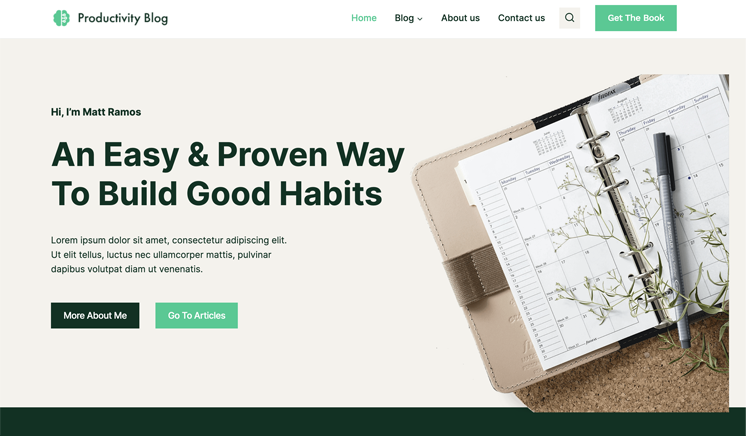
Kadence is a theme we also look at elsewhere on the blog, and it shine across many different website niches. It’s one of the best WordPress themes within any niche, and comes with plenty of functionality.
Kadence’s main ‘draw’ is with its design and customization options. Even the free version comes with more than the competition. You have control over colors, branding, typography, and much more.
Even so, this doesn’t make Kadence one of the best WordPress themes alone. Instead, it’s a collective effort. For starters, the demo templates are plentiful and stunning. What’s more, the Kadence Blocks plugin expands on the core feature set to give you greater design scope.
Key Features
- Multipurpose theme
- Stellar starter templates for all sorts of niches
- Rock-solid performance and quality support
- Plenty of customization options, even for the free theme
- Expansive Block elements using the Kadence Blocks plugin
Price: Free / From $129 per year
Download / More Info View Demo
2. WPAstra

Astra has the distinction of being the only non-default WordPress theme to ever pass the one million active installs mark (according to WordPress.org). One of the reasons why it’s so popular is because you can use Astra for literally any type of website – it’s about as multipurpose as it gets.
In addition to lots of style and customization options, you can also import hundreds of pre-built demo sites that are based on the WordPress block editor or popular page builder plugins. At the same time, though, Astra keeps things very lightweight, which helps you make your website load fast.
In addition to passing the one million active install mark, Astra has a perfect 5-star rating on over 4,700 reviews at WordPress.org.
👉 You can read our full Astra theme review to learn more.
Key Features
- Multipurpose
- Lightweight at under 50 KB with no jQuery dependencies
- Detailed customization options in the real-time WordPress Customizer
- Hundreds of importable demo sites built with the block editor or popular page builders like Elementor, Beaver Builder, or Brizy
- Integrations with WooCommerce, LifterLMS, LearnDash, and more
Price: Free / $59 for Pro
Download / More Info View Demo
3. Divi

Divi is one of the most popular multipurpose themes in existence. Its killer app is the built-in visual, drag-and-drop builder which lets you customize every single part of your site. You can use it to design your header, create your blog design, and more.
Don’t worry, though – you don’t need to be a professional designer to create something that looks great because Divi includes hundreds of importable demo sites (that you can then customize using the builder).
Basically, if you want to build your entire site with drag-and-drop, Divi might just be the WordPress theme for you.
👉 You can read our full Divi theme review to learn more.
Key Features
- Multipurpose
- Built-in visual, drag-and-drop page builder
- Full website building functionality, including dynamic content
- Hundreds of pre-built layout packs (importable demo sites)
- WooCommerce compatibility
Price: $89 for use on unlimited sites. Use our exclusive Elegant Themes/Divi coupon to save 10% (just click the link below to automatically apply the discount).
Download / More Info View Demo
4. The Traveler
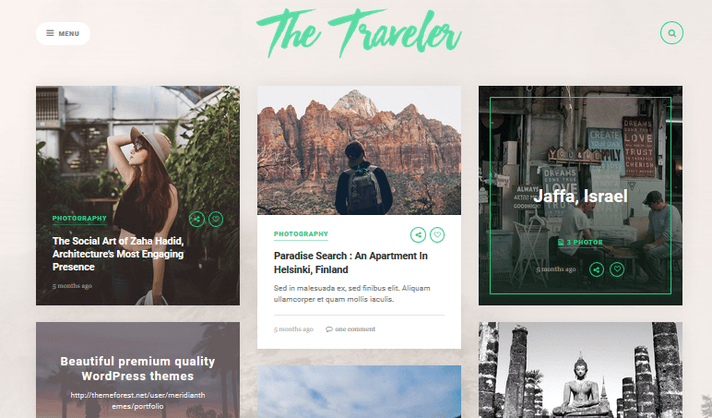
The Traveler is a great theme for bloggers, travel bloggers included. It showcases your blog posts in an elegant, grid-based layout that highlights your featured images.
The Traveler has multiple post type options including gallery and image posts. It’s perfect for photographers (even amateurs!), and for use as a portfolio site.
You have almost unlimited options when it comes to customizing The Traveler. Using the Meridian Styler, you can swap fonts, add new colors, change the spacing, and do even more.
Key Features
- Responsive design, perfect for viewing on devices
- Fully customizable layout
- Use the Meridian Styler for unlimited customization options
- Custom widgets for About Me and social sharing
Price: $49
Download / More Info View Demo
5. GeneratePress
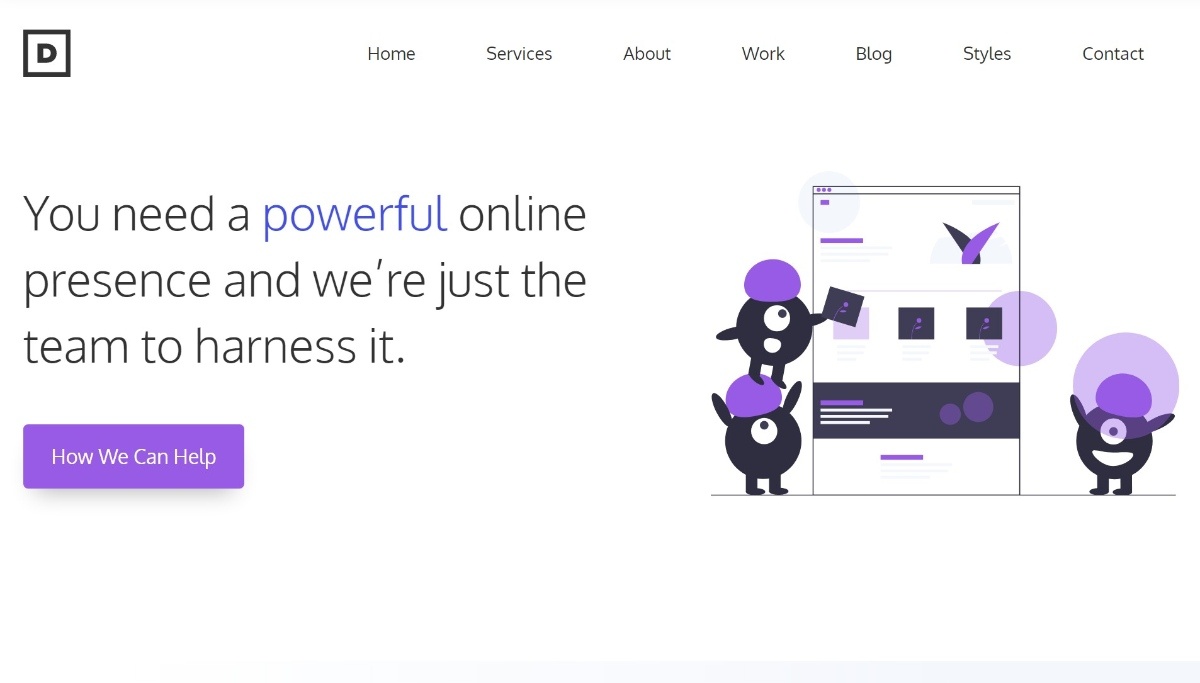
GeneratePress is another popular multipurpose theme that you can use for literally any type of site. One of the standout features is its code cleanliness – GeneratePress is incredibly lightweight and will set your site up for quick page load times.
You can customize how your site looks via detailed options in the WordPress Customizer. And, if you have the premium version, you can also import a variety of pre-built demo sites.
GeneratePress is active on over 300,000 sites and has a perfect 5-star rating on over 1,100 reviews at WordPress.org.
Key Features
- Multipurpose
- Very lightweight with excellent performance
- Uses the WordPress Customizer for styling
- Modular approach so that you can only enable the features you want to use
- Integrates well with WordPress page builder plugins
- The premium version includes pre-built starter sites
- WooCommerce compatibility
Price: Free / $49.95 for premium
Download / More Info View Demo
6. The Essence
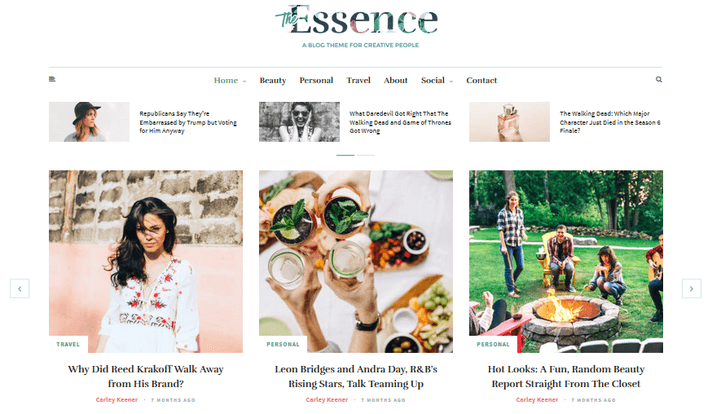
The Essence tops this list for its beautiful, elegant design and its versatility. The Essence is up for any task and looks chic doing it. It’s especially suited for feminine blogs or magazines.
The Essence comes equipped with the Meridian Styler, a custom front-end styler. You can use the Meridian Styler to personalize your website to your liking. You’re limited only by your imagination with the Meridian Styler. Change the colors, fonts, spacing, and more, simply and easily.
The Essence also boasts a featured post slider and custom about me, social media, and Instagram widgets.
Key Features
- Multiple layout options
- Unlimited customization options via the Meridian Styler
- Fully responsive design
- Featured slider in Header and Footer areas
- Plenty of custom widgets
Price: $59
Download / More Info View Demo
7. OceanWP
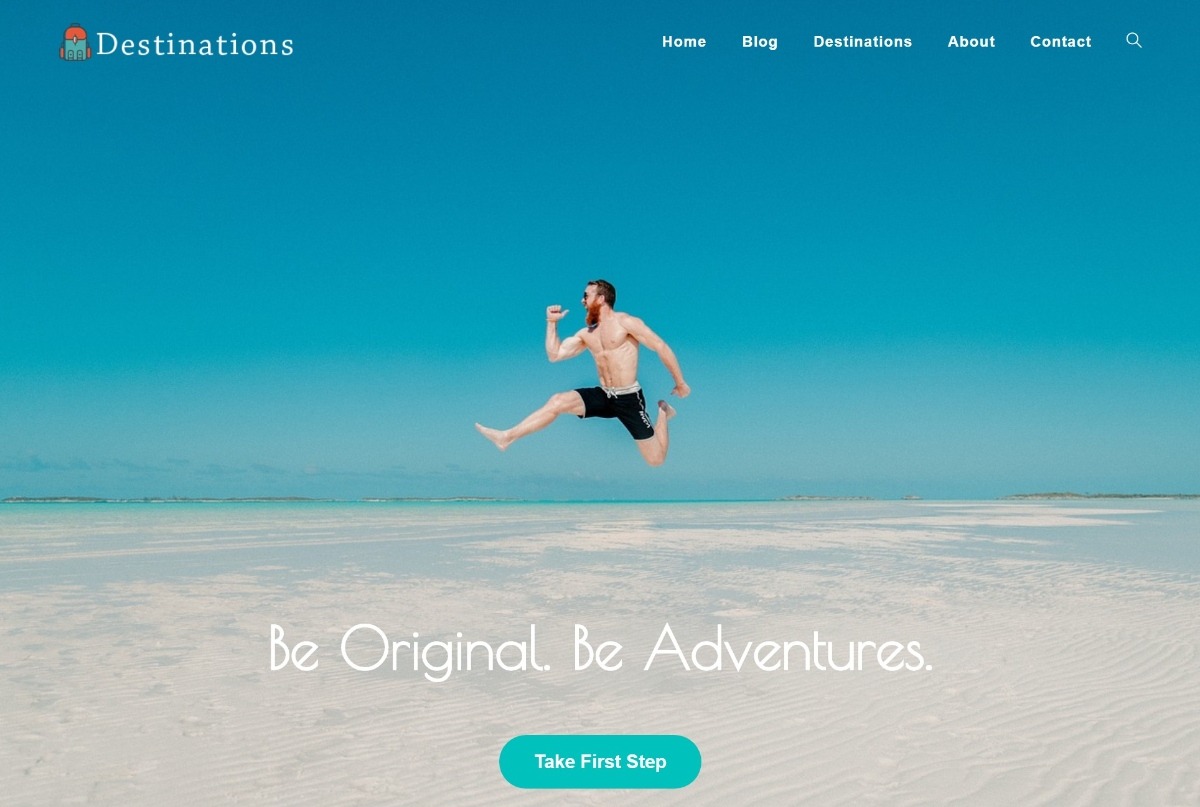
OceanWP is another popular multipurpose theme that comes with an incredible array of design options to help you adapt it to virtually any niche.
You’ll get options like sticky headers, off-canvas menus, full-screen websites, and lots of other unique visual effects. Or, if you want to save some time, you can just import one of the many pre-built demo sites and tweak it to match your needs.
OceanWP is also one of the most popular themes at WordPress.org, where it’s active on over 600,000 sites with a perfect 5-star rating on over 4,100 reviews.
Key Features
- Multipurpose
- Optimized performance (though not quite as fast as Astra or GeneratePress)
- A huge number of style/layout/design options in the real-time WordPress Customizer
- Importable demo sites built with Elementor (some free, more with the paid version)
- Deep WooCommerce integration, including a native cart popup, floating add to cart bar, and more
- Modular extensions for things like cookie notices, popup logins, Instagram feeds, and more
Price: Free / $39 for premium extensions and demo sites
Download / More Info View Demo
8. Socially Viral
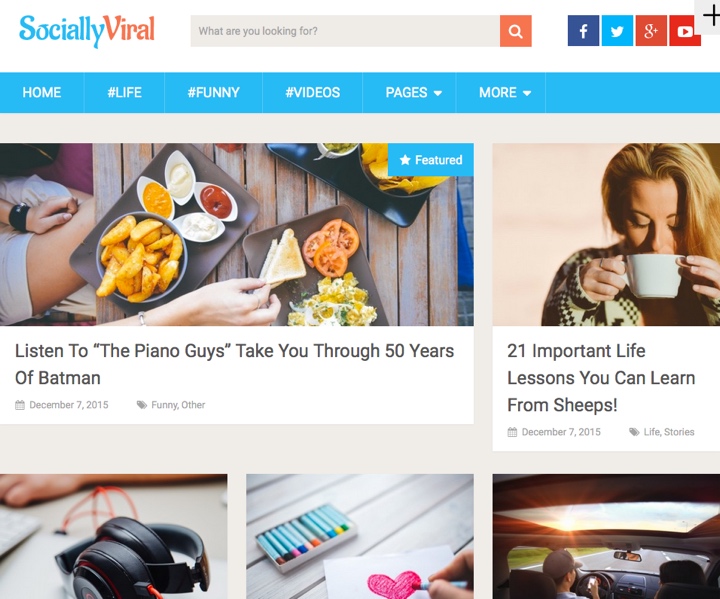
Socially Viral is a bright and bold modern theme, perfect for a viral news site or blog. The theme is designed to make the most of traffic and promote social sharing to ride that viral wave.
Large featured images draw attention, and bold headlines attract clicks. Socially Viral is optimized for social shares and share buttons are kept prominently displayed for your reader’s convenience.
One clever feature of the Socially Viral theme is the ability to display trending posts – you can put your most popular content front and center, boosting its popularity even further.
Key Features:
- Multiple options for customization
- Optimized for social sharing
- Fully mobile responsive design, looks great on small screens
- Trending posts displayed prominently to get more traffic and shares to your most popular content
- Built-in email subscription box
Price: $35, use our exclusive MyThemeShop coupon code to get 35% off – wpkube35
Download / More Info View Demo
9. Noah
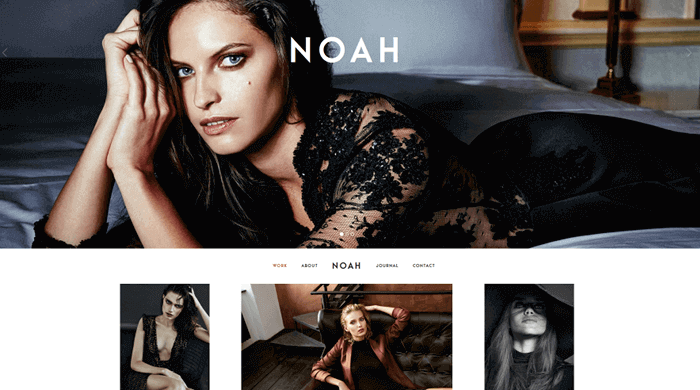
Noah is a bold WordPress photography theme, perfect for photographers and those who want to tell their story with striking visuals.
The first thing you’ll notice about Noah is the elegant grid-based layout and the large, stunning images. Noah is designed for eye-catching hero images. And it doesn’t stop with just displaying them beautifully. With Noah, you also get great transition effects that add a touch of drama and the option to create a full-screen slider as your header to display your best work.
Noah also boasts plenty of customization options so you can tailor your site to your liking – you can adjust colors, have access to 600+ fonts, and can easily change the spacing and layout of the modular design.
Key Features
- Fully mobile responsive design so your site looks great on any device
- Adjustable grid-based layout
- Customizable colors and fonts
- Compatible with WPML for building a multilingual site.
Price: $225 for one year of support/updates or $245 for lifetime (a much better deal).
Download / More Info View Demo
10. Neve
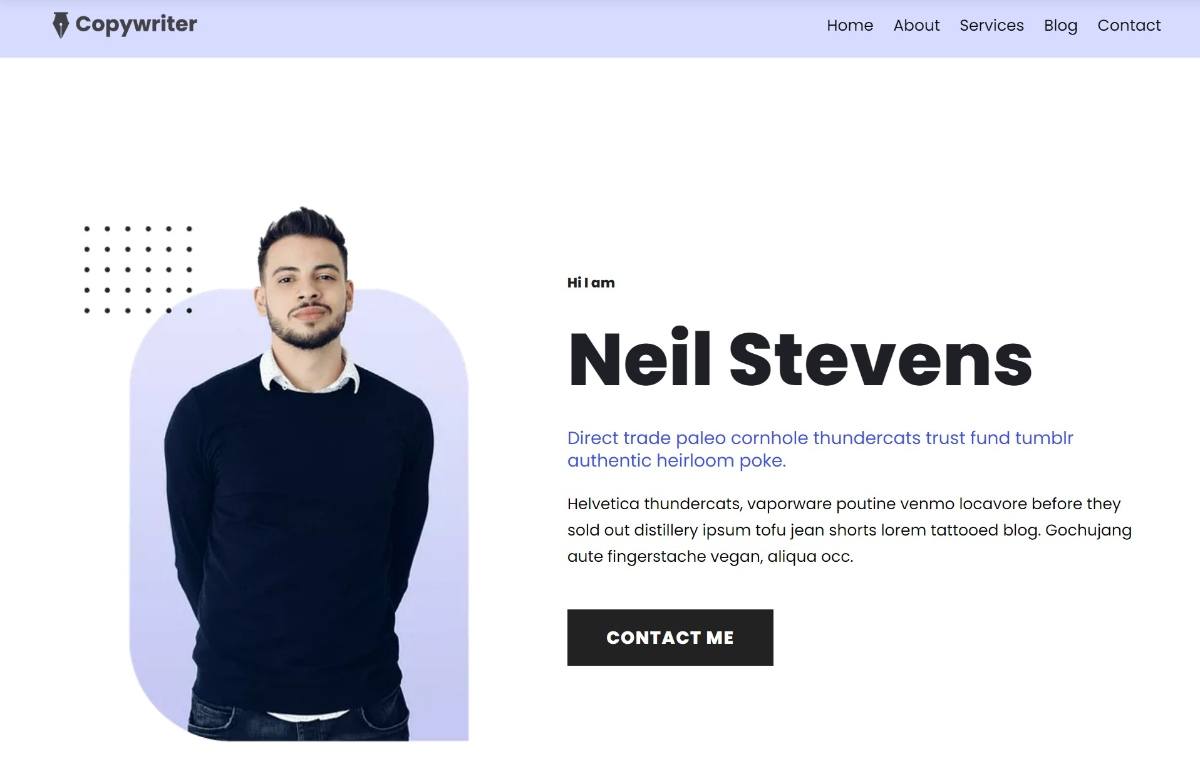
Neve is another lightweight multipurpose theme in the same vein as Astra and GeneratePress. Like those themes, it’s quite popular at WordPress.org, where it’s active on over 100,000 sites with a perfect 5-star rating on almost 500 reviews.
In testing, Neve is often neck-and-neck with GeneratePress in terms of speed/optimization, so it makes another great option for speed freaks. But at the same time, you don’t have to sacrifice on design and flexibility thanks to detailed WordPress Customizer options and useful premium features like a header and footer builder.
You can also quickly get started with a variety of pre-built importable demo sites.
Key Features:
- Multipurpose
- Very lightweight and performance optimized
- Detailed WordPress Customizer options
- Built-in AMP compatibility – Neve automatically renders your site as native AMP
- Deep integration with Elementor (and also works well with other popular page builders)
- 80+ importable demo sites built with Elementor or the WordPress block editor
Price: Free / $59 for Pro. Use our exclusive ThemeIsle coupon to save 10% on the Pro version – wpkube10
Download / More Info View Demo
11. Authority Pro
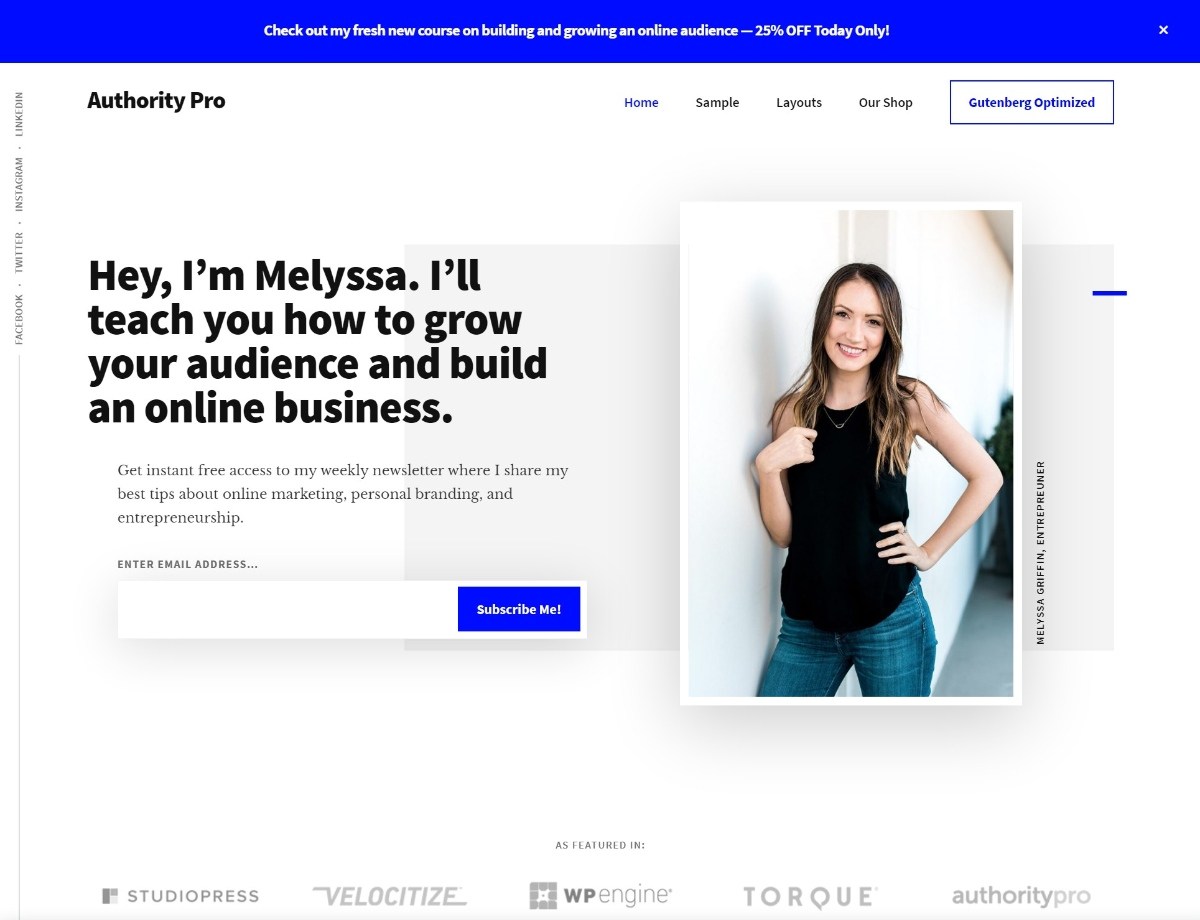
Authority Pro is a child theme for the popular Genesis Framework. If you’re not familiar, the Genesis Framework is a lightweight, SEO-friendly base theme that developers can build upon with their own child themes (like this one).
Genesis is actually what we use here at WPKube, and then we have our own child theme built on top of the framework.
As for Authority Pro, it offers a clean, modern design to help you project, well, authority. That is, it helps you position yourself as an authority in your niche, whatever niche that might be. It also includes useful features like an email subscribe box, CTAs, your recent posts, and more.
Key Features:
- Built on the optimized Genesis Framework
- Eye-catching email subscribe box
- A built-in promotion bar
- Social media links
Price: $129.95 for both the child theme and Genesis Framework. Or, you can get it for free if you’re a hosting customer of WP Engine (our review) or Flywheel (our review).
Download / More Info View Demo
12. Felt

Felt is a stunning WordPress magazine theme from Pixelgrade, the same developer of the equally-stunning Noah theme from above.
The homepage features an immersive full-screen image (which you can also turn into a slider, if you prefer). Then, below that, you can showcase your content in an interesting grid, along with special callout sections to display featured content.
Overall, Felt makes a great option for bloggers, publishers, or anyone else who wants a stylish way to display their content.
Key Features:
- Full-screen image (or slider)
- Dedicated spots for featured content
- Intuitive visual customization tool (think of it like the WordPress Customizer on steroids)
- Built-in ad spots to help you make more money
Price: $75 for one year of support/updates or $112 for lifetime (a much better deal).
Download / More Info View Demo
13. Meridian One
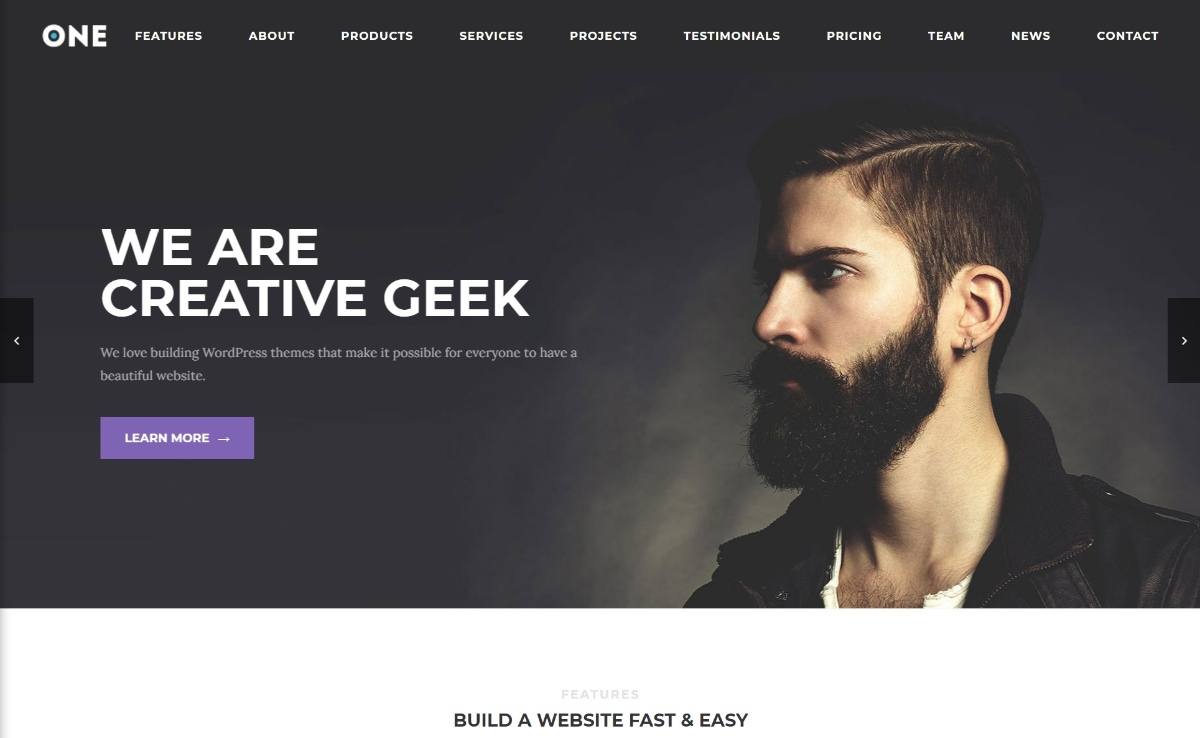
As the name suggests, Meridian One is a modern one-page WordPress theme with built-in smooth-scrolling and full control over the layout of your different homepage sections.
You can mix-and-match 14 different homepage sections to make the perfect layout, including rearranging them as needed with drag-and-drop. Then, you’ll be able to customize everything using the real-time WordPress Customizer and the powerful Meridian Styler.
Key Features:
- One-page design with smooth-scrolling layout
- Visual, drag-and-drop builder to put together your homepage layout
- 14 different homepage sections
- Uses the real-time WordPress Customizer for style options, as well as Meridian Styler for additional control
Price: Free / $59 for Pro
Download / More Info View Demo
14. PointPro
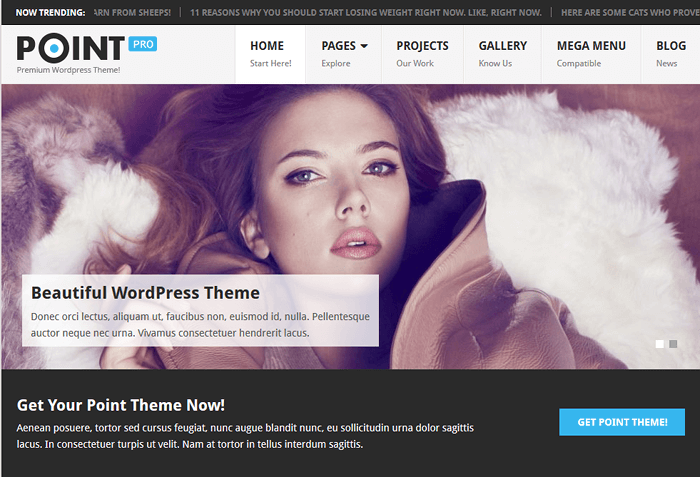
PointPro is another stunning magazine theme that’s an excellent choice for a magazine, news site, or blog. You’ve got loads of options with PointPro including color customization options and a plethora of layout options. PointPro also has drag-and-drop page building so you can easily customize your site layout to your exact specifications.
PointPro boasts an off-canvas menu which stays hidden until needed. This keeps the focus on your content without distraction. PointPro also comes with an eye-catching full-width slider that can display a category of posts to keep your readers engaged.
Or, if you want to go in a different direction, it’s also WooCommerce-compatible and comes with an eCommerce demo site.
Key Features:
- Endless customization options
- Easy to build your own pages with drag-and-drop page building
- Fully responsive design looks great on any device
- Built-in slider to showcase featured content
Price: Free / $35 for Pro. Use our exclusive MyThemeShop coupon code to get 35% off the premium version – wpkube35
Download / More Info View Demo
15. Atmosphere Pro
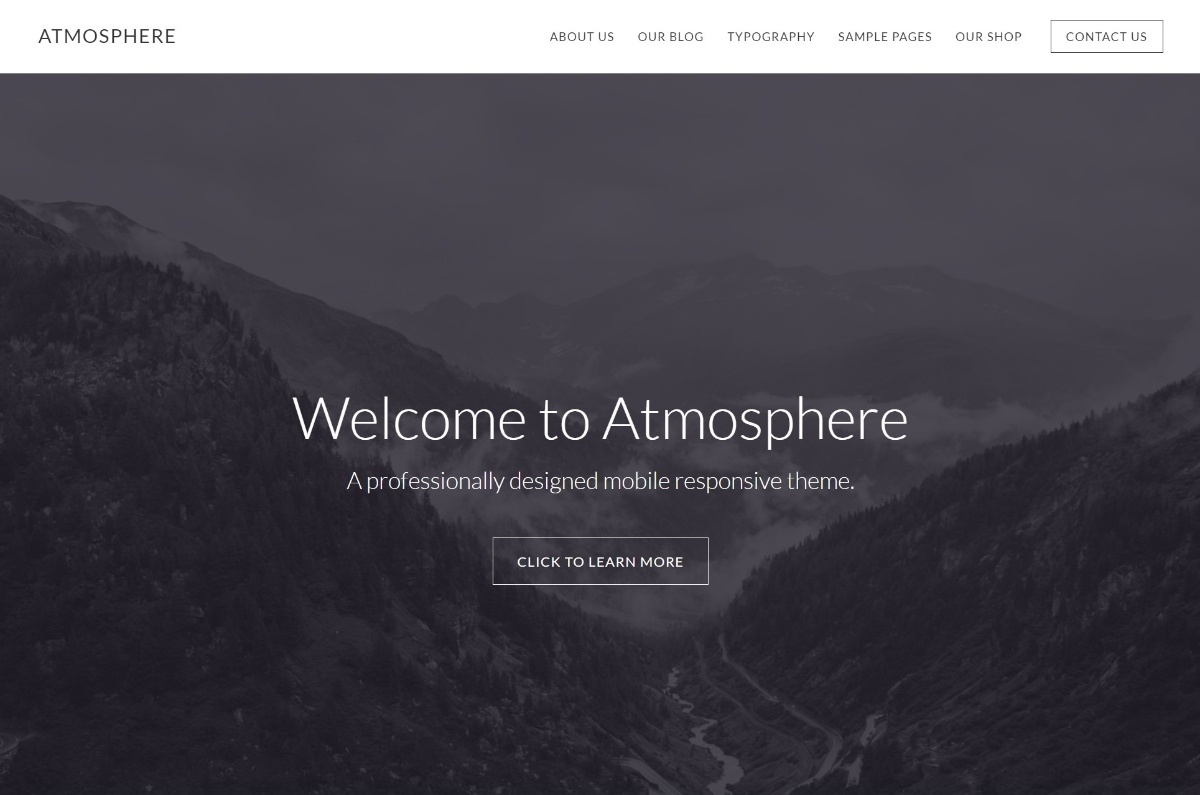
Atmosphere Pro is another child theme for StudioPress’ Genesis Framework, just like the Authority Pro theme that we featured above. It offers a clean, minimal design that can work well for business sites, blogs, eCommerce stores, and more.
Because it’s built on the Genesis Framework, you’re guaranteed to get a performance and SEO-friendly base. And you’ll also be able to customize everything from the real-time WordPress Customizer.
Key Features:
- Built on the Genesis Framework
- Clean, minimal design
- Uses the real-time WordPress Customizer
- Compatible with WooCommerce
Price: $99.95 for both the child theme and Genesis Framework. Or, you can get it for free if you’re a hosting customer of WP Engine (our review) or Flywheel (our review).
Download / More Info View Demo
16. Avada
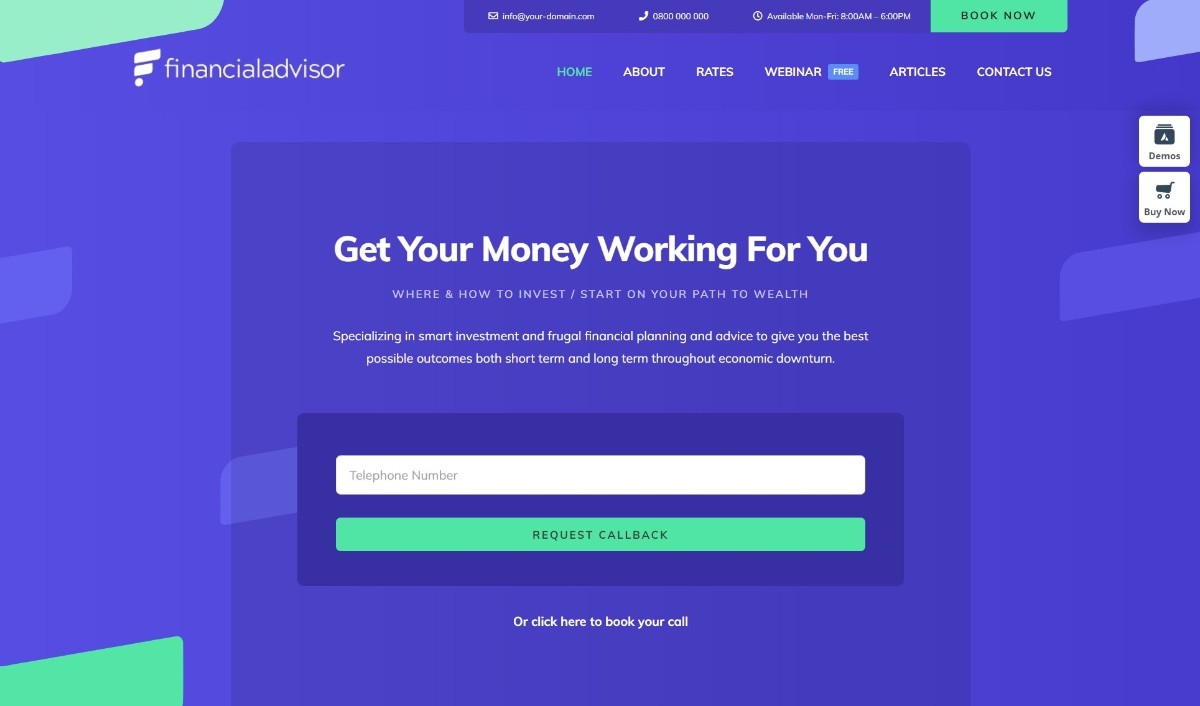
No list of the best WordPress themes would be complete without Avada, the best-selling theme of all time at ThemeForest. It’s tough to argue with 626,000 lifetime sales and a 4.76-star rating on over 23,500 reviews.
The key ingredient in Avada is its built-in visual builder that lets you customize everything from your header down to your footer (and even things like forms). You’ll also get 72+ pre-built importable demo sites to choose from.
Is Avada the most lightweight, performance-optimized theme? No, it’s not. But if you value flexibility foremost and are willing to give up a little performance, you won’t be disappointed by Avada.
Key Features:
- Integrated visual, drag-and-drop website builder (called the Fusion Builder)
- Design your header, footer, content, forms, etc.
- Detailed theme options area
- WooCommerce integration
- 72+ pre-built importable demo sites (and 400+ page templates)
- Bundled premium plugins like Layer Slider, Advanced Custom Fields Pro, and Convert plus
Price: $60
Download / More Info View Demo
17. Sydney
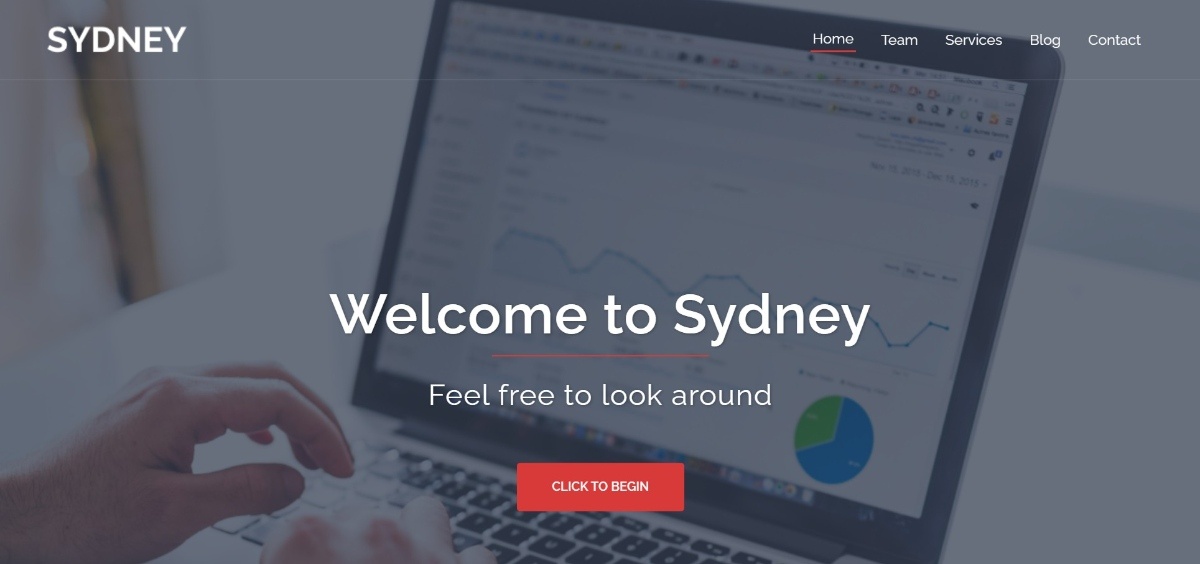
Sydney is a popular WordPress business theme that has a clean, modern look. It comes with a bold, full-width slider, sticky navigation, and lots of settings in the real-time WordPress theme customizer.
It’s also fully compatible with the popular Elementor page builder, which allows for easy customization and full control over your Elementor canvas.
Key Features
- Business WordPress theme
- Full-width slider
- Sticky navigation menu
- Compatible with Elementor
Price: Free / $59 for Pro
Download / More Info View Demo
18. Chaplin
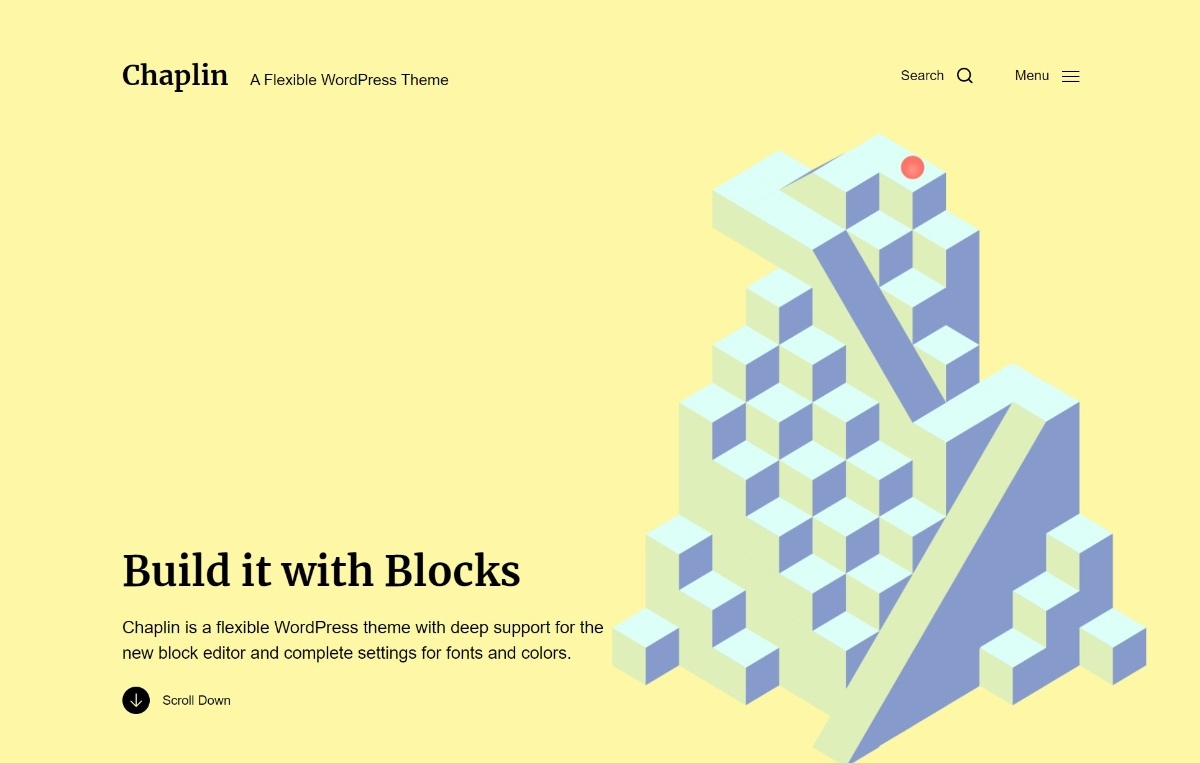
Chaplin is a free WordPress theme from Anders Norén, a popular designer of free themes at WordPress.org. In fact, Anders was the man behind the Twenty Twenty default theme and the Twenty Twenty theme was actually loosely based on the Chaplin theme.
It’s not the most popular theme in terms of active installs…it just looks really great and was built from the ground up to integrate with the native WordPress block editor. And that’s why it deserves a spot on our list of the best WordPress themes.
Key Features
- Built to integrate with the WordPress block editor
- Built-in infinite scroll
- Uses the native WordPress Customizer
- Sticky header
- Search overlay
- Lightweight code
Price: Free
Download / More Info View Demo
19. Jason
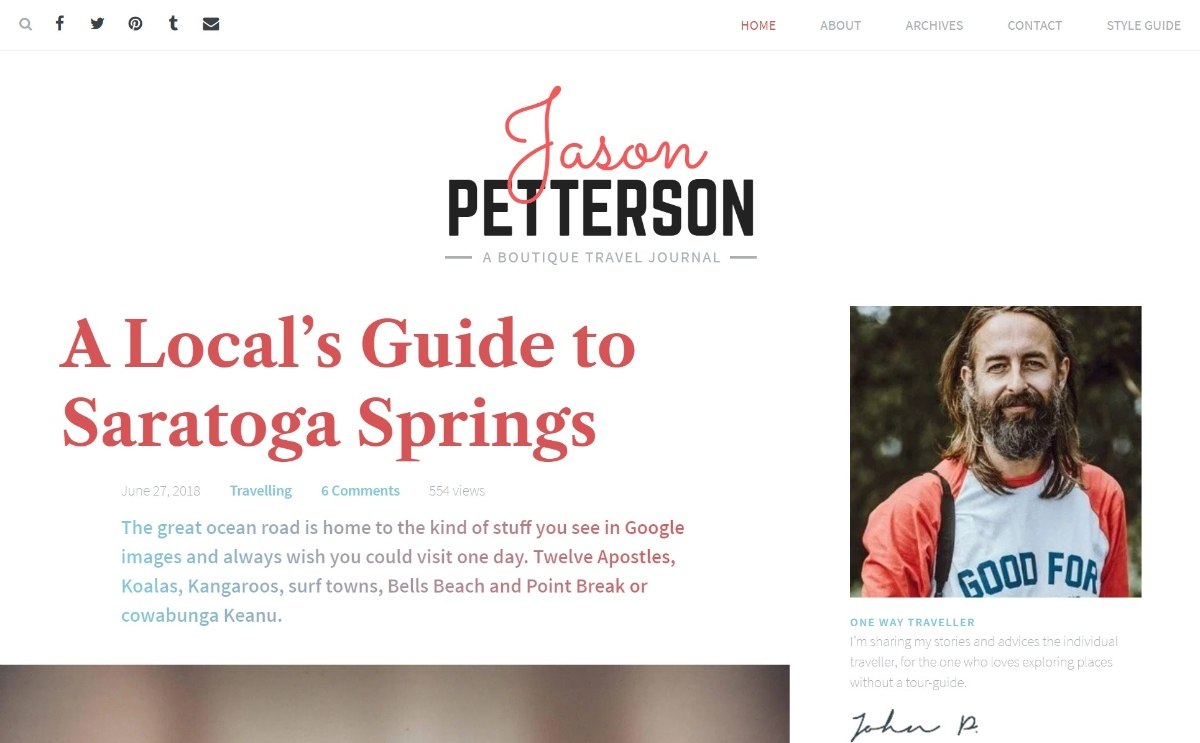
Jason is another stunning theme from Pixelgrade. This time, they’ve created a clean blogging theme that’s well-suited to anyone creating long-form content, like journalists, bloggers, publishers, and more.
To help you format your long-form content, Jason integrates with the native WordPress block editor so that you can easily take advantage of full-width images, pull quotes, drop caps, and more.
Key Features
- Clean, modern design that’s ideal for long-form content
- Full support for the WordPress block editor
- Detailed style/customization options in the WordPress Customizer (again, it’s the Customizer on steroids
- Built-in content filters on the archive page to let visitors filter by date, tag, or category
Price: $75 for one year of support/updates or $112 for lifetime (a much better deal).
Download / More Info View Demo
20. Wonderwall
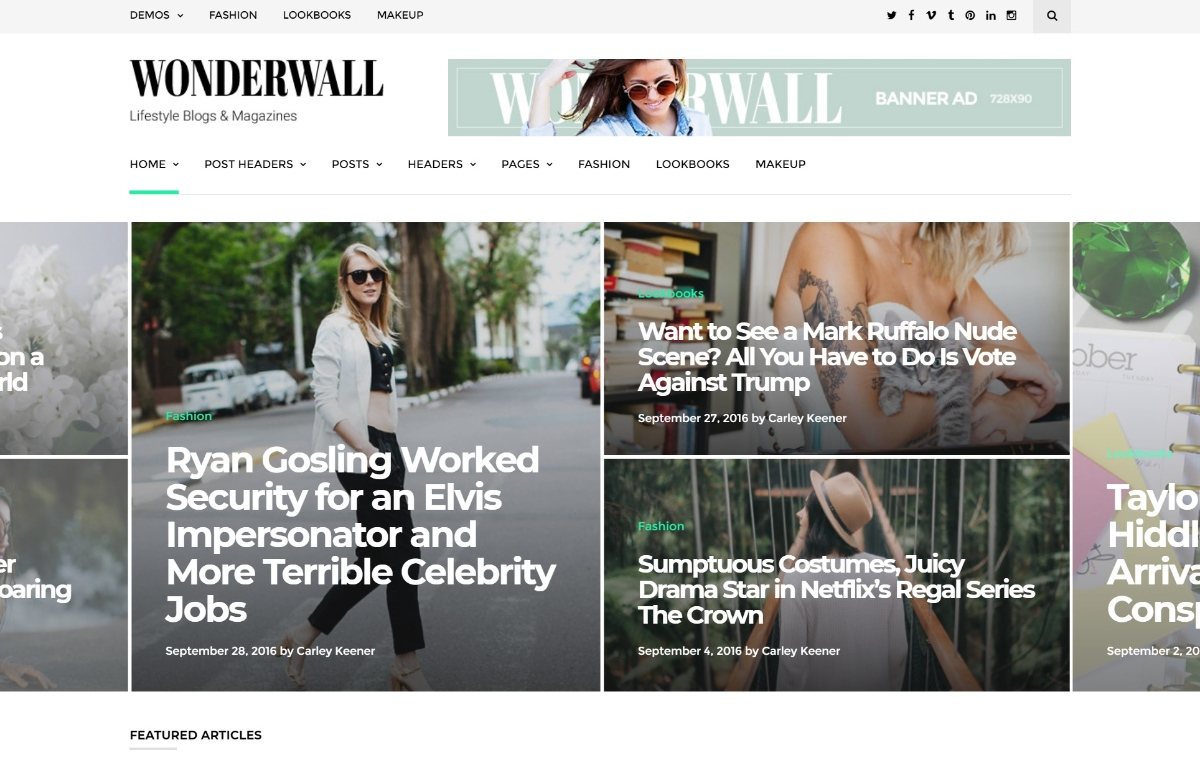
Last, but not least, we have Wonderwall, a flexible WordPress magazine theme that works for any type of publisher, but is especially suited to sites in the lifestyle niches.
It has an eye-catching grid to display all your content and featured images. It also includes built-in ad spots to help you maximize your revenue. And because social media is so important in the lifestyle niche, Wonderwall includes built-in social follow buttons (with follower counts).
Key Features
- 9 different homepage layouts
- Built-in newsletter subscribe widget
- Integrated ad display spots to boost your revenue
- Built-in social follow buttons with follower counts
- Uses the real-time WordPress Customizer for customization and includes the Meridian Styler for more control
Price: $59
Download / More Info View Demo
Wrapping it up
That wraps up our collection of the 20 best WordPress themes in 2020 and beyond.
If you’re not sure where to begin, themes like Astra, Divi, and GeneratePress are a great starting point because you can use them for literally any type of website.
On the other hand, niche themes like The Essence and The Traveler can be great if your site fits the aesthetic because you’re ready to go right out of the box.
Now it’s your turn – which of these themes is your favorite?









Leave a Reply